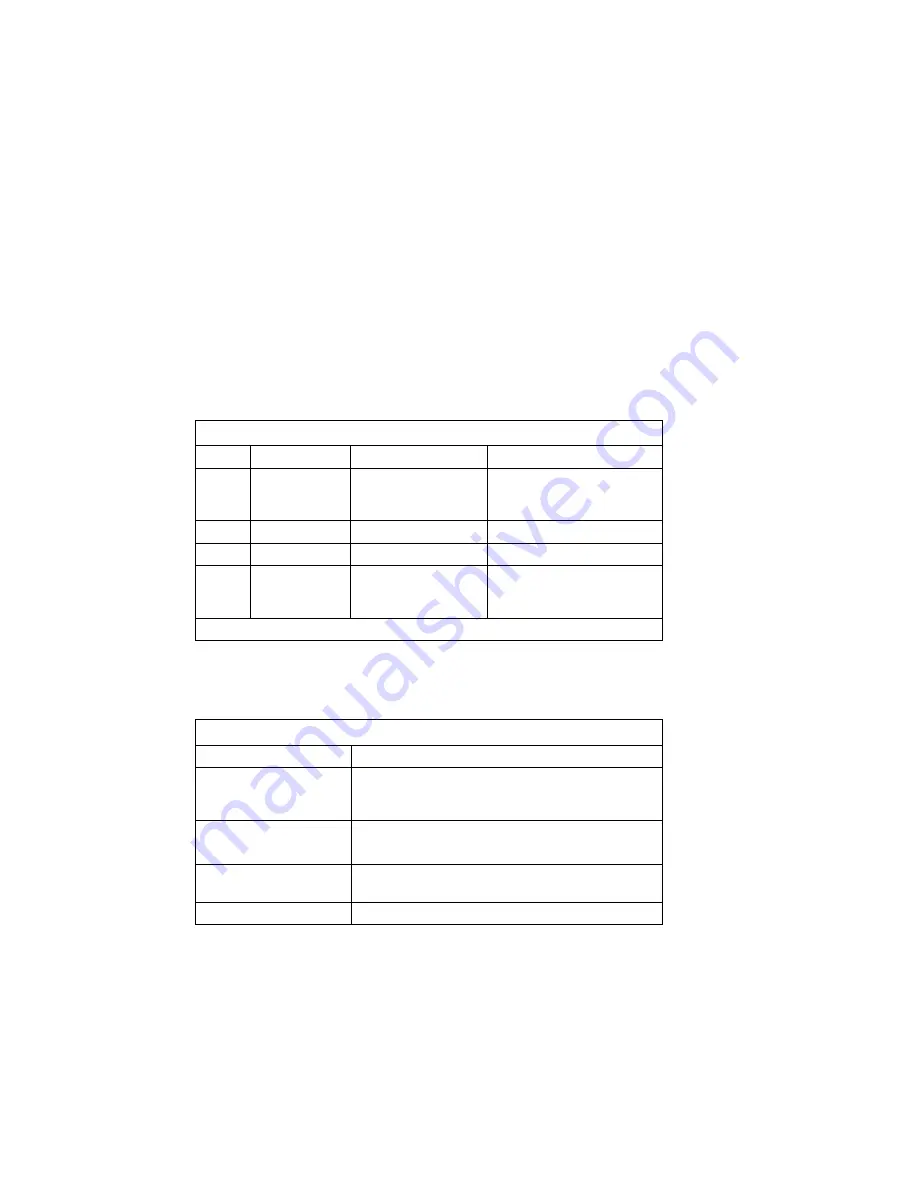
Installing Internal Drives
Drives come in a variety of sizes and types. The following table
shows the widths, types, and maximum heights for the drives that
you can install in each bay.
Table 2 summarizes the additional hardware that is needed to
install some PC Server 330 options.
Table 1. Maximum Allowable Drive Sizes (Non-Hot-Swap Models)
Bay
Drive Width
Drive Type
Maximum Drive Height
1–5
3.5-inch or
5.25-inch
Hard disk,
removable media
See
Note
41.3 mm (1.6 inches)
6
5.25-inch
CD-ROM
41.3 mm (1.6 inches)
7
3.5-inch
Diskette drive
41.3 mm (1.6 inches)
8–9
3.5-inch
Hard disk, diskette,
or 1/4-inch SCSI
tape backup drive
25.4 mm (1 inch)
Notes: Removable media include 3.5-inch diskettes, optical discs, and tapes.
Table 2. Required Hardware for Server Options on a Non-Hot-Swap Model
Option
Required hardware
3.5-inch drive
rewritable optical disc
drive
Special mounting bracket
Internal drives, 3.5-inch
8-bit or 16-bit drive
Drive tray
16-bit devices (bays
1–5)
16-bit cable (comes with the system)
8-bit devices
8-to-16 bit converter
152
PC Server 330 User's Handbook
Summary of Contents for PC Server 330
Page 1: ...PC Server 330 User s Handbook IBM...
Page 6: ...vi PC Server 330 User s Handbook...
Page 10: ...x PC Server 330 User s Handbook...
Page 32: ...18 PC Server 330 User s Handbook...
Page 100: ...86 PC Server 330 User s Handbook...
Page 134: ...120 PC Server 330 User s Handbook...
Page 240: ...Updating the Server Configuration 226 PC Server 330 User s Handbook...
Page 326: ...Resolving Configuration Conflicts 312 PC Server 330 User s Handbook...
Page 382: ...IBM Part Number 76H8834 Printed in U S A September 1996 76H8834...
















































