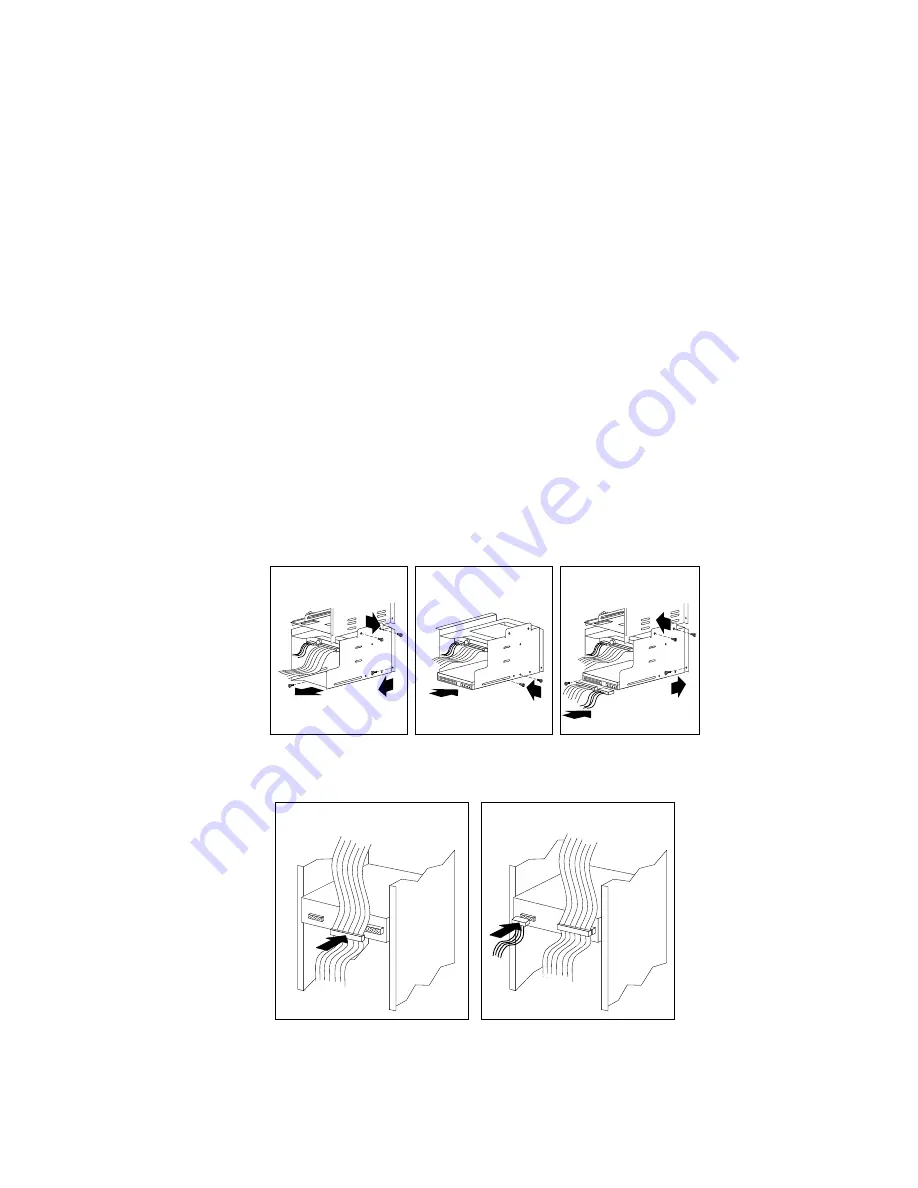
Installing Internal Drives
2. To install a drive in the lower 3.5-inch bays of your server:
a. Locate the cable connector that you will attach to the drive.
b. Position the drive so the drive connector is facing the rear of
the server.
c. Align the drive with the guides on the bottom of the bay
and slide it into the bay.
Attention:
To ensure that the drive functions properly, do
not overtighten the screws.
d. Attach the drive to the housing, using the screws supplied
with the drive kit.
e. Connect the drive to one end of the signal cable.
f. Connect the other end of the cable to the SCSI-2 adapter.
g. Connect one of the 4-pin power cables to the drive.
h. Reinstall the drive housing, making sure to align the far side
properly over the two brackets located under bay 7
(non-hot-swap models) or bay 8 (hot-swap models).
Chapter 4. Installing Options
167
Summary of Contents for PC Server 330
Page 1: ...PC Server 330 User s Handbook IBM...
Page 6: ...vi PC Server 330 User s Handbook...
Page 10: ...x PC Server 330 User s Handbook...
Page 32: ...18 PC Server 330 User s Handbook...
Page 100: ...86 PC Server 330 User s Handbook...
Page 134: ...120 PC Server 330 User s Handbook...
Page 240: ...Updating the Server Configuration 226 PC Server 330 User s Handbook...
Page 326: ...Resolving Configuration Conflicts 312 PC Server 330 User s Handbook...
Page 382: ...IBM Part Number 76H8834 Printed in U S A September 1996 76H8834...
















































