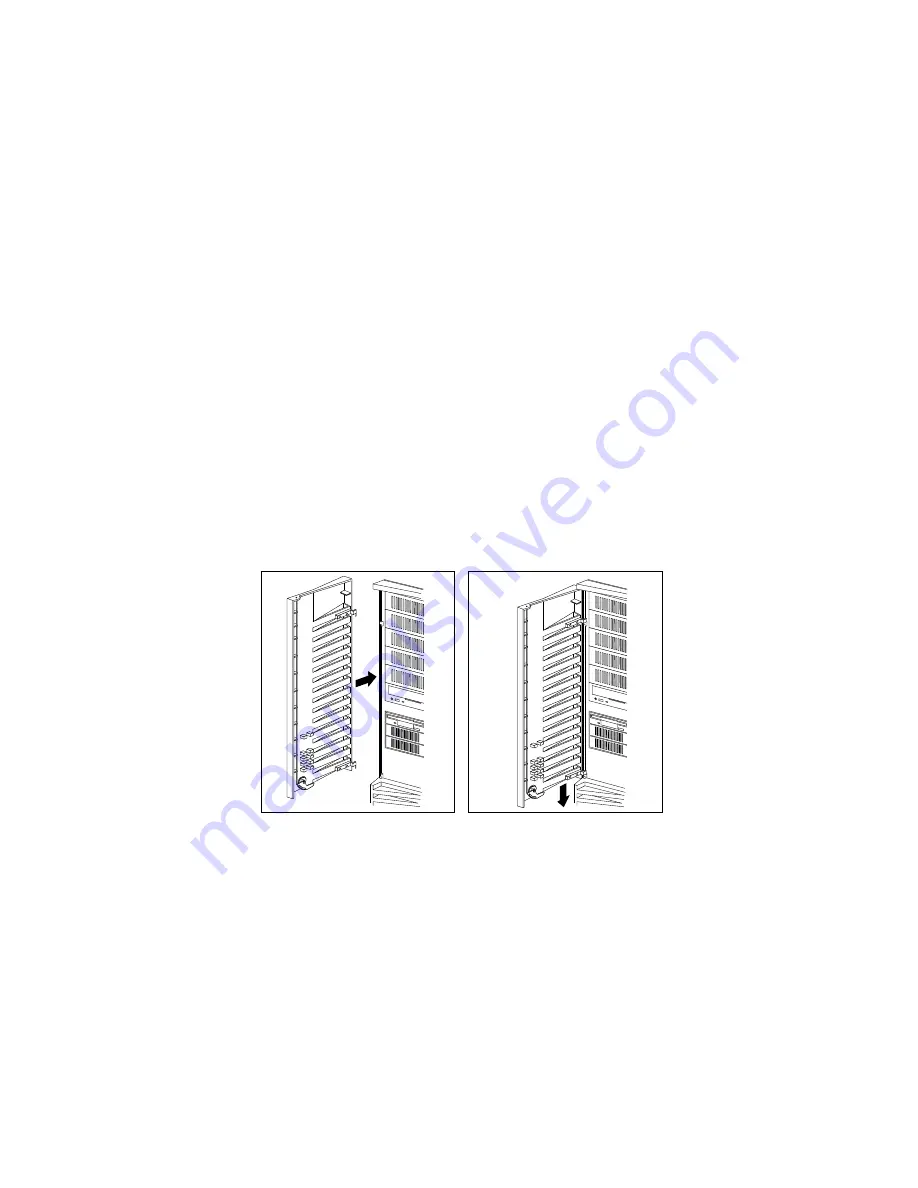
Installing Internal Drives
7. Replace the cover plate:
a. Locate the original blank cover plate that comes with your
server.
b. Insert the tabs on the right end of the cover plate into the
slots on the right side of the server front panel in front of
the newly empty drive bay.
c. Pivot the plate and press it into place.
8. Reinstall the door at the front of the server by aligning the pins
over the hinges, and sliding the door down.
9. Close and lock the door.
Chapter 4. Installing Options
193
Summary of Contents for PC Server 330
Page 1: ...PC Server 330 User s Handbook IBM...
Page 6: ...vi PC Server 330 User s Handbook...
Page 10: ...x PC Server 330 User s Handbook...
Page 32: ...18 PC Server 330 User s Handbook...
Page 100: ...86 PC Server 330 User s Handbook...
Page 134: ...120 PC Server 330 User s Handbook...
Page 240: ...Updating the Server Configuration 226 PC Server 330 User s Handbook...
Page 326: ...Resolving Configuration Conflicts 312 PC Server 330 User s Handbook...
Page 382: ...IBM Part Number 76H8834 Printed in U S A September 1996 76H8834...
















































