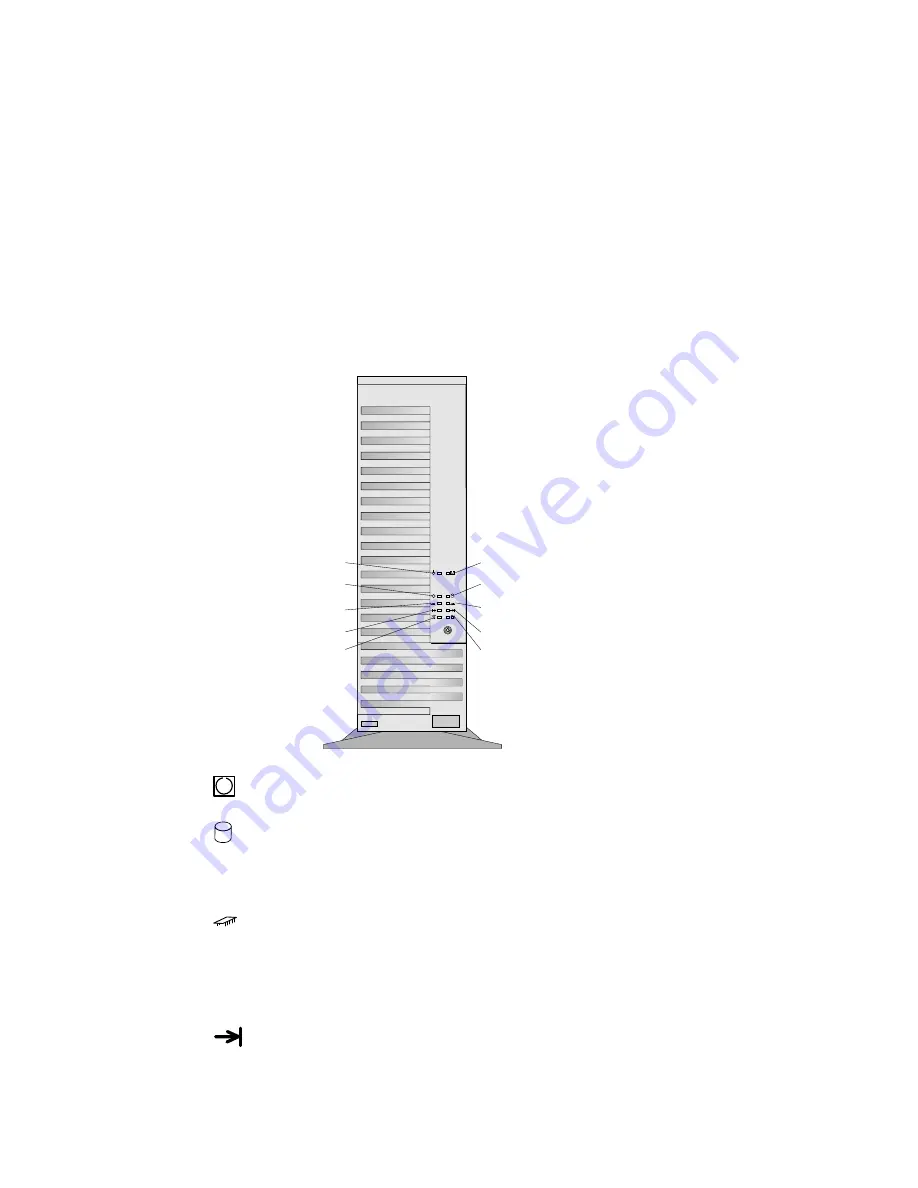
Controls and Indicators
Operator Panel Status Indicators
1
2
T
Unattended Power-On
Power-On
SCSI Hard Disk Drive
Secondary Microprocessor
Activity
Primary Microprocessor
Activity
POST Activity
Ethernet Receive
Ethernet Transmit
Security
Ethernet Link Status
Unattended Power-On Indicator:
This green LED lights
when the server powers on in the Unattended mode.
SCSI Hard Drive In-Use Indicator:
This amber LED lights
when your server is accessing a SCSI device. If this light
remains illuminated, this might indicate that either the SCSI
bus or the system microprocessor has stopped.
2
Secondary Microprocessor In-Use Indicator:
This amber
LED blinks to show the activity of a microprocessor installed
in the secondary microprocessor socket. The LED lights
during POST to indicate the presence of the microprocessor.
When you install a secondary microprocessor, it becomes the
startup microprocessor.
Ethernet Receive Indicator:
This amber LED shows reception
activity on the network.
Chapter 1. Getting Started with PC Server 330
7
Summary of Contents for PC Server 330
Page 1: ...PC Server 330 User s Handbook IBM...
Page 6: ...vi PC Server 330 User s Handbook...
Page 10: ...x PC Server 330 User s Handbook...
Page 32: ...18 PC Server 330 User s Handbook...
Page 100: ...86 PC Server 330 User s Handbook...
Page 134: ...120 PC Server 330 User s Handbook...
Page 240: ...Updating the Server Configuration 226 PC Server 330 User s Handbook...
Page 326: ...Resolving Configuration Conflicts 312 PC Server 330 User s Handbook...
Page 382: ...IBM Part Number 76H8834 Printed in U S A September 1996 76H8834...
















































