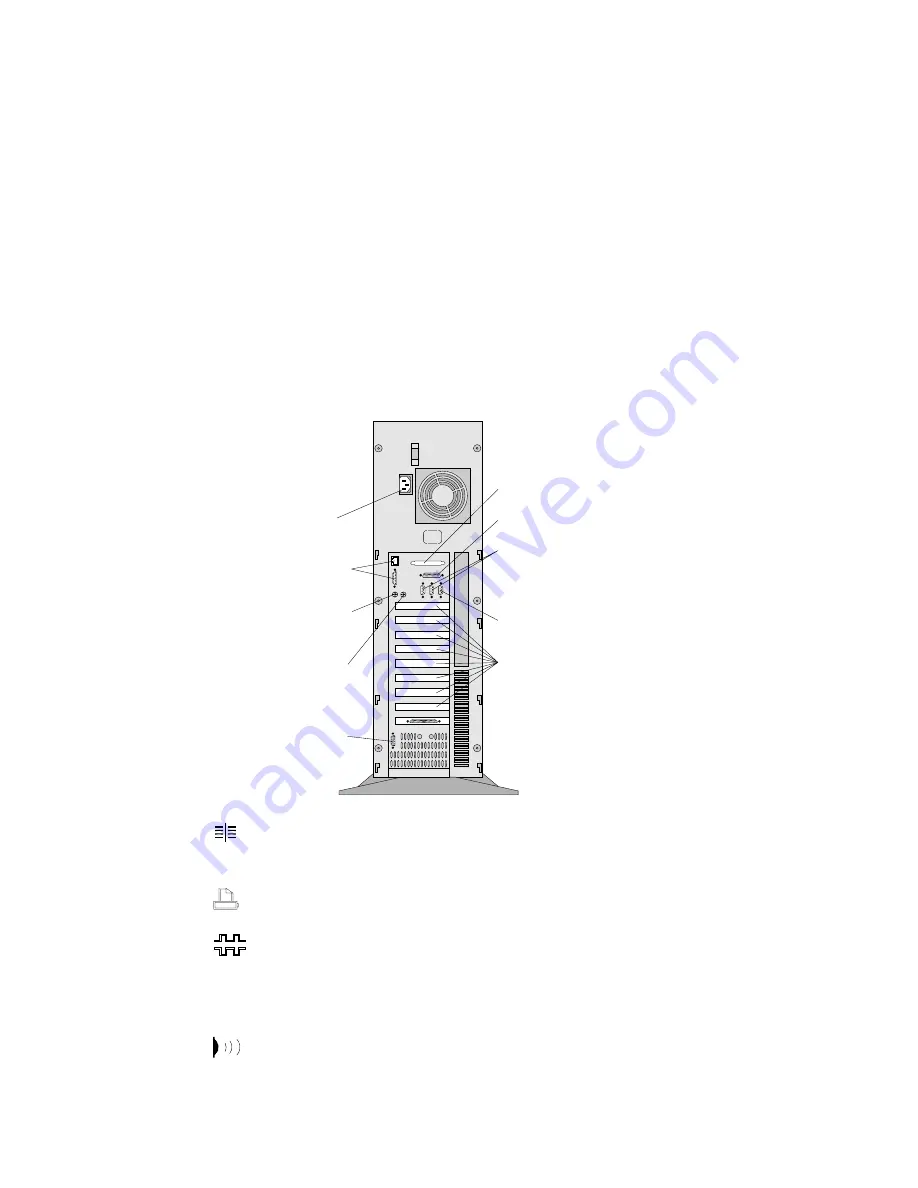
Input/Output Connectors
Input/Output Connectors
Power
Connector
SCSI Knockout
Parallel Connector
Serial Connectors
Infrared Connector
Expansion Slots
Ethernet
Connectors
Keyboard
Connector
Mouse
Connector
Monitor
Connector
SCSI Knockout:
Remove this knockout panel to install the
SCSI external connector cable. For more information, see
“Installing the External SCSI Cable Connector” on page 211.
Parallel Connector:
A signal cable for a parallel device, such
as a printer, connects here.
Serial Connectors:
Serial signal cables for modems or other
serial devices connect here to the two 9-pin serial connectors,
port A and port B. Serial port B shares a port assignment
with the infrared port. See “Devices and I/O Ports” on
page 94 for port assignment information.
Infrared Connector:
An infrared (IR) transceiver module
option can connect here. See “Devices and I/O Ports” on
page 94 for port assignment information.
Chapter 1. Getting Started with PC Server 330
9
Summary of Contents for PC Server 330
Page 1: ...PC Server 330 User s Handbook IBM...
Page 6: ...vi PC Server 330 User s Handbook...
Page 10: ...x PC Server 330 User s Handbook...
Page 32: ...18 PC Server 330 User s Handbook...
Page 100: ...86 PC Server 330 User s Handbook...
Page 134: ...120 PC Server 330 User s Handbook...
Page 240: ...Updating the Server Configuration 226 PC Server 330 User s Handbook...
Page 326: ...Resolving Configuration Conflicts 312 PC Server 330 User s Handbook...
Page 382: ...IBM Part Number 76H8834 Printed in U S A September 1996 76H8834...
















































