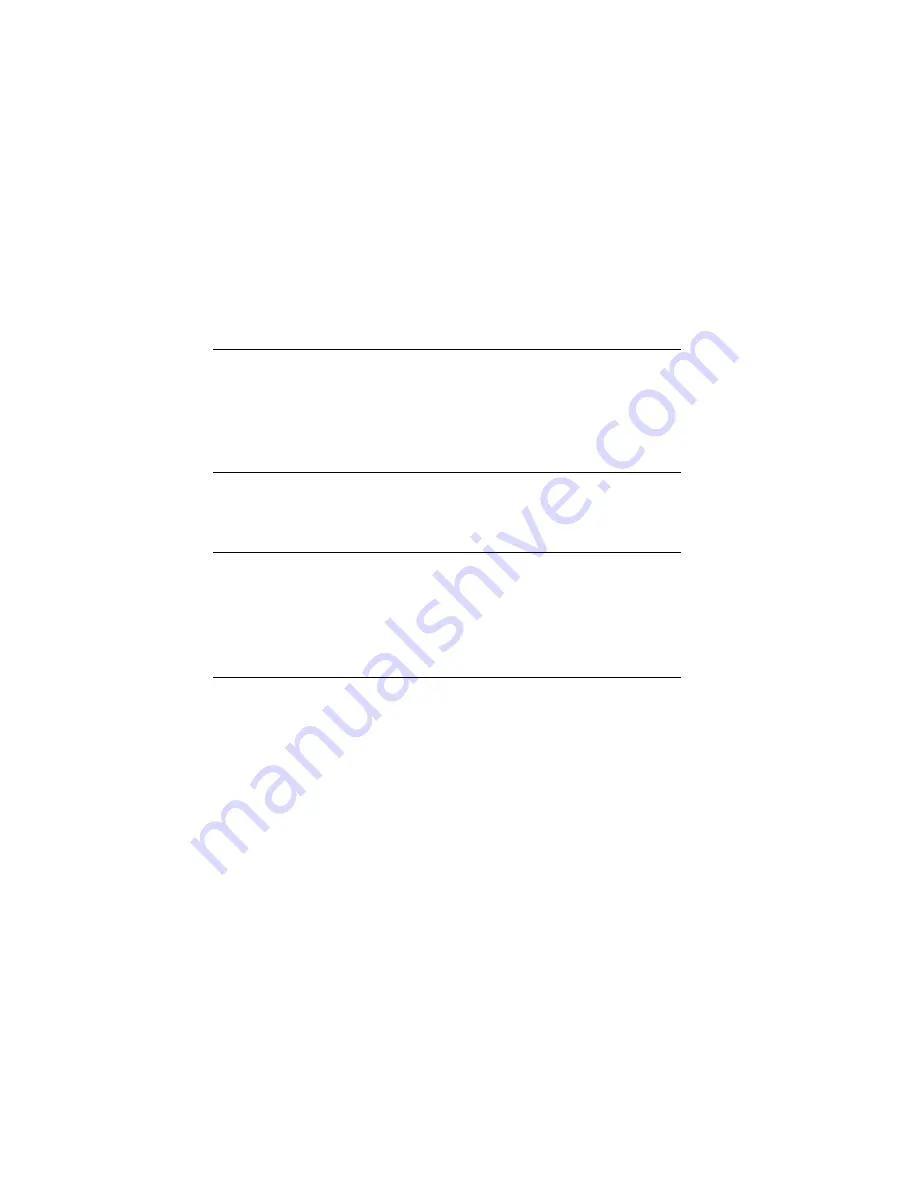
Ethernet Controller Messages
PCNTNW-DOS-25 PCI scan specified, PCI bus not found!
Explanation:
The driver cannot locate the Ethernet controller on the PCI bus.
Action:
Perform the following steps:
1. Verify that the Ethernet enable jumper is set to the default (enable) position.
2. Go to “About the Test Programs” on page 233 to run the diagnostic utility.
PCNTNW-DOS-29 WARNING: DMA number is not necessary for PCI device.
Explanation:
The Ethernet controller does not require a DMA setting.
Action:
Remove the DMA setting in PROTOCOL.INI.
PCNTNW-DOS-32 IRQ number is already in use by another PCNET device.
Explanation:
The specified IRQ number is already in use by another Ethernet
controller or device.
Action:
Modify the IRQ setting in the PROTOCOL.INI file, or modify the IRQ
settings in the configuration programs. See “PCI Routing” on page 94 for
information on setting the interrupt requests in the configuration programs.
PCNTNW-DOS-33 PCNET device with specified IOBASE is already in use.
Explanation:
The specified IO address number is already in use by another Ethernet
controller or device.
Action:
Modify the IO address setting on the hardware, or modify the IO address
setting in the PROTOCOL.INI file.
Chapter 5. Solving Problems
273
Summary of Contents for PC Server 330
Page 1: ...PC Server 330 User s Handbook IBM...
Page 6: ...vi PC Server 330 User s Handbook...
Page 10: ...x PC Server 330 User s Handbook...
Page 32: ...18 PC Server 330 User s Handbook...
Page 100: ...86 PC Server 330 User s Handbook...
Page 134: ...120 PC Server 330 User s Handbook...
Page 240: ...Updating the Server Configuration 226 PC Server 330 User s Handbook...
Page 326: ...Resolving Configuration Conflicts 312 PC Server 330 User s Handbook...
Page 382: ...IBM Part Number 76H8834 Printed in U S A September 1996 76H8834...
















































