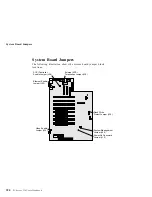Using the Utility Programs
End
To move the cursor to the end of the current line, press
End once. To move the cursor to the end of the current
screen, press End twice. To move to the end of the file,
press End three times.
F2
To be in search mode, press F2. You are prompted to
enter the search word or words on a reverse highlighted
line at the bottom of the File Edit Screen. After typing in
the search word, press Enter.
F3
To find the next occurrence of a search word, press F3.
F4
To mark the start of a block of text (if you have not
previously marked it), press F4. If you previously marked
the block of text, pressing this key unmarks the text block.
F5
To complete the block marking (started with F4), press F5.
If you did not previously press F4 to start marking a block
of text, F5 is ignored.
F6
To move an active (marked) block of text, first press F6
while the cursor is within the active block. Then, move
the cursor to the new location where the active block is to
be moved, and press F6 again. If there is no active block
of text, F6 is ignored.
F7
To copy an active (marked) block of text to a new
location, move the cursor to the new location and press
F7
. If there is no active block of text, F7 is ignored.
F8
To delete an active (marked) block of text, move the
cursor within the active block and press F8. If there is no
active text block, F8 is ignored.
F10
To save all changes and exit from the file, press F10.
Insert
Insert is the default text-editing mode of the File Editor.
To toggle between replace and insert modes, press Insert.
Chapter 5. Solving Problems
309
Summary of Contents for PC Server 330
Page 1: ...PC Server 330 User s Handbook IBM...
Page 6: ...vi PC Server 330 User s Handbook...
Page 10: ...x PC Server 330 User s Handbook...
Page 32: ...18 PC Server 330 User s Handbook...
Page 100: ...86 PC Server 330 User s Handbook...
Page 134: ...120 PC Server 330 User s Handbook...
Page 240: ...Updating the Server Configuration 226 PC Server 330 User s Handbook...
Page 326: ...Resolving Configuration Conflicts 312 PC Server 330 User s Handbook...
Page 382: ...IBM Part Number 76H8834 Printed in U S A September 1996 76H8834...