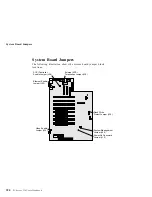Resolving Configuration Conflicts
To access the File Editor:
1. Select File Editor from the Utilities Menu; then press Enter.
2. Insert a diskette into drive A or drive B before selecting the file
you want to edit; then select the file from the Files Selection box.
3. Press Enter.
4. Make your changes.
5. When you are done, press F10 to update the file with the
changes you made, or press Esc to quit the editing process
without saving the changes.
Note: Pressing F1 when inside the File Editor displays all of the
keyboard functions available to you while editing.
Resolving Configuration Conflicts
The Configuration/Setup utility programs configure only the system
hardware. They do not consider the requirements of the operating
system or the application programs. For these reasons,
memory-address configuration conflicts might occur.
Resolving Memory-Address Conflicts
The Configuration/Setup utility programs might change the
memory-address space used by some hardware options. If this
happens, the new address might conflict with addresses defined for
use through expanded memory specification (EMS). (EMS is used
only with DOS.)
If a memory conflict exists, one or more of the following conditions
might exist:
The system cannot load the operating system.
The system does not work.
An application program does not operate, or it returns an error.
Screen messages indicate that a memory-address conflict exists.
You can resolve memory-address conflicts by changing either the
software or hardware configuration setup.
310
PC Server 330 User's Handbook
Summary of Contents for PC Server 330
Page 1: ...PC Server 330 User s Handbook IBM...
Page 6: ...vi PC Server 330 User s Handbook...
Page 10: ...x PC Server 330 User s Handbook...
Page 32: ...18 PC Server 330 User s Handbook...
Page 100: ...86 PC Server 330 User s Handbook...
Page 134: ...120 PC Server 330 User s Handbook...
Page 240: ...Updating the Server Configuration 226 PC Server 330 User s Handbook...
Page 326: ...Resolving Configuration Conflicts 312 PC Server 330 User s Handbook...
Page 382: ...IBM Part Number 76H8834 Printed in U S A September 1996 76H8834...