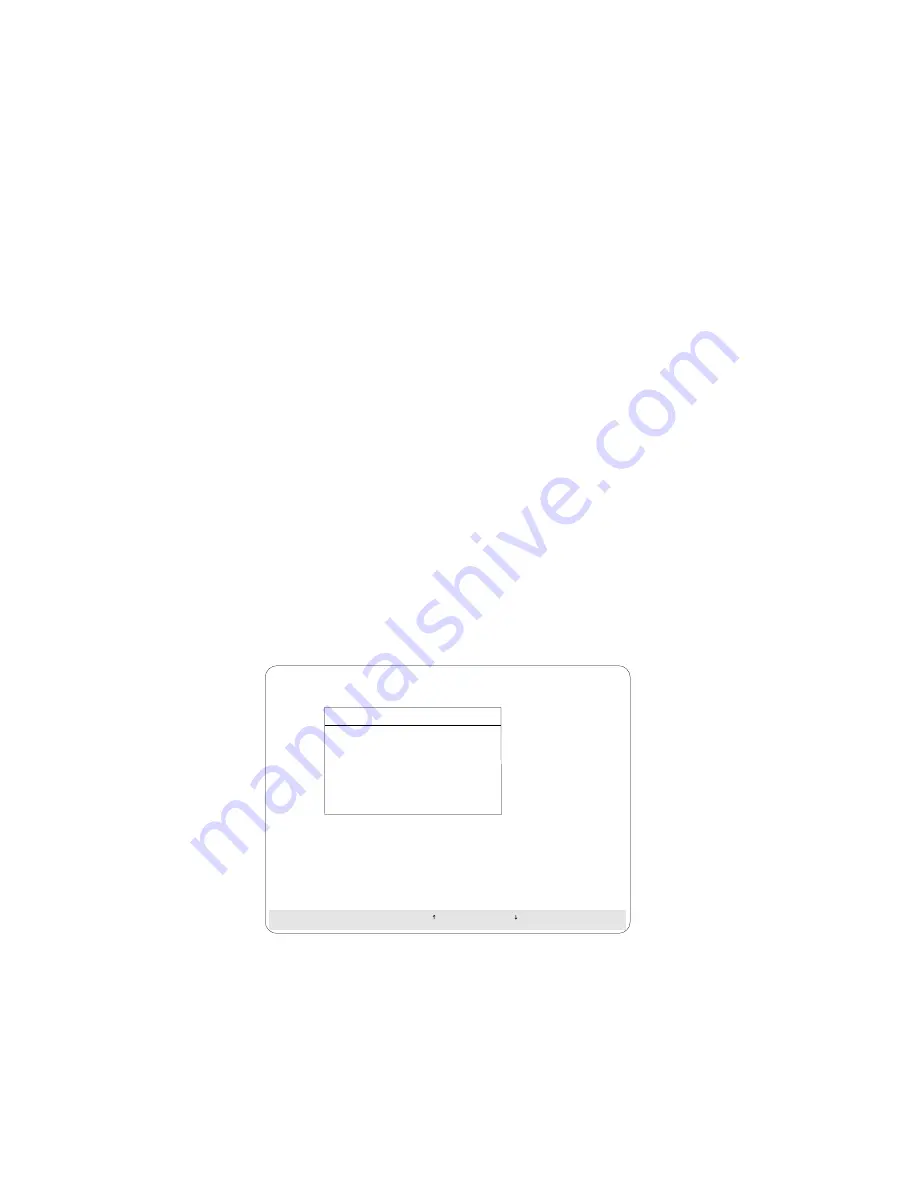
Resetting the Adapter Configuration
The RAID configuration information stored in the adapter's NVRAM
is critical to the reliable operation of the disk array. Therefore, to
protect the integrity of the configuration information, the
configuration information is also stored in the adapter EEPROM and
on each hard disk drive in a RBL or ONL state defined in the
adapter NVRAM configuration. Each time the configuration
information is changed, all corresponding copies are updated.
During POST, if the configuration information in the adapter's
NVRAM, EEPROM, or configured hard disk drives does not match,
an error message appears. (Refer to “ServeRAID Adapter POST and
Setup Messages” on page 282 for more information.)
The Init/View Synchronize Configuration menu enables you to view
or reset parameters.
Select a choice using the Up Arrow ( ) and Down Arrow ( ) keys and press Enter.
Press Esc to return to previous menu.
Init/View/Synchronize Config
1. Help
2. Initialize Configuration
3. View NVRAM Configuration
4. View EEPROM Configuration
5. View Hard Drive Configuration
6. View Change List
7. Exit
IBM PC ServeRAID Adapter Disk Array Configuration Ver. 1.XX
Adapter Number: 1
Bus Number: 0 Host ID = Null Config
Initialize Configuration
allows you to restore the factory
default settings and resets all functional, connected hard disk
devices to the RDY state.
View NVRAM Configuration
displays the current configuration
settings for the adapter's NVRAM.
View EEPROM Configuration
displays the current
configuration settings for the adapter's EEPROM.
Chapter 2. Configuring Your Disk Arrays
75
Summary of Contents for PC Server 330
Page 1: ...PC Server 330 User s Handbook IBM...
Page 6: ...vi PC Server 330 User s Handbook...
Page 10: ...x PC Server 330 User s Handbook...
Page 32: ...18 PC Server 330 User s Handbook...
Page 100: ...86 PC Server 330 User s Handbook...
Page 134: ...120 PC Server 330 User s Handbook...
Page 240: ...Updating the Server Configuration 226 PC Server 330 User s Handbook...
Page 326: ...Resolving Configuration Conflicts 312 PC Server 330 User s Handbook...
Page 382: ...IBM Part Number 76H8834 Printed in U S A September 1996 76H8834...
















































