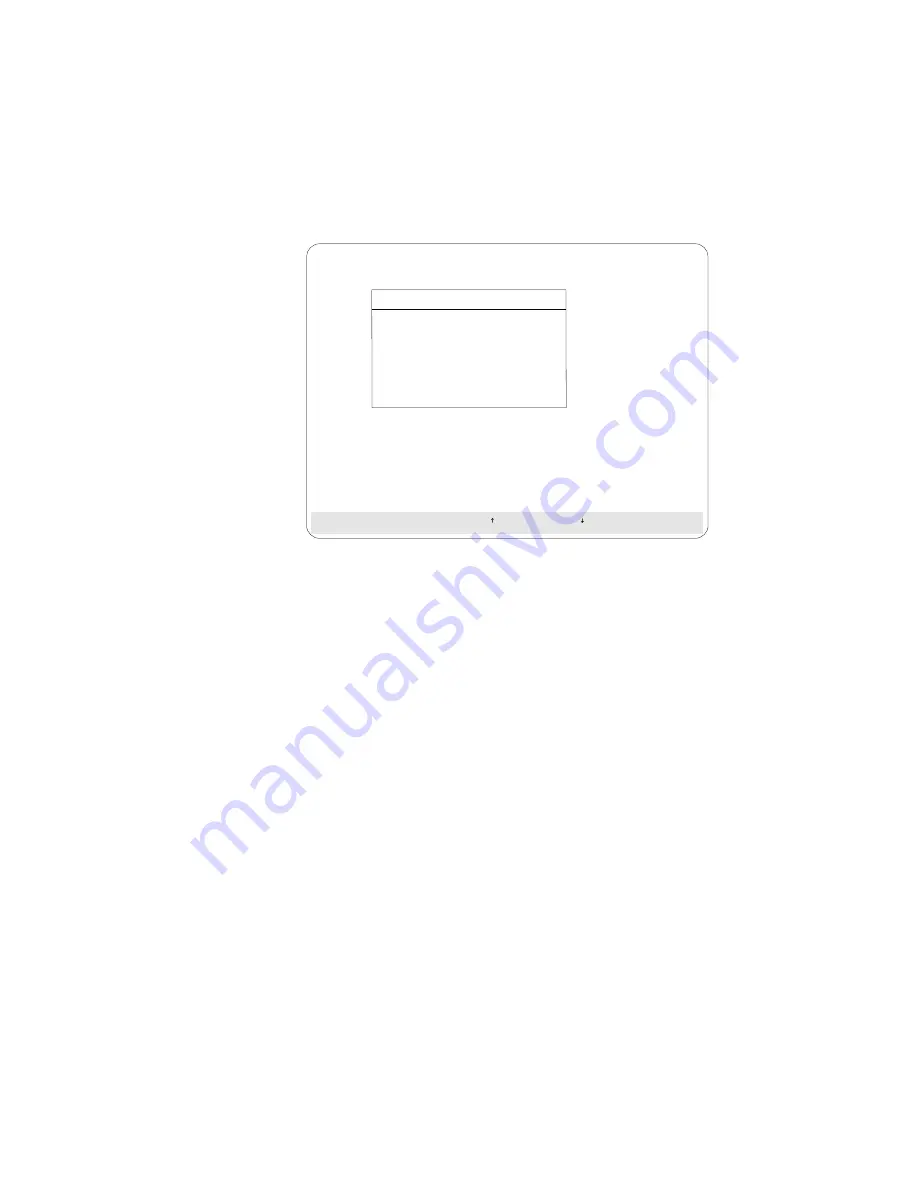
Resetting the Adapter Configuration
4. Select your choice from the next menu; then press Enter.
Select a choice using the Up Arrow ( ) and Down Arrow ( ) keys and press Enter.
Press Esc to return to previous menu.
Init/View/Synchronize Config
1. Help
2. Initialize Configuration
3. View NVRAM Configuration
4. View EEPROM Configuration
5. View Hard Drive Configuration
6. View Change List
7. Exit
IBM PC ServeRAID Adapter Disk Array Configuration Ver. 1.XX
Adapter Number: 1
Bus Number: 0 Host ID = Null Config
5. Follow the instructions on the screen.
Viewing Configuration Changes
This option allows you to view the configuration changes that might
have occurred since the last time the server was powered on or
restarted.
View Power-on Change List
displays any drives that have
changed states since the last time the server was powered on or
restarted.
View Wrong SCSI ID List
provides a list of hard disk drives
that were found at a different SCSI ID location than the last time
the server was powered on or restarted.
View Unidentified Drive List
provides a list of hard disk
drives that have an identifier that does not match the stored
configuration information.
The identifier consists of both the configuration host ID and a
time stamp. You can define the host ID as the server serial
number or any string, up to 12 characters. (See “Changing the
ServeRAID Adapter Parameters” on page 124 for more
information.)
Chapter 3. Configuring the Disk Array
113
Summary of Contents for PC Server 520
Page 1: ...PC Server 520 User s Handbook for PCI Micro Channel IBM...
Page 86: ...Installation Checklist 70 PC Server 520 User s Handbook for PCI Micro Channel...
Page 146: ...Using the Mini Configuration Program 130 PC Server 520 User s Handbook for PCI Micro Channel...
Page 190: ...Using the SCSISelect Utility Program 174 PC Server 520 User s Handbook for PCI Micro Channel...
Page 385: ...Installing Additional Test Programs 207 CMD 3 Chapter 7 Solving Problems 369...
Page 438: ...IBM Part Number 78H6336 Printed in U S A May 1996 78H6336...
















































