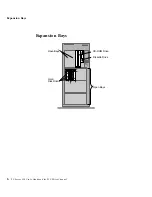About This Book
This book provides instructions on how to complete the installation,
configure the server, and install and remove options. This book also
provides information to help you solve some of the simpler
problems that might occur. If you have not set up your server, see
the Setup sheet for detailed information on unpacking the server
and attaching cables. Refer to Chapter 2, “Installing Your Software”
on page 19 for information on installing the operating system.
Refer to the User's Reference for more detailed information on the
features of the server.
How This Book is Organized
Chapter 1, “Introducing PC Server 520 Features,” provides a general
introduction to the features of your server, such as the controls,
connectors, and status indicators. It also includes instructions on
turning on the system and using the CD-ROM drive.
Chapter 2, “Installing Your Software,” provides information about
the tasks required to complete the installation. This includes
installing the operating system using ServerGuide and installing the
PeerMaster LAN software that is required for models that come
with the PeerMaster adapter. This chapter also includes important
suggestions on arranging your work area for comfort.
Chapter 3, “Configuring the Disk Array,” provides information
about configuring models that come with an IBM PC ServeRAID
Adapter. This chapter provides step-by-step instructions to perform
the tasks necessary to configure, add, change, or delete one or more
disk arrays.
Chapter 4, “Configuring the PeerMaster Adapter,” provides
information about configuring models that come with an IBM
PeerMaster adapter. This chapter provides step-by-step instructions
to perform the tasks necessary to configure the PeerMaster adapter.
Chapter 5, “Configuring Your Server,” provides instructions for
using the system programs. This chapter contains information
about using the configuration and other utility programs.
Copyright IBM Corp. 1995, 1996
xiii
Summary of Contents for PC Server 520
Page 1: ...PC Server 520 User s Handbook for PCI Micro Channel IBM...
Page 86: ...Installation Checklist 70 PC Server 520 User s Handbook for PCI Micro Channel...
Page 146: ...Using the Mini Configuration Program 130 PC Server 520 User s Handbook for PCI Micro Channel...
Page 190: ...Using the SCSISelect Utility Program 174 PC Server 520 User s Handbook for PCI Micro Channel...
Page 385: ...Installing Additional Test Programs 207 CMD 3 Chapter 7 Solving Problems 369...
Page 438: ...IBM Part Number 78H6336 Printed in U S A May 1996 78H6336...