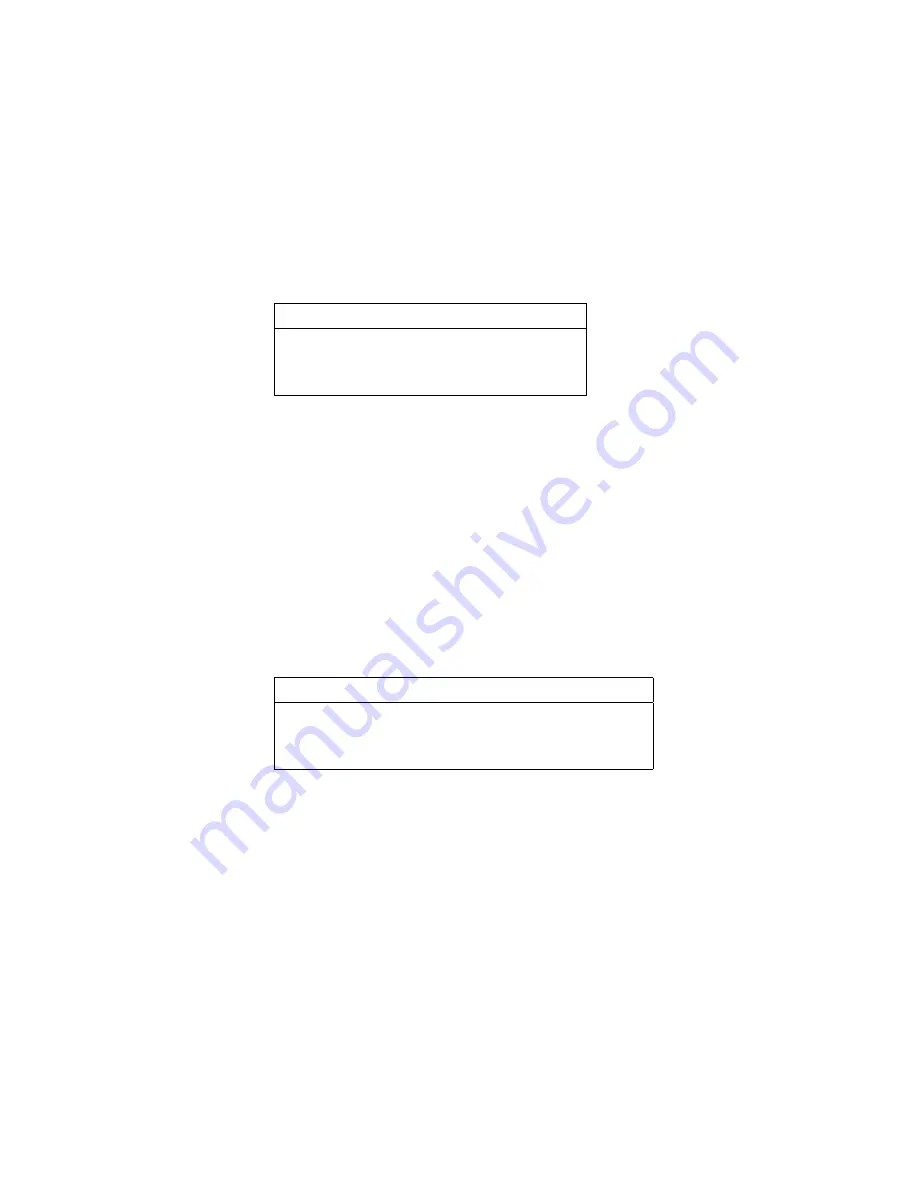
Additional Disk-Array Tasks
Set Channel =
>
Bank Mapping
allows you to specify which
bank is connected to each of the internal Channels on the
ServeRAID adapter. The following table shows the default
mapping.
You can also specify the setting of the SCSI ID backplane
jumper. This mapping is critical for the correct operation of
the Administration and Monitoring program, which uses the
settings to identify drives, control power to specific drives,
and operate the SCSI LEDs.
For example, suppose you daisy-chained banks D and E,
connecting the input connector on bank D to Channel 2 on
the adapter. The SCSI ID backplane jumper on bank E is set
to HI. (See “Setting Backplane SCSI ID Jumpers (J12)” on
page 274.) In this configuration, Channel 1 is available for
external devices. Set the Bank Mapping as shown:
4. Follow the instructions on the screen.
Bank
Default connection
C
Channel 3
D
Channel 2
E
Channel 1
Channel
Low ID
High ID
Channel 1
Channel 2
D
E
Channel 3
C
126
PC Server 520 User's Handbook for PCI/Micro Channel
Summary of Contents for PC Server 520
Page 1: ...PC Server 520 User s Handbook for PCI Micro Channel IBM...
Page 86: ...Installation Checklist 70 PC Server 520 User s Handbook for PCI Micro Channel...
Page 146: ...Using the Mini Configuration Program 130 PC Server 520 User s Handbook for PCI Micro Channel...
Page 190: ...Using the SCSISelect Utility Program 174 PC Server 520 User s Handbook for PCI Micro Channel...
Page 385: ...Installing Additional Test Programs 207 CMD 3 Chapter 7 Solving Problems 369...
Page 438: ...IBM Part Number 78H6336 Printed in U S A May 1996 78H6336...
















































