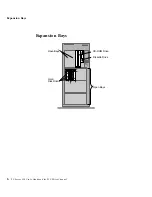Input/Output Connectors
Note: Refer to the “Warranties and Notices” section of the User's
Reference for the power cord notice and availability of IBM
power cords for a specific country.
Monitor Connector:
The monitor signal cable attaches to this
connector.
If your monitor has a separate signal cable, connect one end of the
signal cable to the monitor. Connect the other end of the signal
cable to the monitor connector on the server.
Mouse Connector:
The mouse cable attaches to the server through
this connector. The mouse connector sometimes is called an
auxiliary-device or pointing-device port.
Keyboard Connector:
The cable from your keyboard connects here.
Align the flat side of the cable connector so that it faces the
keyboard icon on the server.
SCSI Connector:
On a non-disk-array model, external SCSI devices
attach to the server's external SCSI connector. On a disk-array
model, external devices attach to the external connector on the IBM
PC ServeRAID Adapter.
Serial Connectors:
The server has two 9-pin serial connectors (A
and B). The serial signal cable for a modem or other serial device
usually connects here. If you are using a 25-pin signal cable, you
need a 9-pin-to-25-pin adapter cable. For port assignments, see
“Configuring Devices and I/O Ports” on page 154.
Parallel Connector:
The server has one 25-pin parallel port. This is
where the signal cable for a parallel printer or other parallel device
connects to your server.
Power Connector:
The server power cable connects here.
Chapter 1. Introducing PC Server 520 Features
9
Summary of Contents for PC Server 520
Page 1: ...PC Server 520 User s Handbook for PCI Micro Channel IBM...
Page 86: ...Installation Checklist 70 PC Server 520 User s Handbook for PCI Micro Channel...
Page 146: ...Using the Mini Configuration Program 130 PC Server 520 User s Handbook for PCI Micro Channel...
Page 190: ...Using the SCSISelect Utility Program 174 PC Server 520 User s Handbook for PCI Micro Channel...
Page 385: ...Installing Additional Test Programs 207 CMD 3 Chapter 7 Solving Problems 369...
Page 438: ...IBM Part Number 78H6336 Printed in U S A May 1996 78H6336...