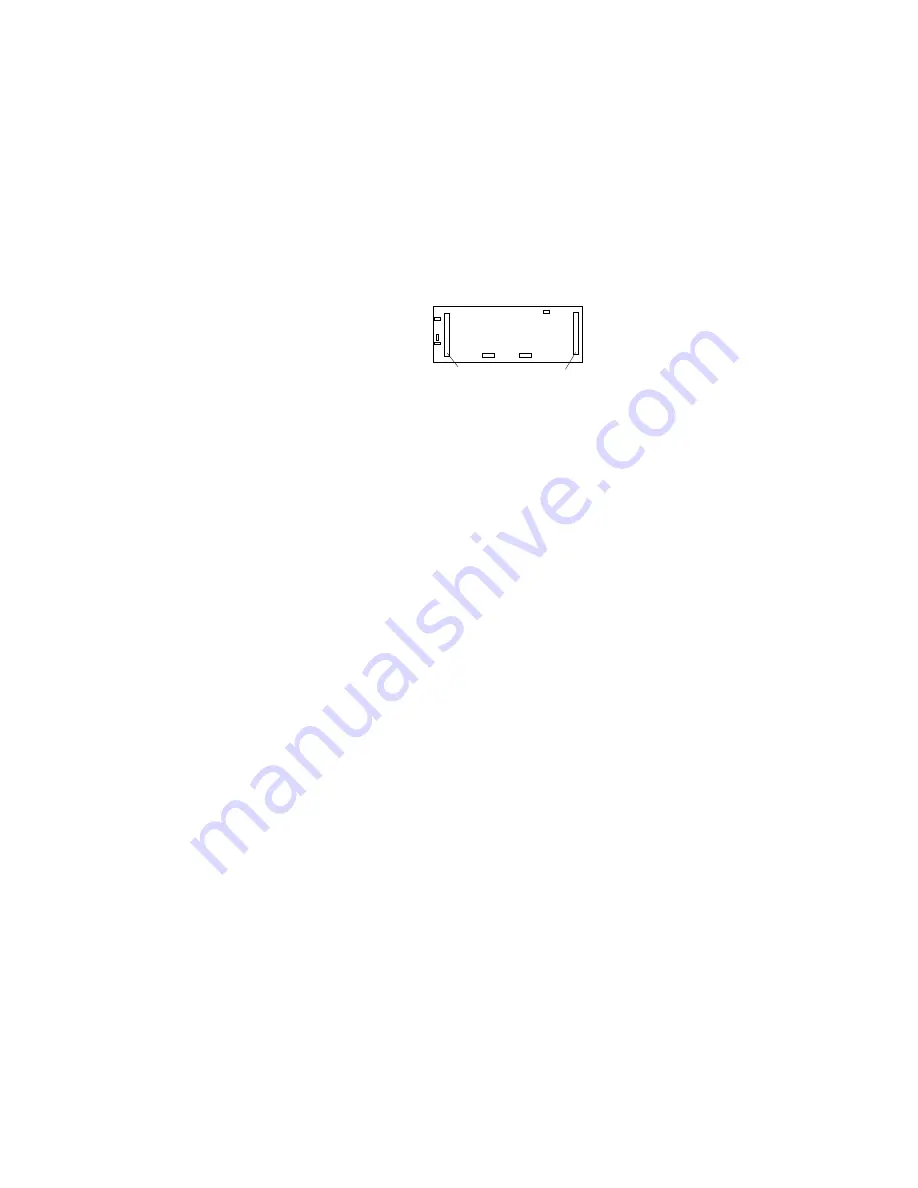
Installing Internal Drives
The SCSI-2 cable connectors on the rear of the backplane are
shown in the following illustration. The SCSI ID address
jumper (J12) on the backplane determines the SCSI IDs for the
hot-swap drives in Bank D.
SCSI-2 Input
Connector
SCSI-2 Output
(Daisy-Chain)
Connector
5. Install a power cable that connects the backplane to the
additional power supply.
6. If your server is a disk-array model, go to step 10 on page 245
for cabling instructions. If your server is a non-disk-array
model, continue with step 7 on page 244.
Chapter 6. Installing Options
243
Summary of Contents for PC Server 520
Page 1: ...PC Server 520 User s Handbook for PCI Micro Channel IBM...
Page 86: ...Installation Checklist 70 PC Server 520 User s Handbook for PCI Micro Channel...
Page 146: ...Using the Mini Configuration Program 130 PC Server 520 User s Handbook for PCI Micro Channel...
Page 190: ...Using the SCSISelect Utility Program 174 PC Server 520 User s Handbook for PCI Micro Channel...
Page 385: ...Installing Additional Test Programs 207 CMD 3 Chapter 7 Solving Problems 369...
Page 438: ...IBM Part Number 78H6336 Printed in U S A May 1996 78H6336...
















































