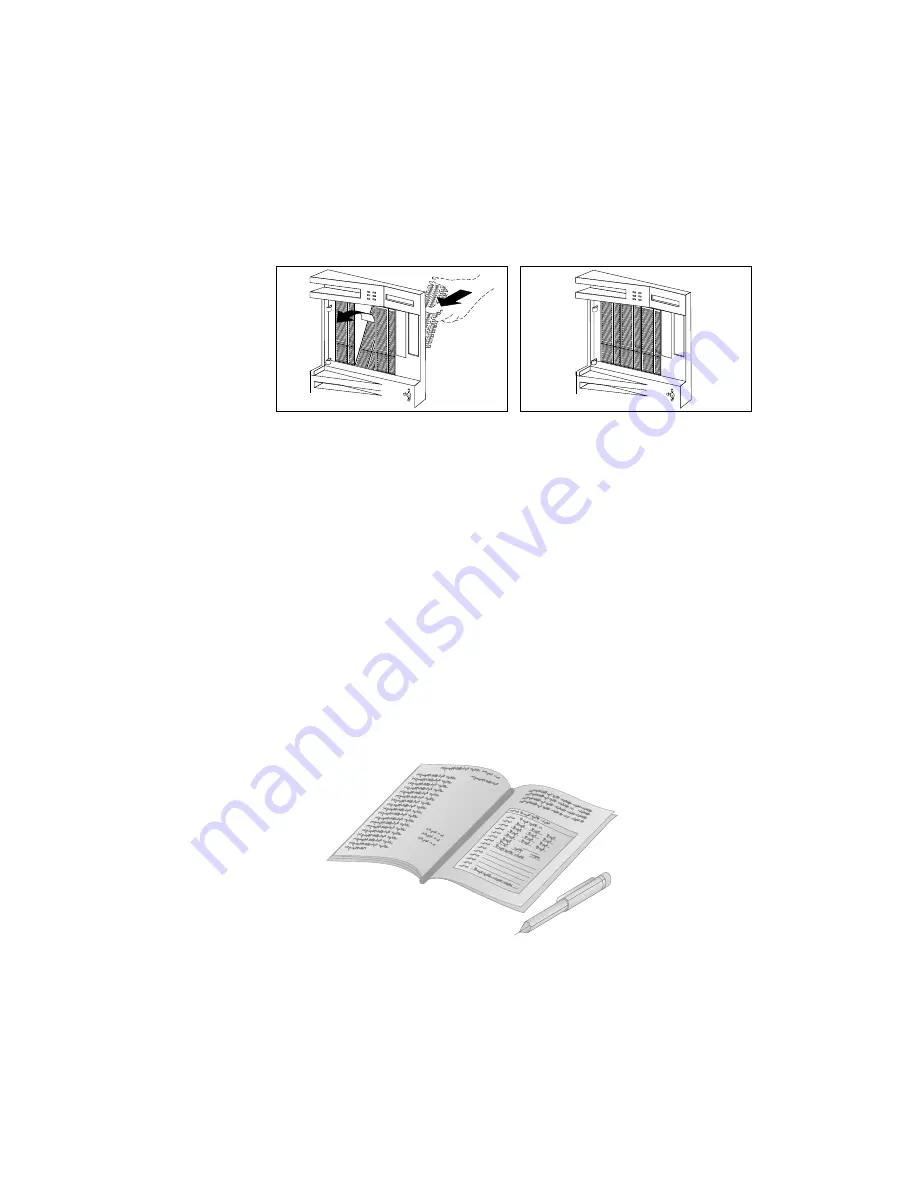
Removing Internal Drives
b. Insert the cover plate by pushing it, gently, into the front
cover.
6. What to do next?
If you are removing another internal drive from bay B,
return to step 1 on page 261.
If you are installing another internal drive in bay B, go to
step 1 on page 224.
If you are removing an internal drive from bank C, D, or E,
go to “Removing a Drive from Bank C, D, or E” on
page 264.
If you are not installing or removing another internal drive,
continue with the next step.
7. Go to Table 8 on page 390 and update the drive information;
then return here to determine your next step.
262
PC Server 520 User's Handbook for PCI/Micro Channel
Summary of Contents for PC Server 520
Page 1: ...PC Server 520 User s Handbook for PCI Micro Channel IBM...
Page 86: ...Installation Checklist 70 PC Server 520 User s Handbook for PCI Micro Channel...
Page 146: ...Using the Mini Configuration Program 130 PC Server 520 User s Handbook for PCI Micro Channel...
Page 190: ...Using the SCSISelect Utility Program 174 PC Server 520 User s Handbook for PCI Micro Channel...
Page 385: ...Installing Additional Test Programs 207 CMD 3 Chapter 7 Solving Problems 369...
Page 438: ...IBM Part Number 78H6336 Printed in U S A May 1996 78H6336...
















































