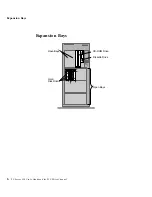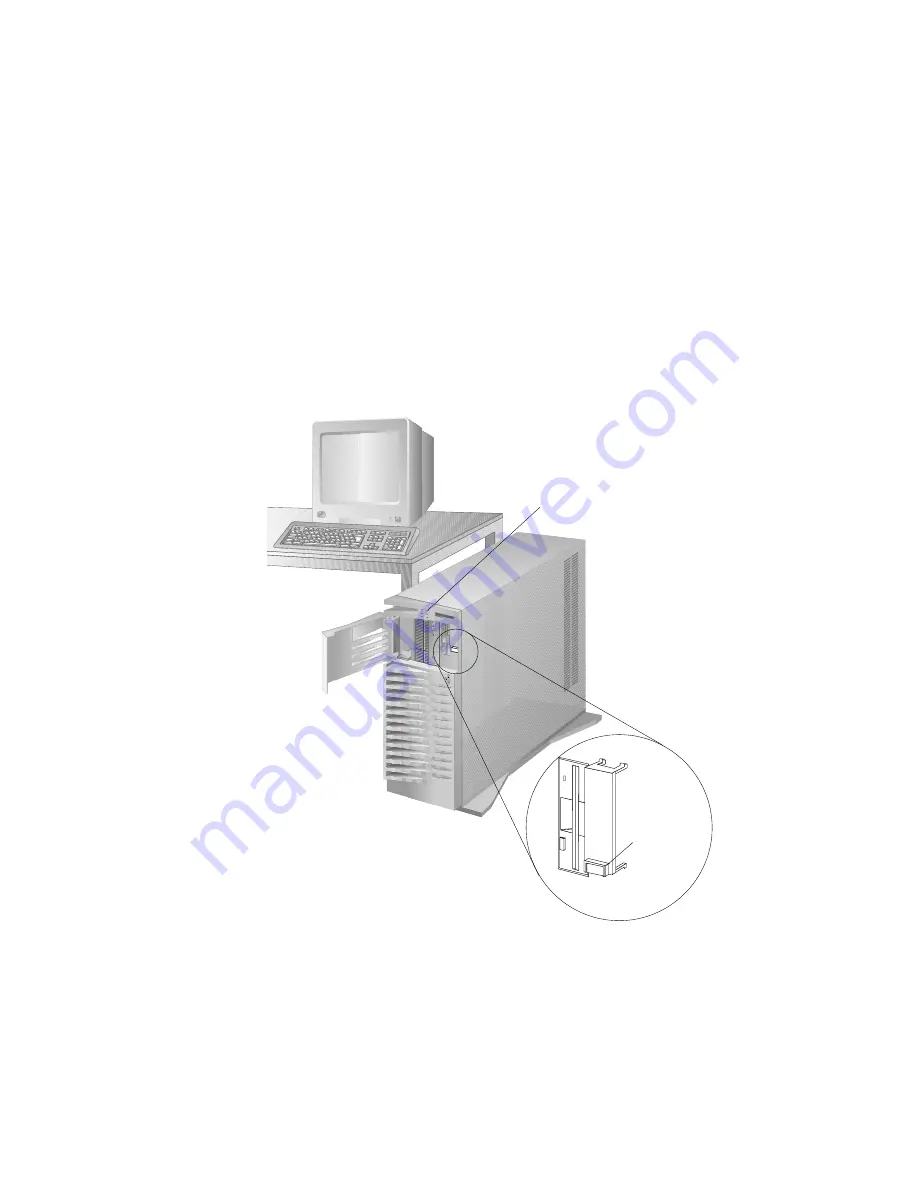
Starting the Server
7. Turn on the server. The power-on light comes on and the
power-on self-test (POST) begins.
Note: The Power On/Off switch is located under a transparent
cover on the right side of the server. You must lift this
transparent cover to reach the Power On/Off switch.
To avoid accidentally pressing the Power On/Off switch
after you turn the server on or off, return the transparent
cover to its original position.
Power
On/Off
Button
Power OK Indicator
Chapter 1. Introducing PC Server 520 Features
13
Summary of Contents for PC Server 520
Page 1: ...PC Server 520 User s Handbook for PCI Micro Channel IBM...
Page 86: ...Installation Checklist 70 PC Server 520 User s Handbook for PCI Micro Channel...
Page 146: ...Using the Mini Configuration Program 130 PC Server 520 User s Handbook for PCI Micro Channel...
Page 190: ...Using the SCSISelect Utility Program 174 PC Server 520 User s Handbook for PCI Micro Channel...
Page 385: ...Installing Additional Test Programs 207 CMD 3 Chapter 7 Solving Problems 369...
Page 438: ...IBM Part Number 78H6336 Printed in U S A May 1996 78H6336...