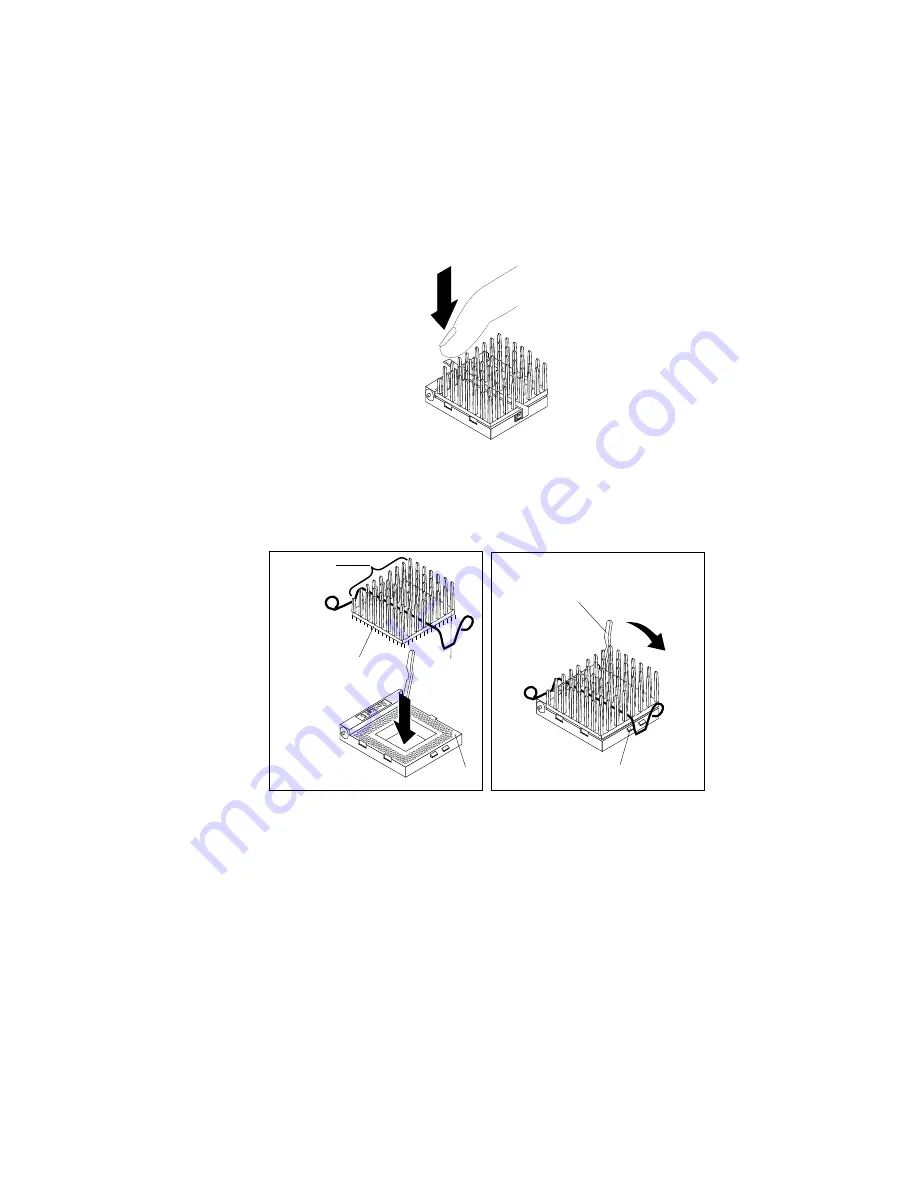
Installing a Microprocessor
10. Clip one end of the heat-sink clip over the flange. Then, place
the clip over the top of the heat sink and press down until it is
secure on both sides of the socket.
Socket 5
11. Go to step 14 on page 281.
12. Move the latch downward until the microprocessor is
completely locked into the socket. Make sure the latch is in the
fully closed position.
Socket 5
Latch
Flange
Microprocessor
Heat sink
Notch
Notch
Socket 5
280
PC Server 520 User's Handbook for PCI/Micro Channel
Summary of Contents for PC Server 520
Page 1: ...PC Server 520 User s Handbook for PCI Micro Channel IBM...
Page 86: ...Installation Checklist 70 PC Server 520 User s Handbook for PCI Micro Channel...
Page 146: ...Using the Mini Configuration Program 130 PC Server 520 User s Handbook for PCI Micro Channel...
Page 190: ...Using the SCSISelect Utility Program 174 PC Server 520 User s Handbook for PCI Micro Channel...
Page 385: ...Installing Additional Test Programs 207 CMD 3 Chapter 7 Solving Problems 369...
Page 438: ...IBM Part Number 78H6336 Printed in U S A May 1996 78H6336...
















































