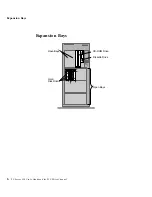Using the CD-ROM Drive
Using the CD-ROM Drive
A SCSI-2 CD-ROM drive is a standard feature on all PC Server 520
models. To use the CD-ROM drive:
1. Have the CD ready.
2. Press the CD-ROM tray-release button. The CD-ROM tray will
extend out.
Diskette
Eject
Button
CD-ROM Tray-
Release Button
Manual Tray-
Release
Opening
CD-ROM
Drive
Diskette
Drive
Note: If the CD-ROM tray does not extend out, insert the end
of a paper clip into the manual tray release opening.
3. Locate the tabs in the corners of the tray.
Chapter 1. Introducing PC Server 520 Features
15
Summary of Contents for PC Server 520
Page 1: ...PC Server 520 User s Handbook for PCI Micro Channel IBM...
Page 86: ...Installation Checklist 70 PC Server 520 User s Handbook for PCI Micro Channel...
Page 146: ...Using the Mini Configuration Program 130 PC Server 520 User s Handbook for PCI Micro Channel...
Page 190: ...Using the SCSISelect Utility Program 174 PC Server 520 User s Handbook for PCI Micro Channel...
Page 385: ...Installing Additional Test Programs 207 CMD 3 Chapter 7 Solving Problems 369...
Page 438: ...IBM Part Number 78H6336 Printed in U S A May 1996 78H6336...