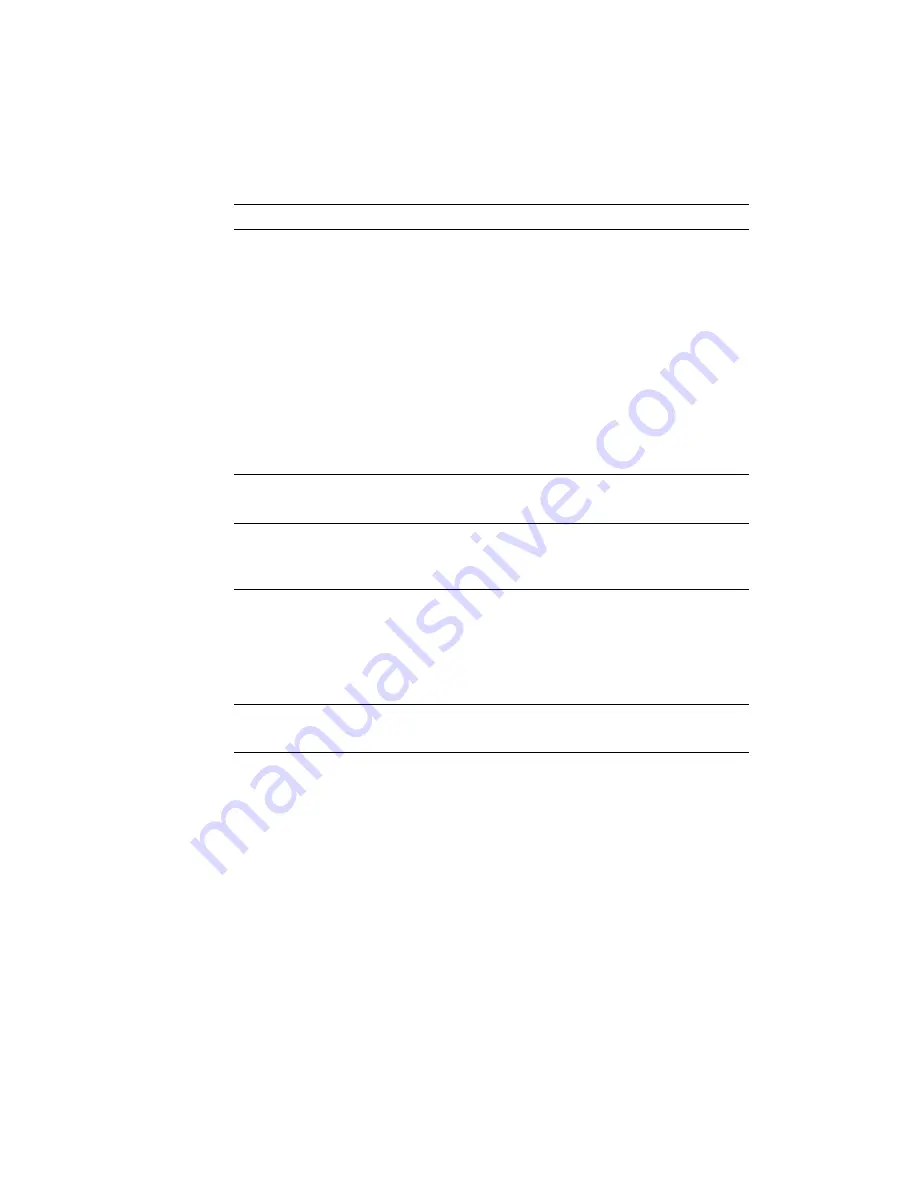
Error Messages
POST Message
Description
301
An error occurred during testing of the keyboard and its
controller.
Action:
Make sure that nothing is resting on the keyboard and
pressing a key.
Verify that the keyboard cable is connected correctly to
the keyboard and to the correct port on the system.
If you have just connected a new mouse or other pointing
device, turn the system off and disconnect that device.
Wait at least 5 seconds; then turn on the system. If the
error message goes away, replace the device.
If the error message remains, have the system, keyboard, and
cable serviced.
303
A failure occurred while testing the keyboard controller.
Action: Have the system serviced.
604
A diskette drive failed.
Action: Remove the failing diskette drive. If the problem
remains, have the system serviced.
662
A change has occurred to the configuration of the diskette
drive.
Action: Start the Configuration/Setup utility program; then
select Devices and I/O Ports. Verify the number and type of
diskette drives. If the problem persists, have the system
serviced.
762
A fault has occurred on the system board.
Action: Have the system serviced.
Chapter 7. Solving Problems
331
Summary of Contents for PC Server 520
Page 1: ...PC Server 520 User s Handbook for PCI Micro Channel IBM...
Page 86: ...Installation Checklist 70 PC Server 520 User s Handbook for PCI Micro Channel...
Page 146: ...Using the Mini Configuration Program 130 PC Server 520 User s Handbook for PCI Micro Channel...
Page 190: ...Using the SCSISelect Utility Program 174 PC Server 520 User s Handbook for PCI Micro Channel...
Page 385: ...Installing Additional Test Programs 207 CMD 3 Chapter 7 Solving Problems 369...
Page 438: ...IBM Part Number 78H6336 Printed in U S A May 1996 78H6336...
















































