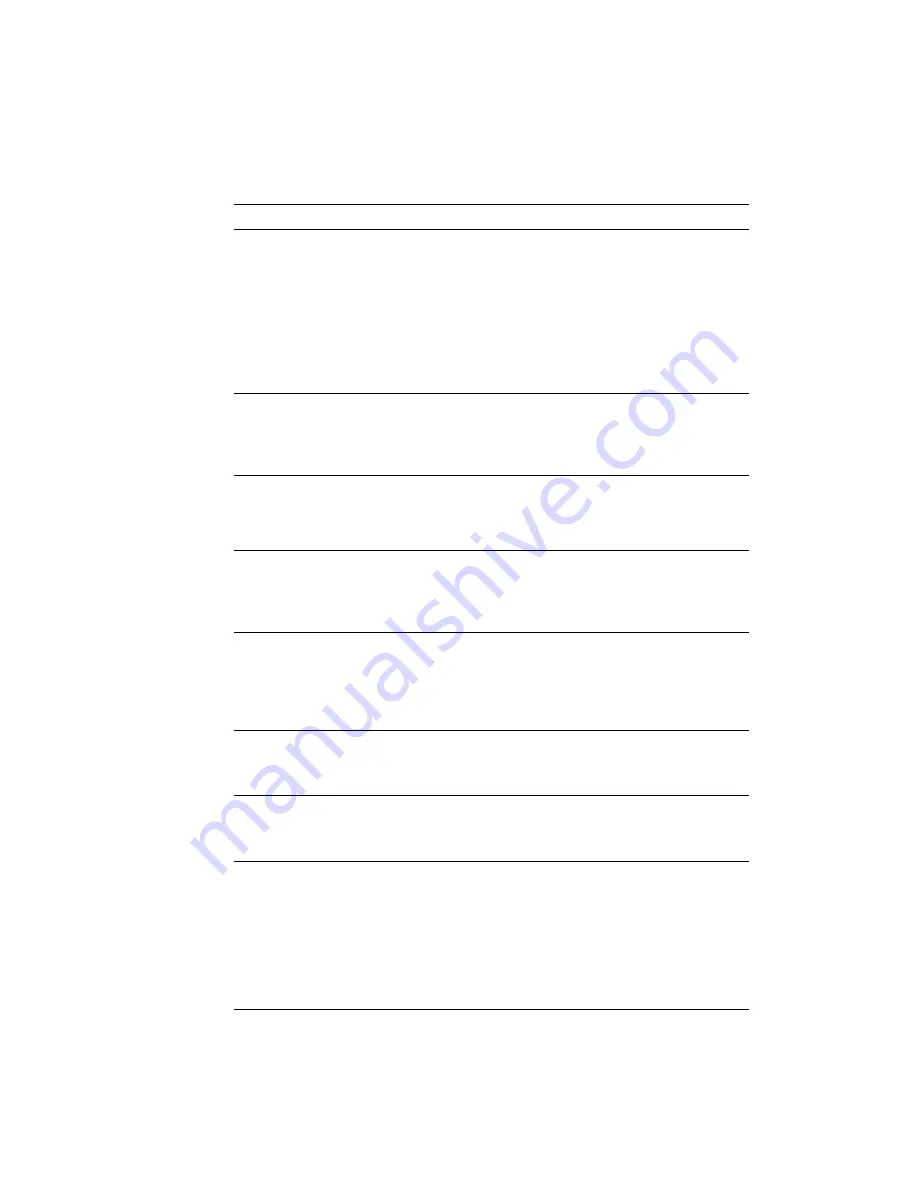
ServeRAID Adapter Messages
RAID Adapter Message
Action
Following drives not
responding. (old state:
new state ch: bay)
One or more drives did not respond to the adapter.
For example, the adapter detected a new drive in an
unconfigured bay, and the drive is not part of the
current configuration. This might also occur if the
adapter detected that a configured drive is missing.
Select F5 to accept the new state that the ServeRAID
adapter will assign to the drive. For example, the
adapter will assign the drive a state of defunct or
empty.
Following new drives
found. (old state: new
state ch: bay)
One or more drives were found in an unconfigured
bay. For each drive listed, a new state of Ready (RDY)
appears.
This is an information message. No action is required.
Following drives found
in new location (old ch:
old bay
>
new ch: new
bay)
POST found that the location of one or more drives
does not match the stored configuration information.
(See “Configured Drives Are Not in the Configured
Location” on page 340 for more information.)
Installation stopped.
The server cannot access the ServeRAID adapter.
This is a follow-on message to a preceding message.
Follow the “Action” instructions for the preceding
message to resolve the problem.
Recoverable
configuration error; run
Configuration program.
An error exists in the configuration data stored on the
ServeRAID adapter.
Insert the IBM ServeRAID Adapter Configuration
Diskette; then, press Ctrl
+
Alt
+
Del
to restart the system.
Follow the instructions on the screen.
ServeRAID firmware
version xx.yy
This is the version level of the ServeRAID adapter's
firmware.
This is an information message. No action is required.
WARNING: n logical
drives are critical; n
logical drives are offline.
One or more drives have failed.
Replace the defunct drives as soon as possible to
prevent data loss.
Your server has an error
due to a Stripe Locked
entry or a Blocked
Logical Drive.
During a Rebuild operation, a logical drive defined as
RAID level 0 was blocked or a Stripe on a Logical
Drive was locked.
If you made a backup copy of your configuration
before you performed the Rebuild operation, you can
press F4 to correct the problem. Then, restore the lost
data from the backup copy. Or, you can press F5 to
continue without correcting the problem.
Chapter 7. Solving Problems
343
Summary of Contents for PC Server 520
Page 1: ...PC Server 520 User s Handbook for PCI Micro Channel IBM...
Page 86: ...Installation Checklist 70 PC Server 520 User s Handbook for PCI Micro Channel...
Page 146: ...Using the Mini Configuration Program 130 PC Server 520 User s Handbook for PCI Micro Channel...
Page 190: ...Using the SCSISelect Utility Program 174 PC Server 520 User s Handbook for PCI Micro Channel...
Page 385: ...Installing Additional Test Programs 207 CMD 3 Chapter 7 Solving Problems 369...
Page 438: ...IBM Part Number 78H6336 Printed in U S A May 1996 78H6336...
















































