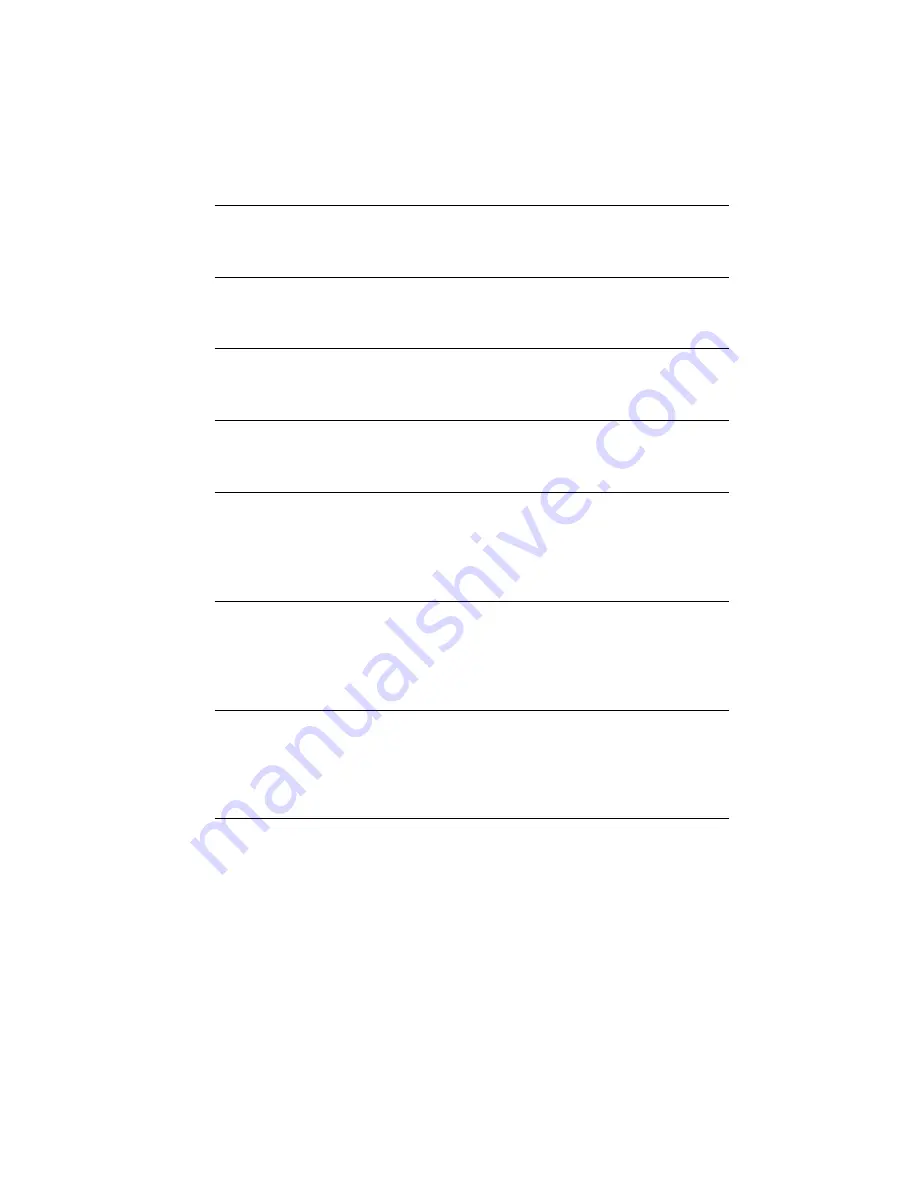
PeerMaster Adapter Screen Messages
301: POST Flash Main Sector Checksum Failure
Action:
Call for service.
302: POST was not performed - adapter restarted
Action:
Call for service.
303: POST Test Sequencer Internal Failure
Action:
Call for service.
304: POST Flash Boot Sector Checksum Failure
Action:
Call for service.
305: POST DRAM Size Detection Failure
Action:
The power unit is down. Verify that the DRAM SIMM is seated
properly on the adapter and try again. If the error message repeats, call for
service.
306: POST DRAM Byte (8-bit) Wide Failure
Action:
The power unit is down. Verify that the DRAM SIMM is seated
properly on the adapter and try again. If the error message repeats, call for
service.
307: POST DRAM Short (16-bit) Wide Failure
Action:
The power unit is down. Verify that the DRAM SIMM is seated
properly on the adapter and try again. If the error message repeats, call for
service.
308: POST DRAM Word (32-bit) Wide Failure
Action:
The power unit is down. Verify that the DRAM SIMM is seated
properly on the adapter and try again. If error message repeats, call for
service.
350
PC Server 520 User's Handbook for PCI/Micro Channel
Summary of Contents for PC Server 520
Page 1: ...PC Server 520 User s Handbook for PCI Micro Channel IBM...
Page 86: ...Installation Checklist 70 PC Server 520 User s Handbook for PCI Micro Channel...
Page 146: ...Using the Mini Configuration Program 130 PC Server 520 User s Handbook for PCI Micro Channel...
Page 190: ...Using the SCSISelect Utility Program 174 PC Server 520 User s Handbook for PCI Micro Channel...
Page 385: ...Installing Additional Test Programs 207 CMD 3 Chapter 7 Solving Problems 369...
Page 438: ...IBM Part Number 78H6336 Printed in U S A May 1996 78H6336...
















































