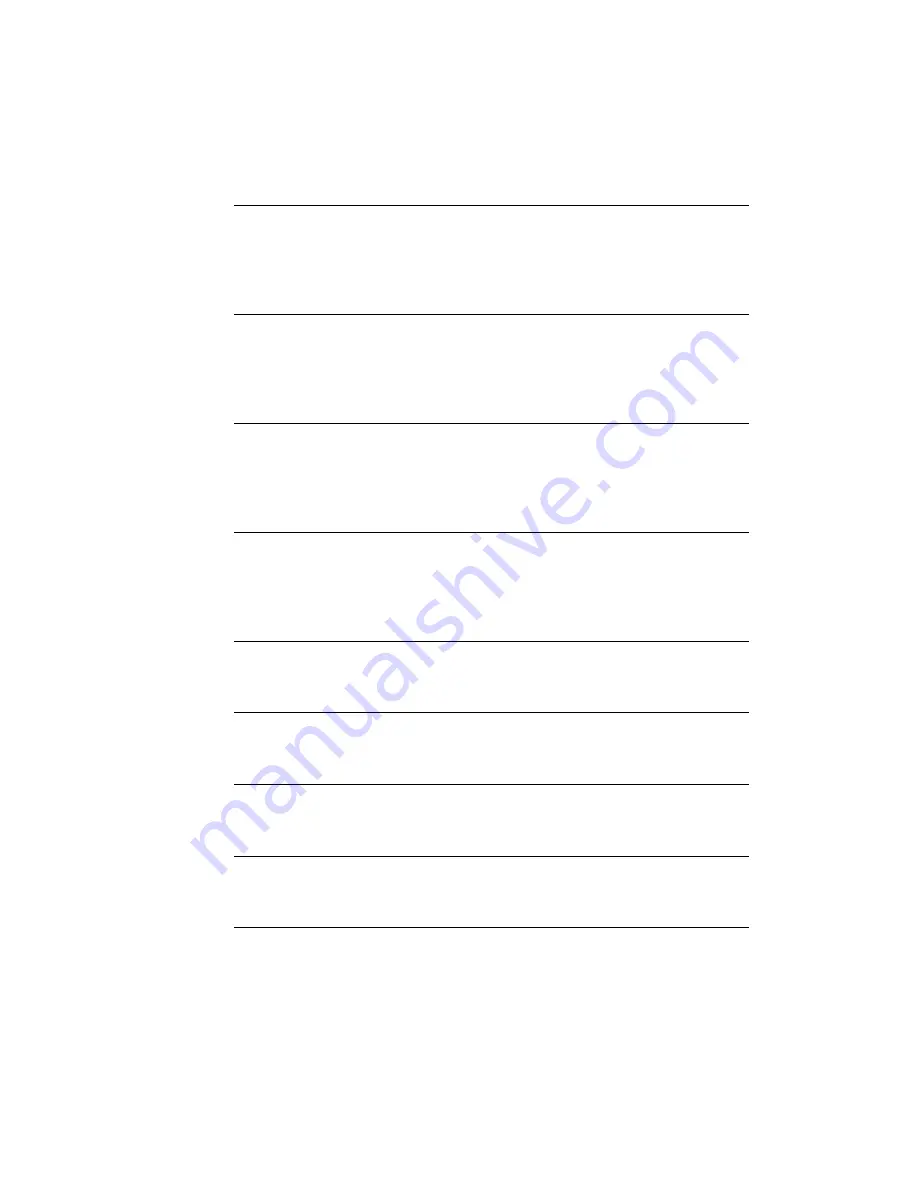
PeerMaster Adapter Screen Messages
309: POST DRAM Long (64-bit) Wide Failure
Action:
The power unit is down. Verify that the DRAM SIMM is seated
properly on the adapter and try again. If the error message repeats, call for
service.
310: POST DRAM Trip (96-bit) Wide Failure
Action:
The power unit is down. Verify that the DRAM SIMM is seated
properly on the adapter and try again. If the error message repeats, call for
service.
311: POST DRAM Quad (128-bit) Wide Failure
Action:
The power unit is down. Verify that the DRAM SIMM is seated
properly on the adapter and try again. If the error message repeats, call for
service.
312: POST DRAM Addressability Failure
Action:
The power unit is down. Verify that the DRAM SIMM is seated
properly on the adapter and try again. If the error message repeats, call for
service.
313: POST SRAM Size Detection Failure
Action:
Call for service.
314: POST SRAM Byte (8-bit) Wide Failure
Action:
Call for service.
315: POST SRAM Short (16-bit) Wide Failure
Action:
Call for service.
316: POST SRAM Word (32-bit) Wide Failure
Action:
Call for service.
317: POST SRAM Long (64 bit) Wide Failure
Action:
Call for service.
Chapter 7. Solving Problems
351
Summary of Contents for PC Server 520
Page 1: ...PC Server 520 User s Handbook for PCI Micro Channel IBM...
Page 86: ...Installation Checklist 70 PC Server 520 User s Handbook for PCI Micro Channel...
Page 146: ...Using the Mini Configuration Program 130 PC Server 520 User s Handbook for PCI Micro Channel...
Page 190: ...Using the SCSISelect Utility Program 174 PC Server 520 User s Handbook for PCI Micro Channel...
Page 385: ...Installing Additional Test Programs 207 CMD 3 Chapter 7 Solving Problems 369...
Page 438: ...IBM Part Number 78H6336 Printed in U S A May 1996 78H6336...















































