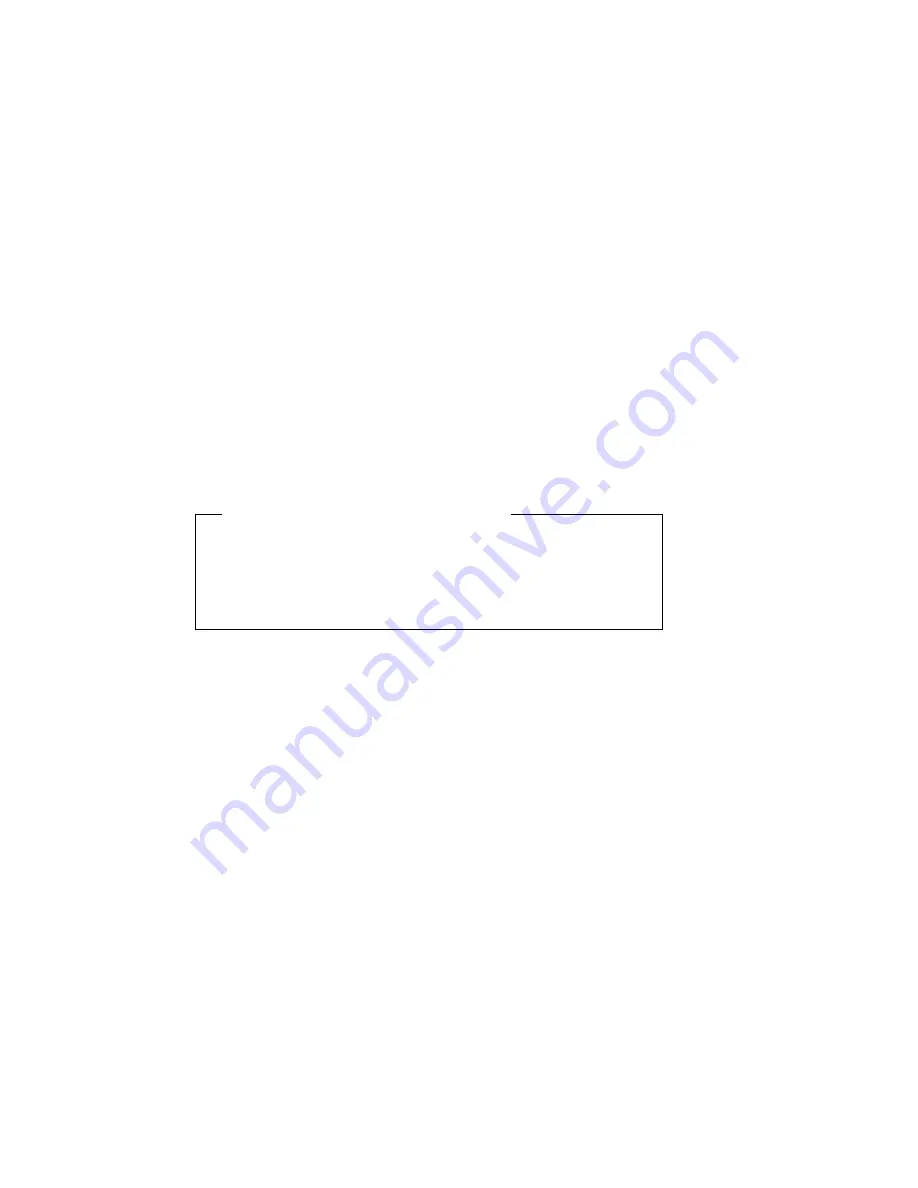
Setting System-Board Configuration Jumpers
3. Set the BIOS boot block jumper:
a. To remove the write-protection from the BIOS boot block,
move the jumper to pins 2 and 3.
b. To set the write-protection on the BIOS boot block, move the
jumper to pins 1 and 2 (factory default).
4. If you removed the processor board, install it (see steps 12 on
page 96 through 12e on page 98).
5. Complete the installation (see “Completing the Installation” on
page 197).
Setting the Video-Sleep-Register Address (J6A2)
Before you start, be sure that you have:
Read “Electrical Safety” on page 63 and “Handling
Static-Sensitive Devices” on page 65.
Removed the left side cover (as viewed from the front of the
server; see “Removing the Side Covers” on page 69).
The Video-Sleep-Register jumper determines which I/O port the
SVGA controller uses for its internal AT mode setup port. The
starting address of the default port is 03C3H (pins 1 and 2). When
this jumper is set to pins 2 and 3, the Video-Sleep-Register address
changes to 46E8H.
If no keyboard activity occurs after a specified timeout period (1 to
128 minutes, as specified through the Setup program), the
Video-Sleep-Register jumper blanks out the monitor screen. When
this happens, you must enter a password to reactivate the monitor
and keyboard.
288
PC Server 704 User's Handbook
















































