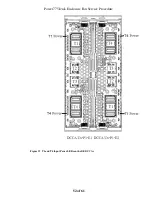Power775 Disk Enclosure Fan Service Procedure
43 of 61
STEP 28
Attach the HPIC tool (45D7998) and E/NET (45D8000) extension cable assemblies to DCCA1
ATTENTION: Do not go under or reach under the DE while it is at service position.
In STEP 19 and STEP 20, the extension cables were attached to the existing cables that were disconnected from
DCCA1. The extension cables were labeled T1,T2,T3 and T4. Now attach the HPIC and E/NET assemblies to
DCCA1 (see Figure 28) using the 2mm Hex Torque Driver P/N 74Y0983 with a torque of 0.07Nm.
Care must be taken to insure that the cables are connected correctly. The HPIC extension tool must connect HPIC
cable DCCA1-T1 to DE DCCA1 connector T1, and HPIC cable DCCA1-T4 to DE DCCA1 connector T4. The
E/NET extension tool must connect E/NET cable DCCA1-T2 to DE DCCA2 connector T2, and E/NET cable
DCCA1-T3 to DE DCCA2 connector T3.
Tools required:
2mm Hex Torque Driver P/N 74Y0983
Cable Assembly, HPIC tool P/N 45D7998 (shipped in Power 775 Fill & Drain Tool Kit)
Cable Assembly E/NET (test tool) P/N 45D8000 (shipped in Power 775 Fill & Drain Tool Kit)
Figure
33
Extender cables attached to DCCA1