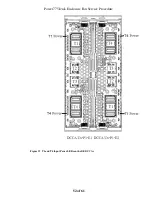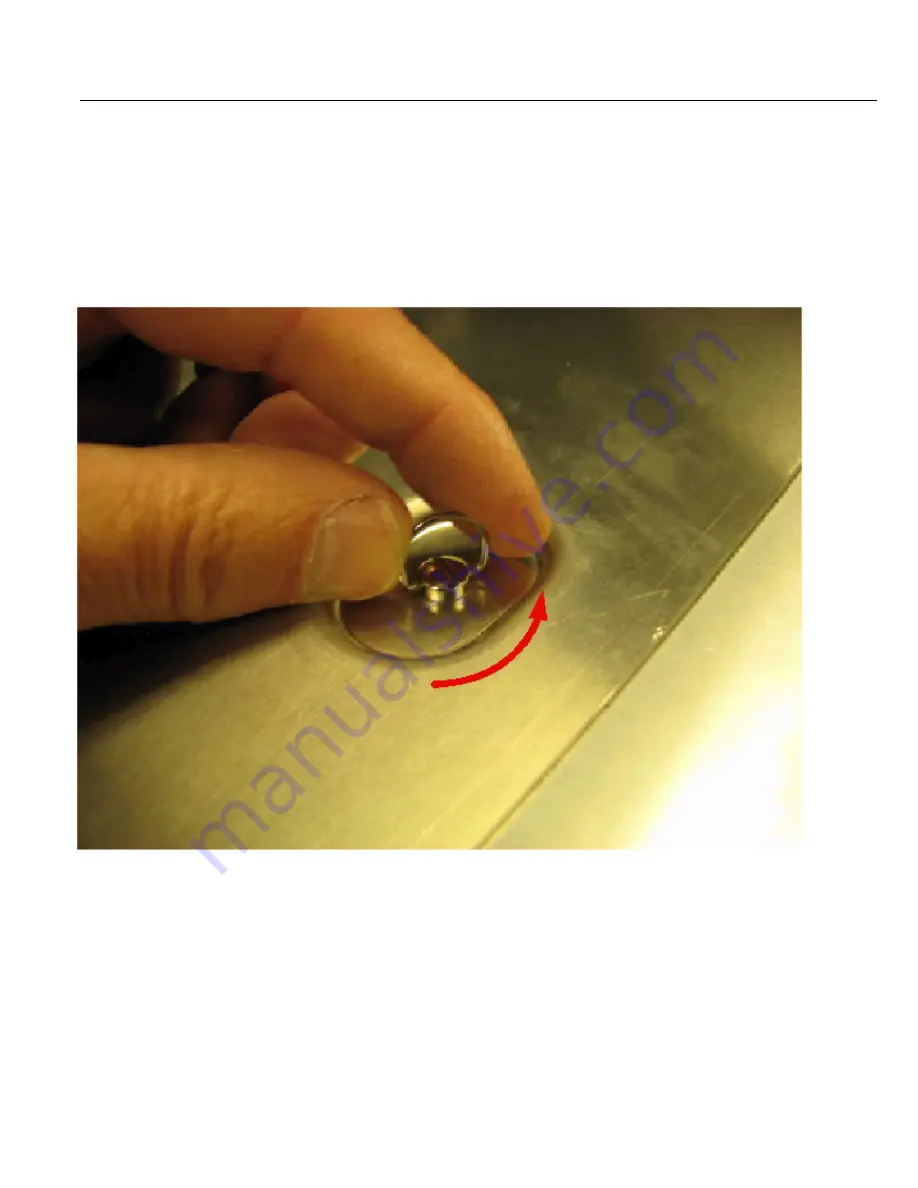
Power775 Disk Enclosure Fan Service Procedure
44 of 61
STEP 29
Open fan cover (1/4 turn fasteners)
For this step please refer to Figure 29. Locate the fan cover and the three ¼ turn fasteners. Lift the handle on
the ¼ turn fasteners and rotate them ¼ turn counterclockwise. Lift the fan cover off the box. For this operation
it may be necessary to use Ladder P/N 46G5947 shipped with the POWER 775 Lift Tool Kit.
Figure 34 ¼ turn fastener fan cover removal