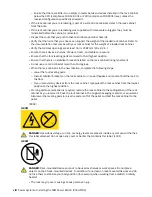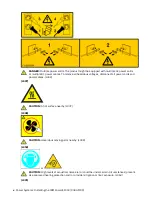a) To unseat the power supply from its position in the system, push the locking-tab to the left.
b) Using the handle, pull the power supply away from the system.
3. Repeat this procedure for each power supply.
Removing a voltage regulator module from the 9043-MRX
To remove a voltage regulator module from the 9043-MRX system, complete the steps in this procedure.
Procedure
1. Ensure that you have the electrostatic discharge (ESD) wrist strap on and that the ESD clip is plugged
into a ground jack or connected to an unpainted metal surface. If not, do so now.
2. Remove the voltage regulator module. Place the voltage regulator module on an ESD mat.
a) Unlock the levers by pressing in on the tips of the levers.
b) Rotate the levers up and out to release the voltage regulator module from its connector.
c) While holding the voltage regulator module by its levers, pull upward to remove the voltage
regulator module from its slot.
d) Place the voltage regulator module on an ESD mat.
Removing an NVMe U.2 drive from the 9043-MRX system
To remove an NVMe U.2 drive from the system, complete the steps in this procedure.
Procedure
1. Ensure that you have the electrostatic discharge (ESD) wrist strap on and that the ESD clip is plugged
into a ground jack or connected to an unpainted metal surface. If not, do so now.
2. Remove the NVMe U.2 drive from the system.
a) Press the drive handle release latch to the left to release the drive handle.
b) Support the bottom of the NVMe U.2 drive as you slide the drive out of the system, holding the drive
by its sides.
Installing the IBM Power E1050 (9043-MRX) 5
Summary of Contents for Power E1050
Page 1: ...Power Systems Installing the IBM Power E1050 9043 MRX IBM GI11 0003 00...
Page 4: ...iv...
Page 14: ...xiv Power Systems Installing the IBM Power E1050 9043 MRX...
Page 36: ...22 Power Systems Installing the IBM Power E1050 9043 MRX...
Page 47: ......
Page 48: ...IBM Part Number 03KG355 GI11 0003 00 1P P N 03KG355...