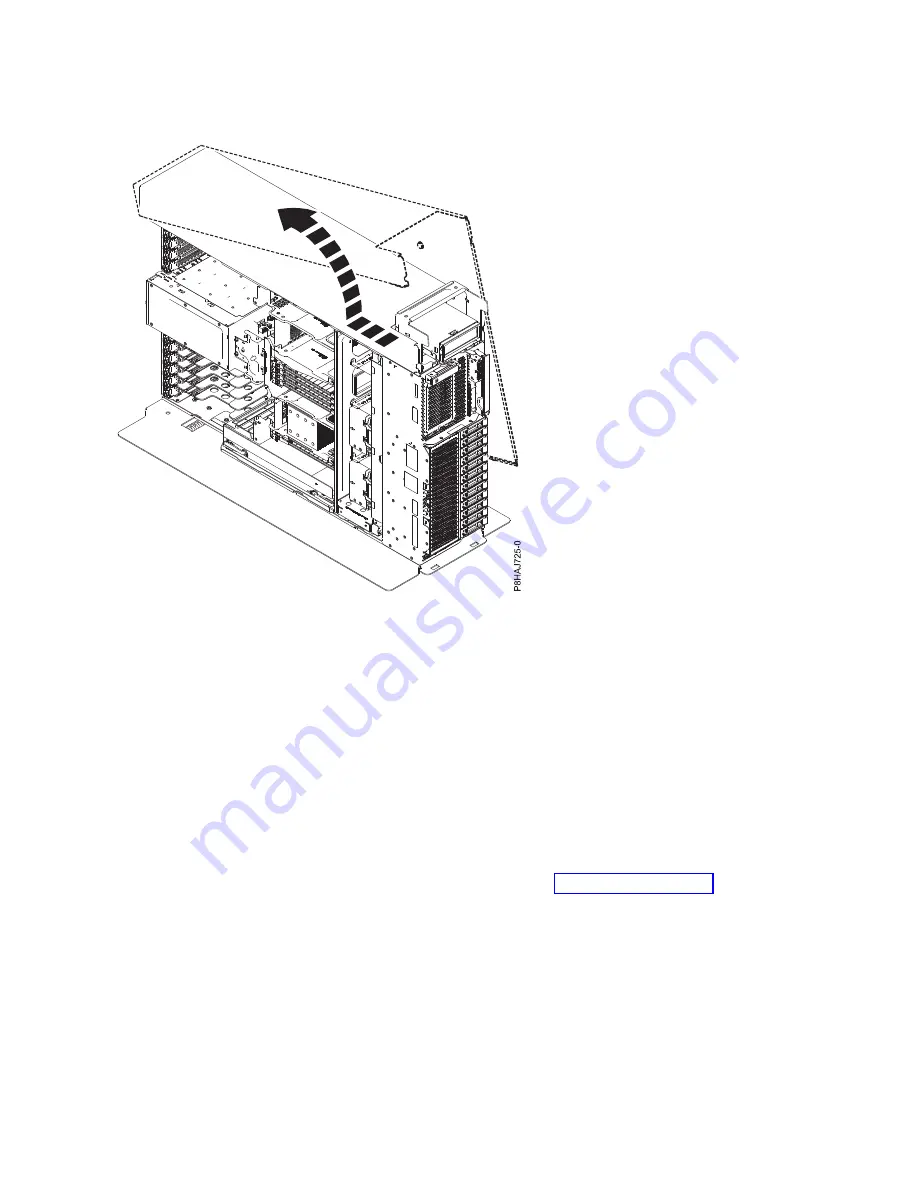
Note:
The side cover has cover tabs that lock it into place.
Installing the front cover
Use this procedure to install the front cover on a 5148-21L, 5148-22L, 8247-21L, 8247-22L, 8247-42L,
8284-21A, 8284-22A, 8286-41A, or 8286-42A system.
Installing the front cover on a rack-mounted 5148-21L, 5148-22L, 8247-21L,
8247-22L, 8284-21A, or 8284-22A system
Use this procedure to install the front cover on a rack-mounted 5148-21L, 5148-22L, 8247-21L, 8247-22L,
8284-21A, or 8284-22A system.
To install the front cover, complete the following steps:
1.
Ensure that you have the electrostatic discharge (ESD) wrist strap attached. If not, attach it now.
2.
Slide the cover onto the system.
3.
Close the release latches by pushing in the direction shown in Figure 136 on page 154. The cover
snaps into place and has an indentation where you can hold onto it more easily.
4.
Replace the shipping screws (A).
Note:
Replacing the shipping screws is optional but should be done in geographic areas that are
prone to seismic activity.
Figure 135. Removing the 8286-41A side cover
Common procedures for installing, removing and replacing disk drives or solid-state drives
153
Summary of Contents for Power System 5148-21L
Page 2: ......
Page 18: ...xvi Disk drives or solid state drives ...
Page 202: ...184 Disk drives or solid state drives ...
Page 203: ......
Page 204: ...IBM ...
















































