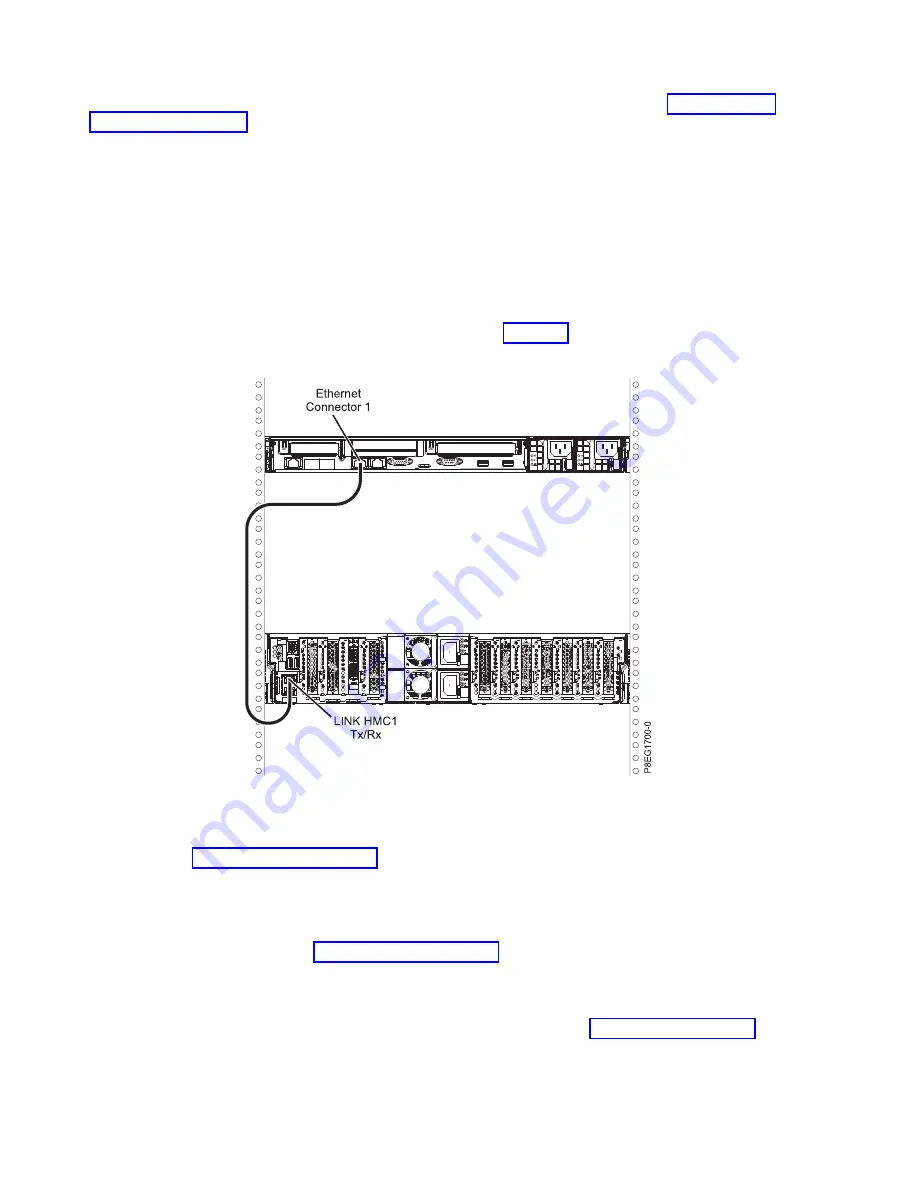
If you have not installed and configured your HMC, do so now. For instructions, see Installation and
configuration scenarios (http://www.ibm.com/support/knowledgecenter/POWER8/p8hai/
basichmcinstallationandconfigurationtaskflow.htm).
To manage POWER8 processor-based servers, the HMC must be at version 8 release 8.4.0 or later. To
view the HMC version and release, complete the following steps:
1.
In the navigation area, click Updates.
2.
In the work area, view and record the information that appears in the HMC Code Level section,
including the HMC version, release, Service Pack, build level, and base versions.
To cable the server to the HMC, complete the following steps:
1.
If you want to directly attach your HMC to the managed system, connect Ethernet Connector 1 on
the HMC to the HMC1 port on the managed system. See Figure 17.
2.
To learn how to connect an HMC to a private network so that it can manage more than one managed
system, see HMC network connections (http://www.ibm.com/support/knowledgecenter/POWER8/
p8hai/netconhmc.htm).
Notes:
v
You can also have multiple systems that are attached to a switch that is then connected to the
HMC. For instructions, see HMC network connections (http://www.ibm.com/support/
knowledgecenter/POWER8/p8hai/netconhmc.htm).
v
If you are using a switch, ensure that the speed in the switch is set to Autodetection. If the server
is directly attached to the HMC, ensure the Ethernet adapter speed on the HMC is set to
Autodetection
. For information about how to set media speeds, see Setting the media speed
(http://www.ibm.com/support/knowledgecenter/POWER8/p8hai/lanmediaspeed.htm).
3.
If you are connecting a second HMC to your managed server, connect it to the Ethernet port that is
labeled HMC2 on the managed server.
Figure 17. Attaching the HMC to the managed system
14
Power Systems: Installing the IBM Power System S822L (8247-22L)
Summary of Contents for Power System 8247-22L
Page 1: ...Power Systems Installing the IBM Power System S822L 8247 22L GI11 9908 06 IBM ...
Page 2: ......
Page 3: ...Power Systems Installing the IBM Power System S822L 8247 22L GI11 9908 06 IBM ...
Page 16: ...xiv Power Systems Installing the IBM Power System S822L 8247 22L ...
Page 62: ...46 Power Systems Installing the IBM Power System S822L 8247 22L ...
Page 74: ...58 Power Systems Installing the IBM Power System S822L 8247 22L ...
Page 75: ......
Page 76: ...IBM Part Number 01LK526 Printed in USA GI11 9908 06 1P P N 01LK526 ...
















































