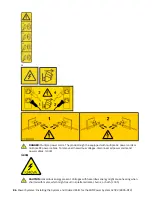Stopping the 8335-GTC, 8335-GTG, 8335-GTH, 8335-GTW, or 8335-GTX system
You can use the power button or a command to stop the system.
Procedure
• You can press and hold the power button to stop and power off the system.
Figure 47. Power button
• You can use the Linux
shutdown
command to stop and power off the system.
For example, the following command shuts down the system in 10 minutes and sends the message
"Repairs coming" to the users.
shutdown -P +10 "Repairs coming"
The
-P
setting instructs the system to shut down and then power off. The
+
indicates the time in
minutes before the shutdown occurs.
Sensor status
You can check the sensor status to quickly determine the general health of the system without using the
event codes.
To view the sensor status, use the following command:
openbmctool -U <username> -P <password> -H <BMC IP address or BMC host name> fru status
To view the sensor status and any corresponding event codes, use the following command:
openbmctool -U <username> -P <password> -H <BMC IP address or BMC host name> fru status -v
Sensors that have a status of present and functional do not require a service action. Sensors that have a
status of present and not functional require a service action.
Some occurrences of errors in the system might not appear in the sensor status. After you view the sensor
status, look for event codes to determine whether a service action is required.
Installing and configuring the 8335-GTX 97
Summary of Contents for Power System 8335-GTX
Page 4: ...iv ...
Page 105: ...or or or or Installing and configuring the 8335 GTX 91 ...
Page 137: ......
Page 138: ...IBM ...