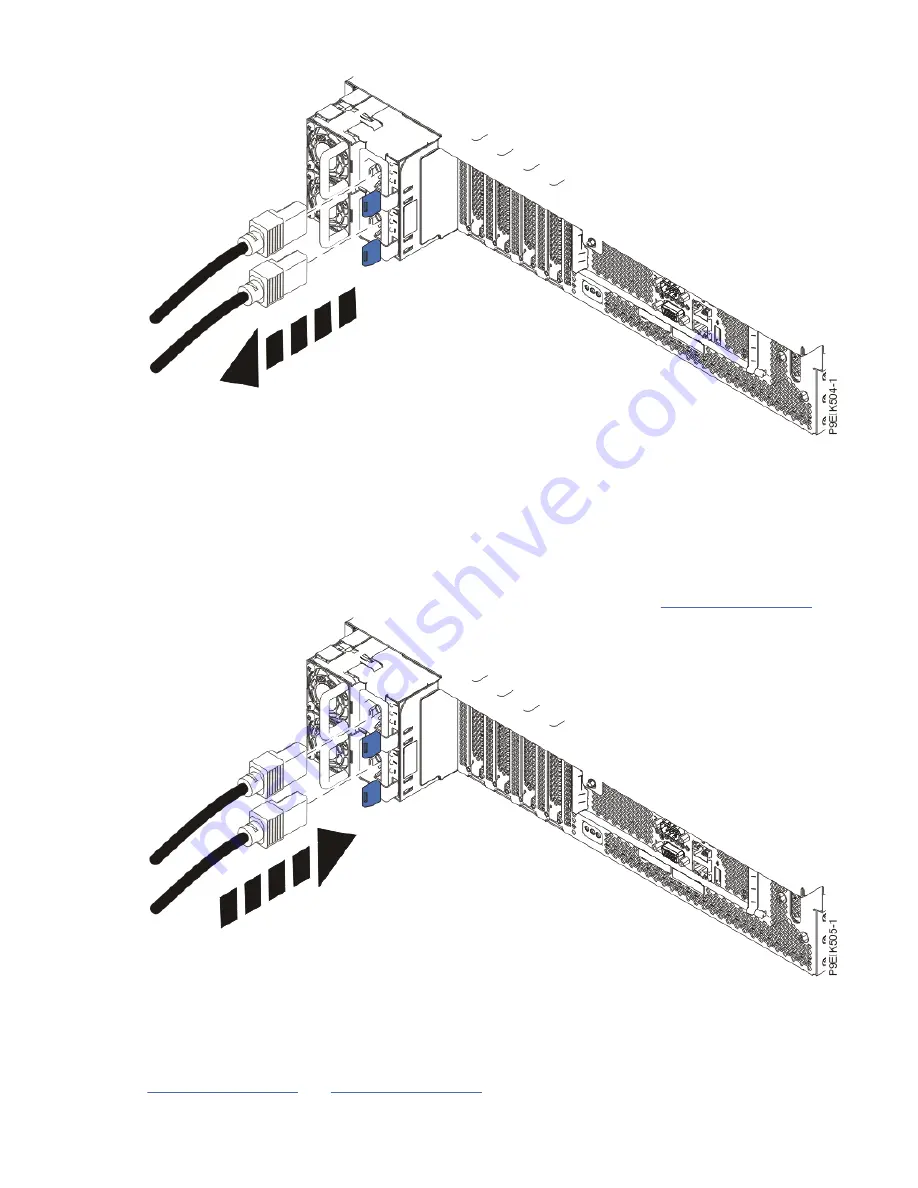
Figure 56. Removing the power cords from the system
Connecting power cords to an 8335-GTC, 8335-GTG, 8335-GTH, 8335-GTW, or 8335-GTX system
To connect a power cord, complete the steps in this procedure.
Procedure
1. Open the rear rack door on the system unit that you are servicing.
2. Using your labels, reconnect the power cords to the system unit as shown in Figure 57 on page 109.
Figure 57. Connecting the power cords to the system
3. Loop and attach the power cords to the power supply handle.
Note how the power is looped; be sure to maintain at least a 5 cm (2 in.) diameter loop. Use the hook-
and-loop fastener to tie the power cord to the power supply handle.
Figure 58 on page 110 and Figure 59 on page 111 shows how to loop the cables.
Installing and configuring the 8335-GTX 109
Summary of Contents for Power System AC922
Page 4: ...iv...
Page 105: ...or or or or Installing and configuring the 8335 GTX 91...
Page 137: ......
Page 138: ...IBM...
















































