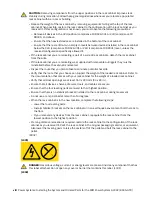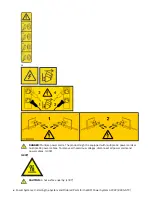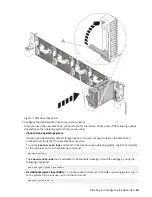Attaching fixed rails to the rack
Learn how to install fixed rails to the rack
Before you begin
If your rack has square holes, you must install the conversion kit that was provided with fixed rails.
About this task
Note: The system requires 2 EIA rack units (2U) of space.
Procedure
1. Select the appropriate EIA location unit number for fixed rails. Each EIA location contains three holes
for mounting hardware.
2. Install the pins onto the front or rear EIA support flanges, at the appropriate locations. The pins are
used to secure the system to the rack.
3. Attach a spring to the outside of each fixed rail.
a. Attach the circle end of the spring around the stud on the rail.
b. Pulling on the spring, attach the hook end of the spring to the tab on the rail.
4. At the rear of the rack, align the bottom of the right rail with the bottom hole of the EIA unit selected,
in the rear of the rack. The large locator pins fit into holes of the EIA location that is directly above the
lowest EIA unit used.
5. At the front of the rack, align the locator pins into the holes of the EIA location directly above the
lowest EIA unit used.
6. Install the spacer bracket between rear rail and the rack hole.
7. Repeat steps “1” on page 4 through “6” on page 4 for the left rail.
8. Secure both rails to the front EIA support flange by using two M5 x 16 mm screws. Install the screws
through the pins that you attached.
9. Secure both rails to the rear EIA support flanges by using four M5 x 16 mm screws. Install the screws
through the pins that you attached.
Installing the 8335-GTW or 8335-GTX system into the rack by using fixed rails and connecting power
cables
Learn how to install the system into the rack by using fixed rails and how to connect power cables.
About this task
Note: This system requires two people to install the system into the rack.
Procedure
1. Remove the shipping cover on the rear and the front of the system, if present.
2. Position one person on the left side of the system and one person on the right side of the system.
3. Complete the following steps:
a) Lift the system.
b) Tilt the system into position over the fixed rack rails.
c) Carefully lower the system until the rear of the system rests on the rails.
4. While one person is supporting the weight of the system, have the second person move to the front of
the system and push the system all the way into the rack.
5. Install the screws on either side of the system to secure the system to the rack.
6. Attach the front cover to the front of the system.
4 Power Systems: Installing the System and Ordered Parts for the IBM Power System AC922 (8335-GTX)
Summary of Contents for Power System AC922
Page 4: ...iv...
Page 105: ...or or or or Installing and configuring the 8335 GTX 91...
Page 137: ......
Page 138: ...IBM...