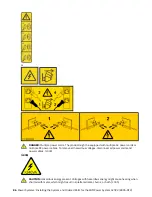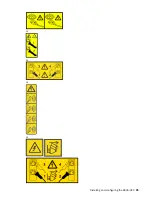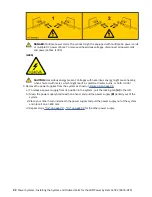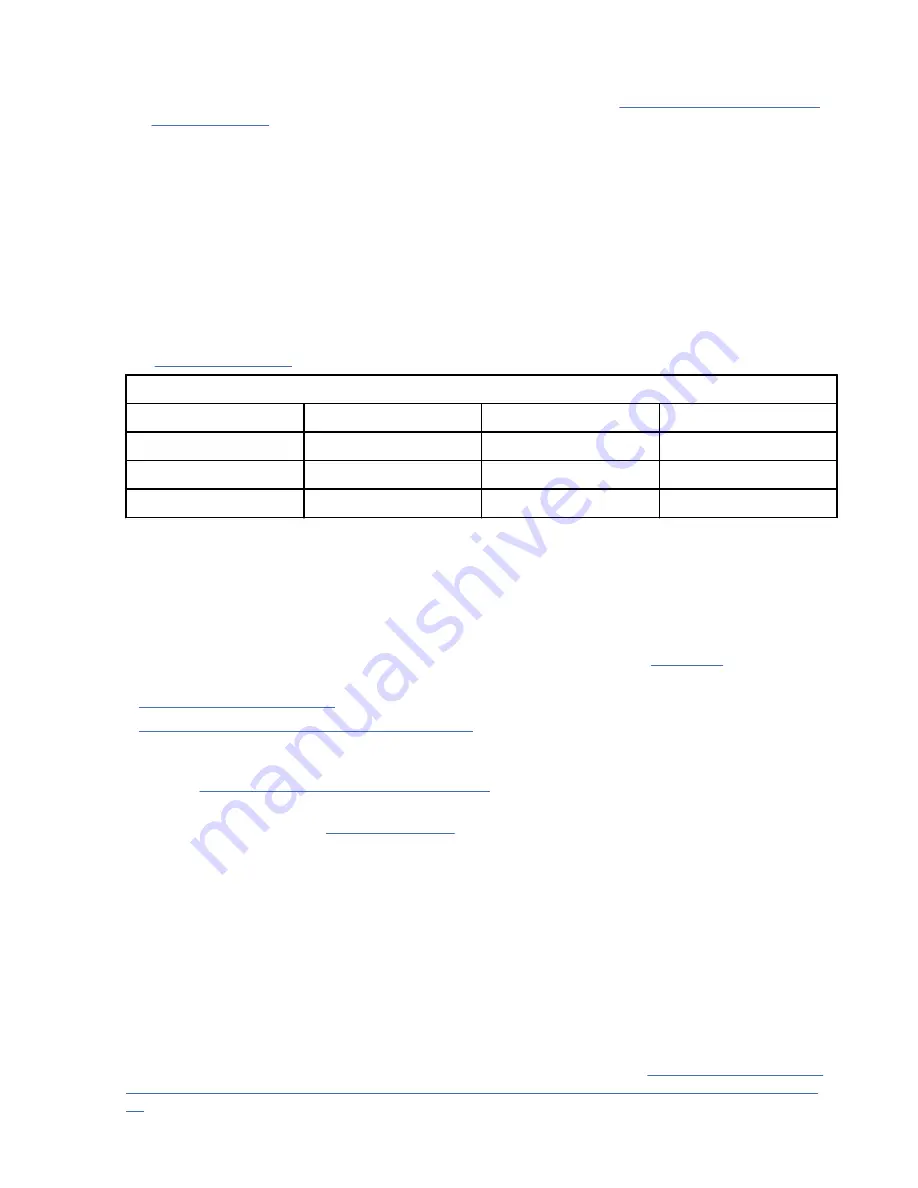
Slot requirement
For details about slot priorities, maximums, and placement rules, see PCIe adapter placement rules
and slot priorities (http://www.ibm.com/support/knowledgecenter/POWER9/p9eab/
p9eab_mtm_pciplacement.htm) and select the system you are working on.
Voltage
3.3 V
Form factor
Short, low-profile
Cables
This adapter feature requires the use of compatible SFP+, 10 Gbps, copper, twinaxial, active, Ethernet
cables.
Note: These cables are EMC Class A compliant.
See Table 20 on page 79 for details about the feature codes.
Table 20. Feature code, CCIN, and part number for varying lengths of the cable
Cable length
Feature code
CCIN
Part number
1 m (3.28 ft)
EN01
EF01
46K6182
3 m (9.84 ft)
EN02
EF02
46K6183
5 m (16.4 ft)
EN03
EF03
46K6184
Operating system or partition requirements
If you are installing a new feature, ensure that you have the software that is required to support the new
feature and that you determine whether any prerequisites must be met for this feature and attaching
devices. For information about operating system and partition requirements, see one of the following
topics:
• The latest version of enabling libraries and utilities can be downloaded from Fix Central (http://
www.ibm.com/support/fixcentral/).
• Power Systems Prerequisites (http://www14.software.ibm.com/support/customercare/iprt/home).
• IBM SSIC (System Storage Interoperation Center) (http://www-03.ibm.com/systems/support/storage/
ssic/interoperability.wss).
• The latest version of the device driver or IBM Power RAID adapter utilities (iprutils) can be downloaded
from the IBM Service and Productivity Tools website (http://www14.software.ibm.com/webapp/
set2/sas/f/lopdiags/home.html).
• For support details, see the Linux Alert website (http://www14.software.ibm.com/webapp/set2/sas/f/
lopdiags/info/LinuxAlerts.html).
This adapter requires the following drivers:
• AIX:
devices.pciex.e4148a1614109304
for SFP+ optical ports and
devices.pciex.e4148a1614109404
for RJ45 ports
• Linux: bnx2x driver
Installing a PCIe adapter in the 8335-GTG, 8335-GTH, or 8335-GTX system
To install a PCIe adapter, complete the steps in this procedure.
Before you begin
Power off the system and place it in the service position. For instructions, see “Preparing the 8335-GTC,
8335-GTG, 8335-GTH, 8335-GTW, or 8335-GTX system to remove and replace internal parts” on page
90.
Installing and configuring the 8335-GTX 79
Summary of Contents for Power System AC922
Page 4: ...iv...
Page 105: ...or or or or Installing and configuring the 8335 GTX 91...
Page 137: ......
Page 138: ...IBM...