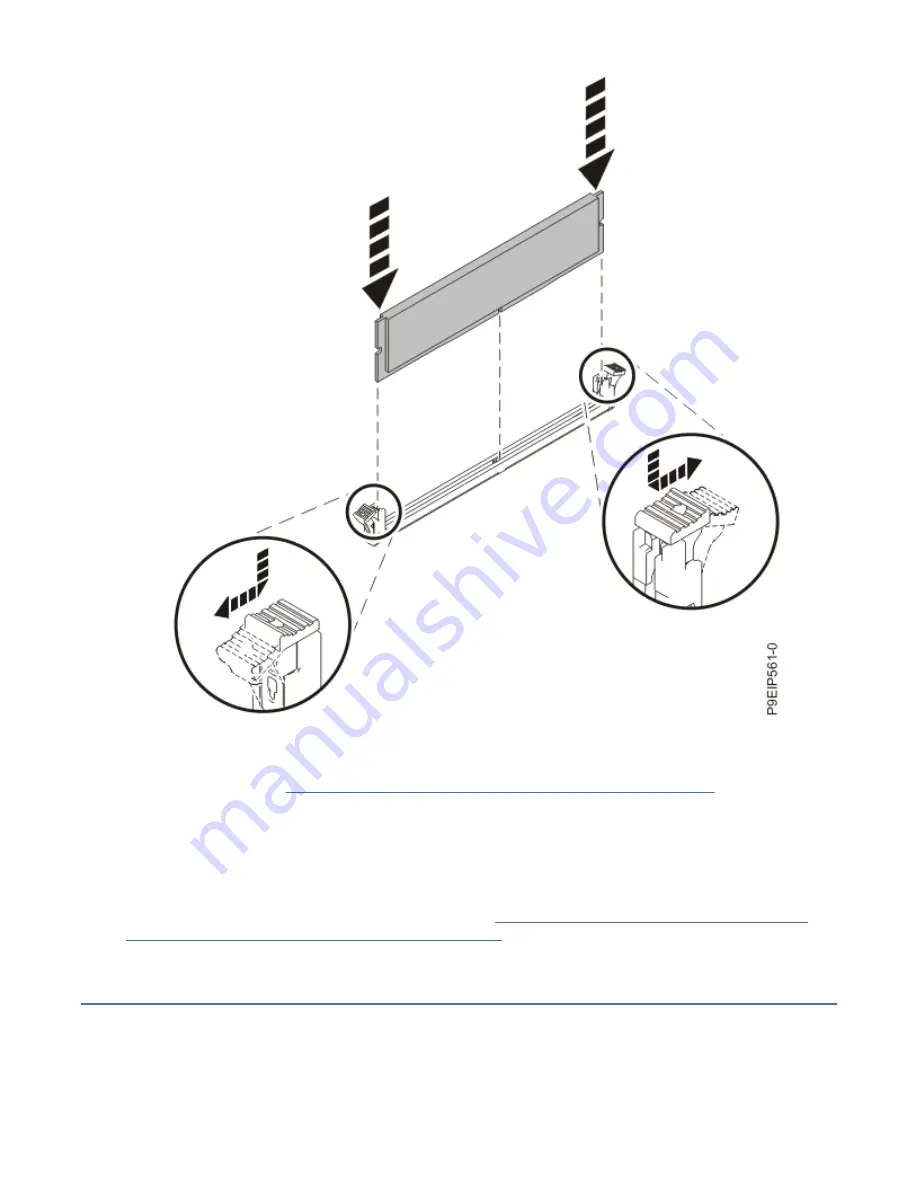
Figure 20. Inserting the memory DIMM
6. If you removed any PCIe risers, replace them.
For information, see “Replacing a PCIe adapter in the 9006-12P system” on page 32.
7. If you removed the system processor air baffle, replace it.
Insert the edge of the air baffle into the fan support. Then, carefully press the air baffle down into
place.
What to do next
Prepare the system for operation. For instructions, see “Preparing the 9006-12P system for operation
after you remove and replace internal parts” on page 89.
Removing and replacing PCIe adapters in the 9006-12P
Learn how to remove and replace Peripheral Component Interconnect (PCI) Express (PCIe) adapters in
the IBM Power System LC921 (9006-12P) system.
28 Power Systems: Servicing the IBM Power System LC921 (9006-12P)
Summary of Contents for Power System LC921 9006-12P
Page 1: ...Power Systems Servicing the IBM Power System LC921 9006 12P IBM...
Page 14: ...xiv Power Systems Servicing the IBM Power System LC921 9006 12P...
Page 118: ...104 Power Systems Servicing the IBM Power System LC921 9006 12P...
Page 120: ...106 Power Systems Servicing the IBM Power System LC921 9006 12P...
Page 131: ......
Page 132: ...IBM...
















































