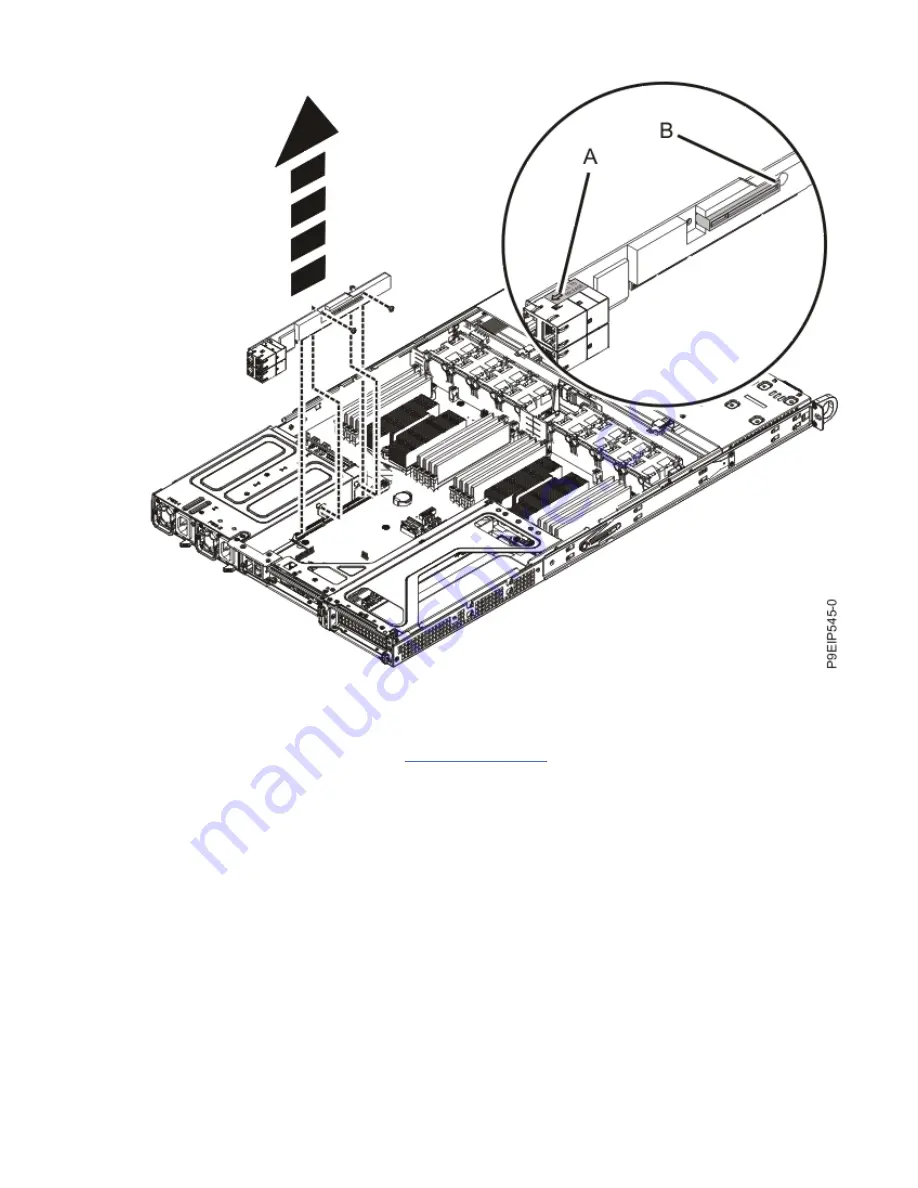
Figure 22. Removing the UIO Network screws
5. If the PCIe adapter that you want to remove is in positions 2, 3, or 4, you must remove the PCIe cage
and riser.
a) Remove the PCIe riser as shown in Figure 23 on page 31.
1) Retract the retaining pins (A) such that the arrows on the tabs point to the system.
2) Lift the PCIe riser from the system.
30 Power Systems: Servicing the IBM Power System LC921 (9006-12P)
Summary of Contents for Power System LC921 9006-12P
Page 1: ...Power Systems Servicing the IBM Power System LC921 9006 12P IBM...
Page 14: ...xiv Power Systems Servicing the IBM Power System LC921 9006 12P...
Page 118: ...104 Power Systems Servicing the IBM Power System LC921 9006 12P...
Page 120: ...106 Power Systems Servicing the IBM Power System LC921 9006 12P...
Page 131: ......
Page 132: ...IBM...
















































