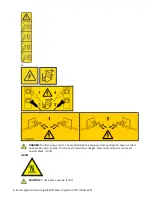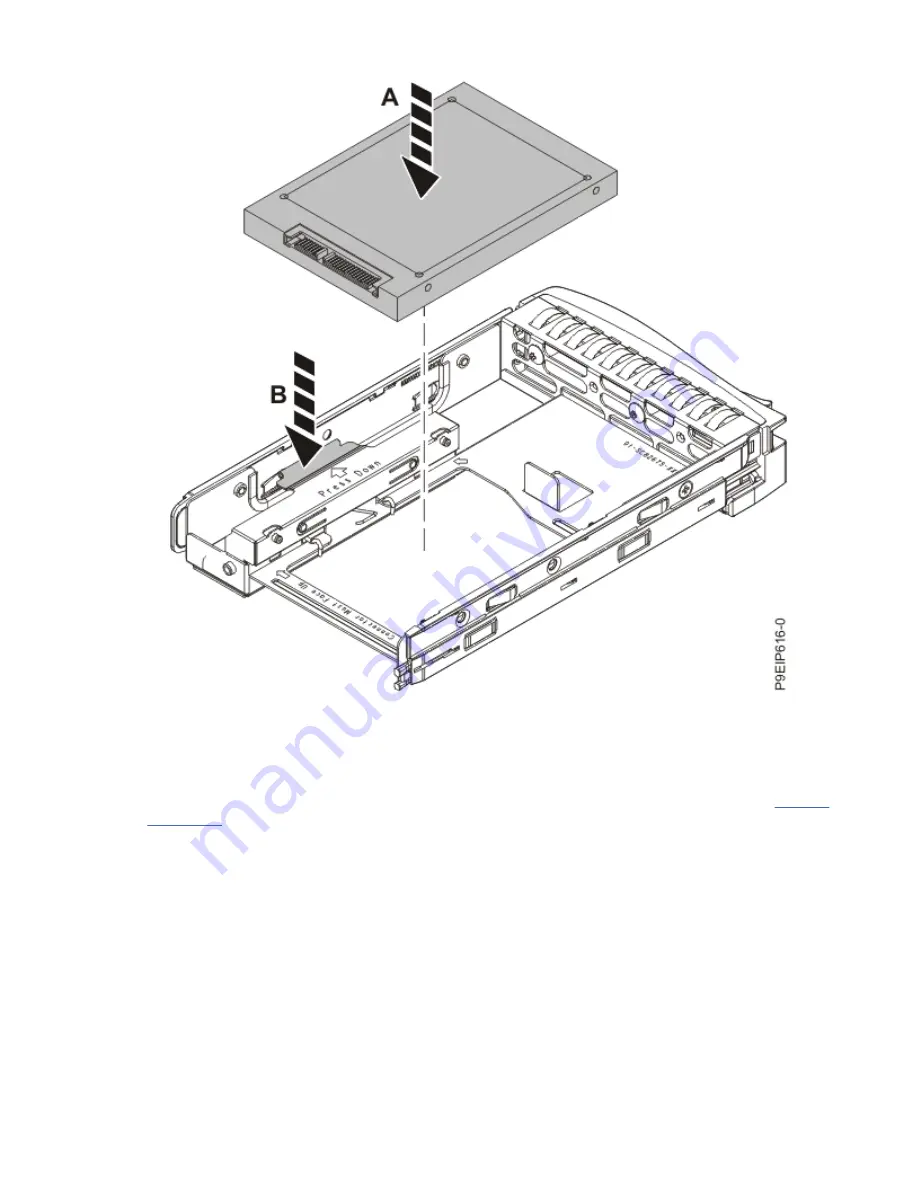
Figure 7. Mounting the 2.5-inch drive in the tray
3. Ensure that the drive handle is open. Support the drive by the bottom as you position the drive, and
insert it into the drive slot.
Ensure that the drive is fully seated and is all the way into the system.
4. Lock the drive bay handle (A) by pushing in the handle release until it locks at (B) as shown in Figure 8
10 Power Systems: Servicing the IBM Power System LC921 (9006-12P)
Summary of Contents for Power System LC921 9006-12P
Page 1: ...Power Systems Servicing the IBM Power System LC921 9006 12P IBM...
Page 14: ...xiv Power Systems Servicing the IBM Power System LC921 9006 12P...
Page 118: ...104 Power Systems Servicing the IBM Power System LC921 9006 12P...
Page 120: ...106 Power Systems Servicing the IBM Power System LC921 9006 12P...
Page 131: ......
Page 132: ...IBM...