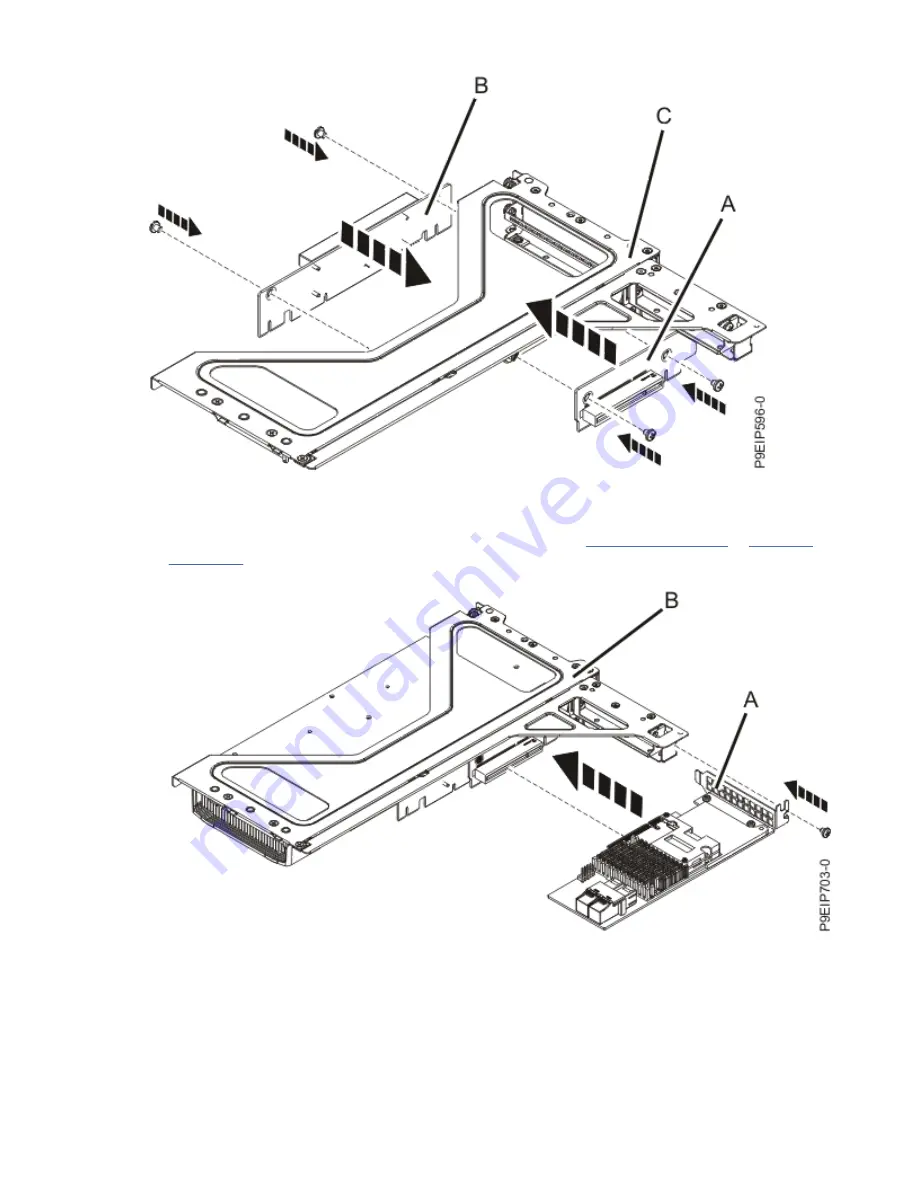
Figure 29. Replacing the PCIe riser cards in the PCIe adapter cage
6. If the PCIe adapter that you want to replace is in positions 2, 3, or 4, complete the following steps:
a) Insert the PCIe adapter (A) into the PCIe riser (B) as shown in Figure 30 on page 35 or Figure 31
on page 36, aligning it properly and inserting it fully into the slot. Secure the PCIe adapter tail-
stock with 1 or 2 screws as needed.
Figure 30. Inserting an adapter into position 4 of the riser
Removing and replacing parts in the 9006-12P system 35
Summary of Contents for Power System LC921 9006-12P
Page 1: ...Power Systems Servicing the IBM Power System LC921 9006 12P IBM...
Page 14: ...xiv Power Systems Servicing the IBM Power System LC921 9006 12P...
Page 118: ...104 Power Systems Servicing the IBM Power System LC921 9006 12P...
Page 120: ...106 Power Systems Servicing the IBM Power System LC921 9006 12P...
Page 131: ......
Page 132: ...IBM...
















































