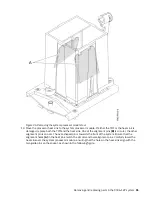Figure 38. Screw locations
11. Remove the plastic cover on system backplane that is near the power supplies.
Save the plastic cover.
12. Holding the processor heat sink, carefully move the system backplane slightly forwards and up to
remove it.
See Figure 39 on page 45.
44 Power Systems: Servicing the IBM Power System LC921 (9006-12P)
Summary of Contents for Power System LC921 9006-12P
Page 1: ...Power Systems Servicing the IBM Power System LC921 9006 12P IBM...
Page 14: ...xiv Power Systems Servicing the IBM Power System LC921 9006 12P...
Page 118: ...104 Power Systems Servicing the IBM Power System LC921 9006 12P...
Page 120: ...106 Power Systems Servicing the IBM Power System LC921 9006 12P...
Page 131: ......
Page 132: ...IBM...