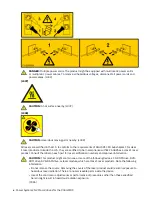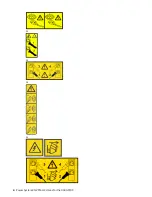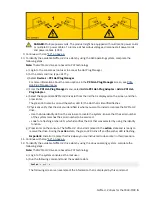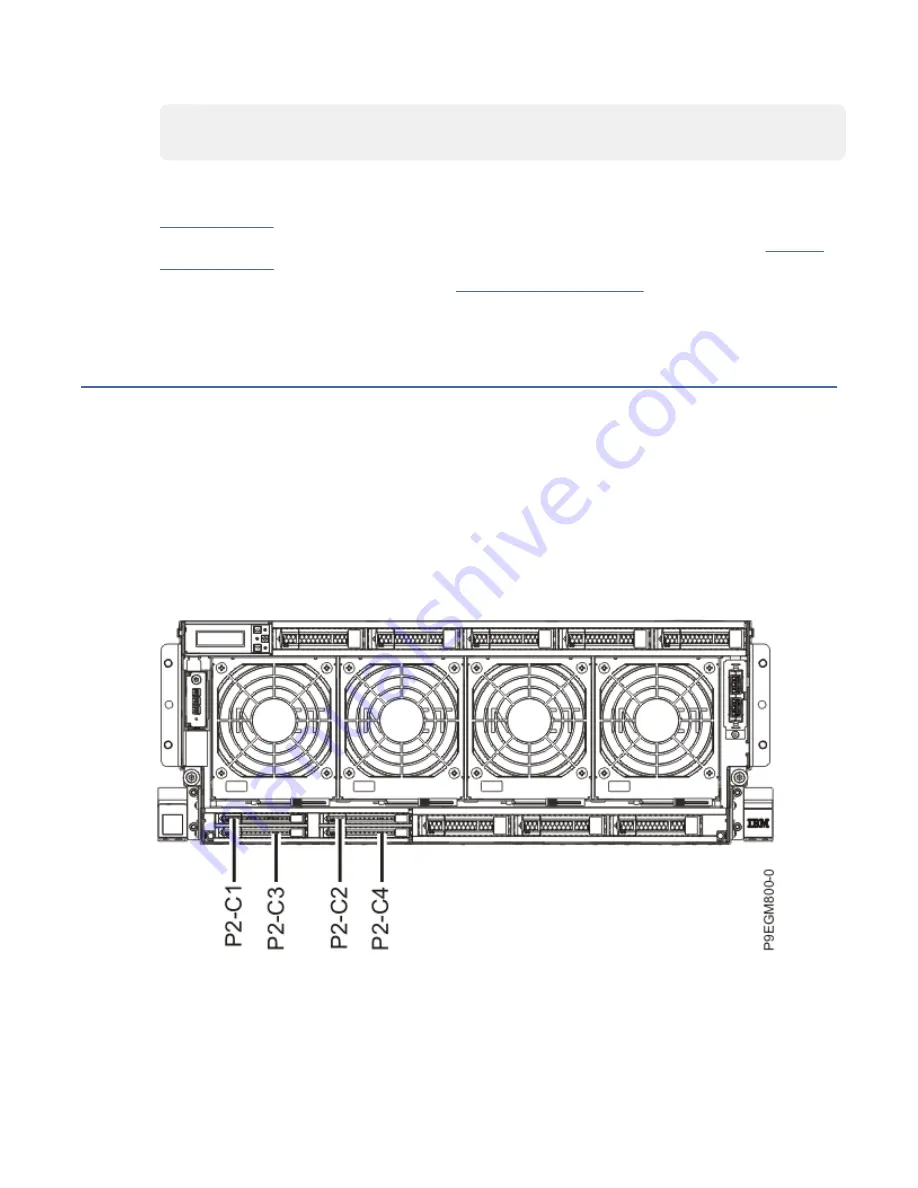
The following screen is an example of the information that is displayed by this command:
# Slot Description Device(s)
U78D4.001.AAAXXXX-P2-C1 PCI-X capable, 64 bit, 133MHz slot 0001:40:01.0
7. Verify the installed part.
• If you replaced the part because of a service action, verify the installed part. For instructions, see
Verifying a repair (www.ibm.com/support/knowledgecenter/POWER9/p9ect/pxect_verifyrepair.htm).
• If you installed the part for any other reason, verify the installed part. For instructions, see Verifying
the installed part (www.ibm.com/support/knowledgecenter/POWER9/p9haj/pxhaj_hsmverify.htm).
8. Turn off the identify LED. For instructions, see Deactivating an identify LED (www.ibm.com/support/
knowledgecenter/POWER9/p9haj/p9haj_turn_off_identify_led.htm).
Removing and replacing an NVMe U.2 drive in the 9040-MR9
system
Find information about removing and replacing an NVMe U.2 drive in the IBM Power System E950
(9040-MR9) server.
Preparing the 9040-MR9 system to remove and replace an NVMe U.2 drive
To prepare the system to remove and replace an NVMe U.2 drive, complete the steps in this procedure.
Procedure
1. If applicable, open the rack door at the front of the system.
2. Review the NVMe U.2 drive slot locations. The NVMe U.2 drive slots are located in the front of the
system.
Figure 7. Location of the NVMe U.2 drives in the 9040-MR9 system
3. Review the NVMe U.2 drive LED locations.
The NVMe U.2 drive has two LEDs that indicate the following status:
• A power/activity LED (green)
• An error and identify function LED (amber).
10 Power Systems: NVMe U.2 drives for the 9040-MR9
Summary of Contents for Power System System E950
Page 1: ...Power Systems NVMe U 2 drives for the 9040 MR9 IBM...
Page 4: ...iv...
Page 14: ...xiv Power Systems NVMe U 2 drives for the 9040 MR9...
Page 18: ...or or or or 4 Power Systems NVMe U 2 drives for the 9040 MR9...
Page 26: ...Figure 9 Removing the power cords L003 or or 12 Power Systems NVMe U 2 drives for the 9040 MR9...
Page 44: ...30 Power Systems NVMe U 2 drives for the 9040 MR9...
Page 55: ......
Page 56: ...IBM...