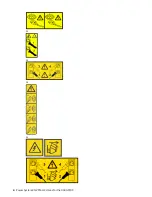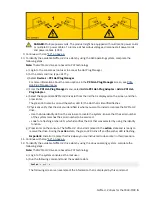Note: The NVMe U.2 drives are based on PCI technology.
a) Select Add a PCI Hot Plug adapter from the Hot Plug Manager menu.
b) Select the slot from where you removed the NVMe drive and press Enter.
The green LED remains on and the amber LED flashes.
c) Press Enter again to put the slot into the action state so that the slot is ready to receive the drive.
During the action state, the green LED turns off and the amber LED is flashing.
4. Continue with step “6” on page 18.
5. To prepare the slot to accept an NVMe U.2 drive by using the Linux operating system, complete the
following steps:
a. Type the following command:
drmgr -c pci -a -s locationcode
Where locationcode is the location of the PCIe slot. For example, the location might be
U78D4.001.AAAXXXX-P2-C1.
b. Press Enter. A fast-flashing amber LED at the rear of the system near the adapter indicates that the
slot is identified.
c. Press Enter again. The NVMe U.2 drive slot is placed in the action state and is ready to receive the
drive. During the action state, the green LED turns off and the amber LED is flashing.
Note: Install or replace the drive when you are instructed to do so later in this procedure.
6. If necessary, remove the NVMe U.2 drive from the antistatic package.
7. To install or replace an NVMe U.2 drive, complete the following steps:
a) Ensure the drive handle (A) is in the open position.
b) Slide the NVMe U.2 drive into the slot until it is fully seated as shown in the following figure.
c) Close the drive handle (A) to lock the NVMe U.2 drive in place.
18 Power Systems: NVMe U.2 drives for the 9040-MR9
Summary of Contents for Power System System E950
Page 1: ...Power Systems NVMe U 2 drives for the 9040 MR9 IBM...
Page 4: ...iv...
Page 14: ...xiv Power Systems NVMe U 2 drives for the 9040 MR9...
Page 18: ...or or or or 4 Power Systems NVMe U 2 drives for the 9040 MR9...
Page 26: ...Figure 9 Removing the power cords L003 or or 12 Power Systems NVMe U 2 drives for the 9040 MR9...
Page 44: ...30 Power Systems NVMe U 2 drives for the 9040 MR9...
Page 55: ......
Page 56: ...IBM...