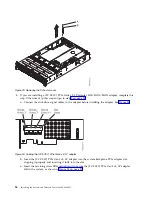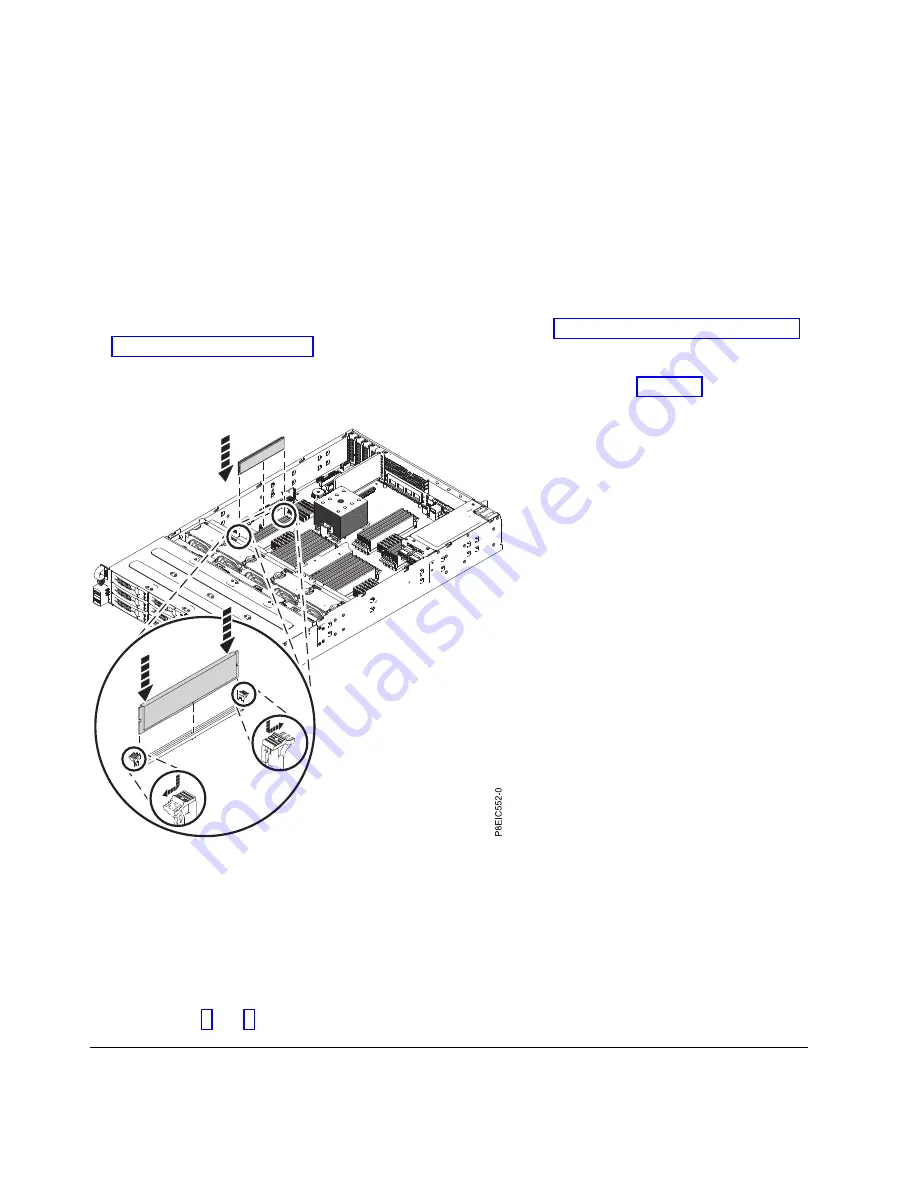
Procedure
1.
Attach the electrostatic discharge (ESD) wrist strap.
Attention:
v
Attach an electrostatic discharge (ESD) wrist strap to an unpainted metal surface of your hardware
to prevent the electrostatic discharge from damaging your hardware.
v
When using an ESD wrist strap, follow all electrical safety procedures. An ESD wrist strap is used
for static control. It does not increase or decrease your risk of receiving electric shock when using
or working on electrical equipment.
v
If you do not have an ESD wrist strap, just prior to removing the product from ESD packaging and
installing or replacing hardware, touch an unpainted metal surface of the system for a minimum of
5 seconds.
2.
Determine the slot in which you want to install the memory. See “Placement rules for memory in the
8348-21C system” on page 19 to understand the plugging rules and ensure that the memory are
plugged in the correct sequence.
3.
Push the locking tabs away from the socket, in the direction that is shown in Figure 20.
4.
Install the memory DIMM.
a.
Grasp the memory DIMM along its edges and align it with the slot on the system backplane.
Attention:
Memory is keyed to prevent it from being installed incorrectly. Note the location of
the key tab within the memory connector before you attempt to install it.
b.
Press firmly on each side of the memory DIMM until the locking tab locks in place with an
audible click.
5.
Repeat steps 3 and 4 for any additional memory to be installed.
Installing a PCIe adapter in the 8348-21C
Learn how to install a PCIe adapter in the IBM Power System S812LC (8348-21C) system.
Figure 20. Opening the DIMM locking tabs and inserting memory
22
Installing the System and Ordered Parts for the 8348-21C
Summary of Contents for Power Systems S812LC 8348-21C
Page 2: ......
Page 6: ...iv Installing the System and Ordered Parts for the 8348 21C...
Page 16: ...xiv Installing the System and Ordered Parts for the 8348 21C...
Page 76: ...or or 1 2 3 4 or 1 2 3 4 or 60 Installing the System and Ordered Parts for the 8348 21C...
Page 88: ...72 Installing the System and Ordered Parts for the 8348 21C...
Page 108: ...92 Installing the System and Ordered Parts for the 8348 21C...
Page 109: ......
Page 110: ...IBM Printed in USA...