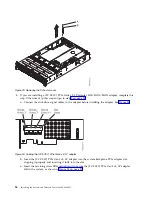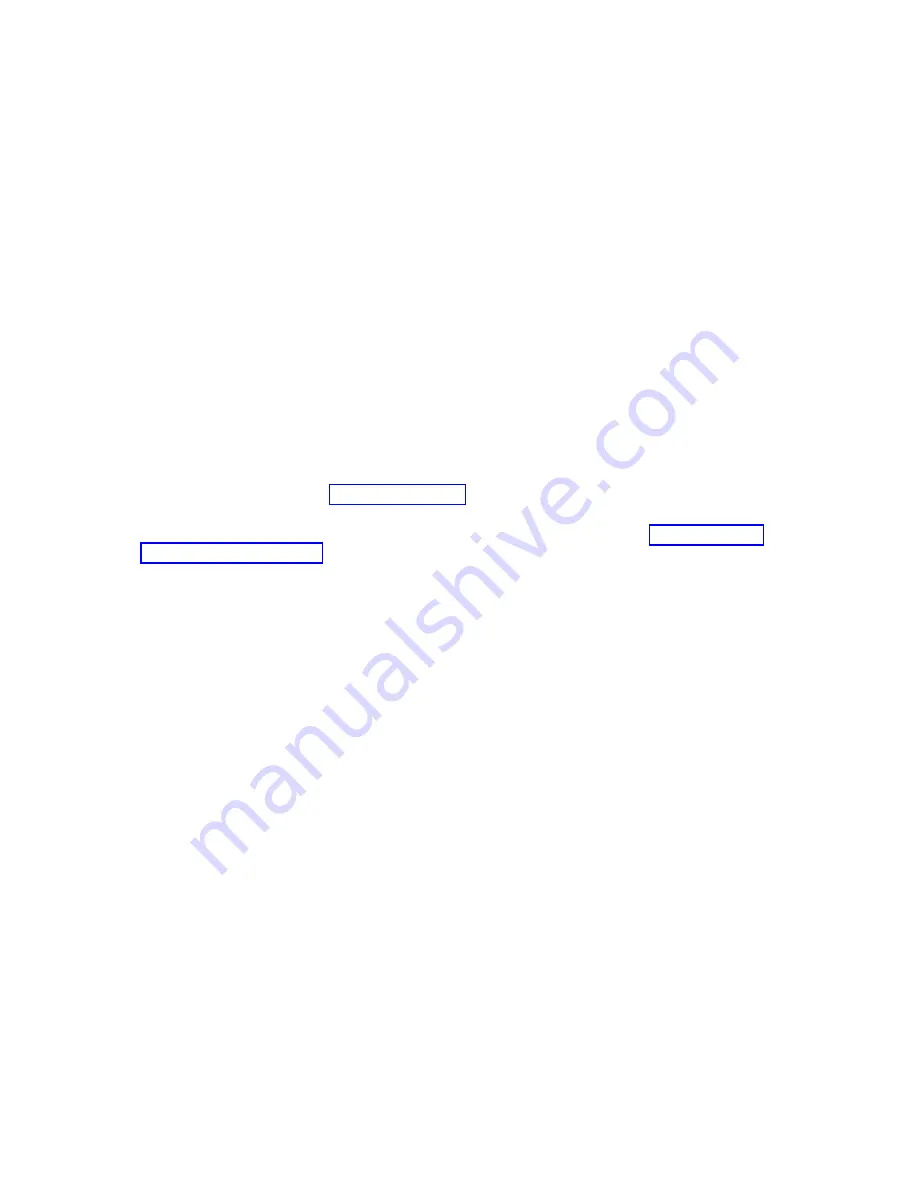
p8eab_mtm_pciplacement.htm) and select the system you are working on.
Operating system or partition requirements
The adapter is supported on the following versions of the operating systems, depending on the system
you are using:
v
AIX
– AIX 7.1, Technology Level 3, Service Pack 2, or later
– AIX 6.1, Technology Level 8, Service Pack 3, or later
– AIX Version 5.3, Technology Level 12, or later
v
Linux
– Red Hat Enterprise Linux Version 7, or later, with current maintenance updates available from Red
Hat.
– Red Hat Enterprise Linux Version 6.4, or later, with current maintenance updates available from Red
Hat.
– SUSE Linux Enterprise Server Version 12, or later
– SUSE Linux Enterprise Server 11, Service Pack 2, or later, with current maintenance updates
available from SUSE.
– Ubuntu Server 14.04.3, or later
– For support details, see the Linux Alert website (www14.software.ibm.com/webapp/set2/sas/f/
lopdiags/info/LinuxAlerts.html).
– The latest version of the device driver or iprutils can be downloaded from IBM Service and
Productivity Tools website (http://www14.software.ibm.com/webapp/set2/sas/f/lopdiags/
home.html).
v
IBM i
– IBM i Version 7.2 or later
– IBM i Version 7.1, or later
v
VIOS
– VIOS support requires VIOS 2.2.1.4, or later.
v
PowerKVM
– IBM PowerKVM 2.1.1, or later
PCIe3 LP 2-Port 40 GbE NIC RoCE QSFP+ Adapter (FC EC3A; CCIN 57BD)
Learn about the specifications and operating system requirements for the feature code (FC) EC3A adapter.
Overview
The PCIe3 LP 2-Port 40 GbE NIC RoCE QSFP+ Adapter is a low-profile, PCIe generation-3 (PCIe3), dual
port, 40-Gigabit Ethernet (GbE) adapter with a PCIe 3.0 host bus interface. The adapter acts as a network
interface controller (NIC) and uses the IBTA RDMA over Converged Ethernet (RoCE) protocols to provide
efficient Remote Direct Memory Access (RDMA) services. The adapter delivers high-bandwidth and
low-latency 40 GbE connectivity, reducing the load on the processor and efficiently using the memory
access. This action off-loads the processor from networking tasks which improves the performance and
scalability of the processor.
The adapter is optimized for enterprise data centers, high-performance computing, transaction databases,
cloud computing, virtualization, storage, and other embedded environments. The adapter improves
network performance by increasing available bandwidth to the processor and by providing enhanced
performance. The adapter provides dedicated adapter resources and protection for virtual machines (VM).
The link aggregation and failover features of the adapter are ideal for critical network applications that
require redundancy and high availability.
Installing and configuring the system
35
Summary of Contents for Power Systems S812LC 8348-21C
Page 2: ......
Page 6: ...iv Installing the System and Ordered Parts for the 8348 21C...
Page 16: ...xiv Installing the System and Ordered Parts for the 8348 21C...
Page 76: ...or or 1 2 3 4 or 1 2 3 4 or 60 Installing the System and Ordered Parts for the 8348 21C...
Page 88: ...72 Installing the System and Ordered Parts for the 8348 21C...
Page 108: ...92 Installing the System and Ordered Parts for the 8348 21C...
Page 109: ......
Page 110: ...IBM Printed in USA...