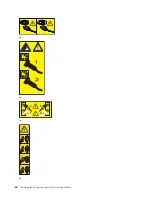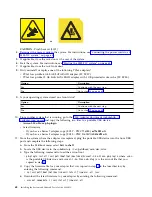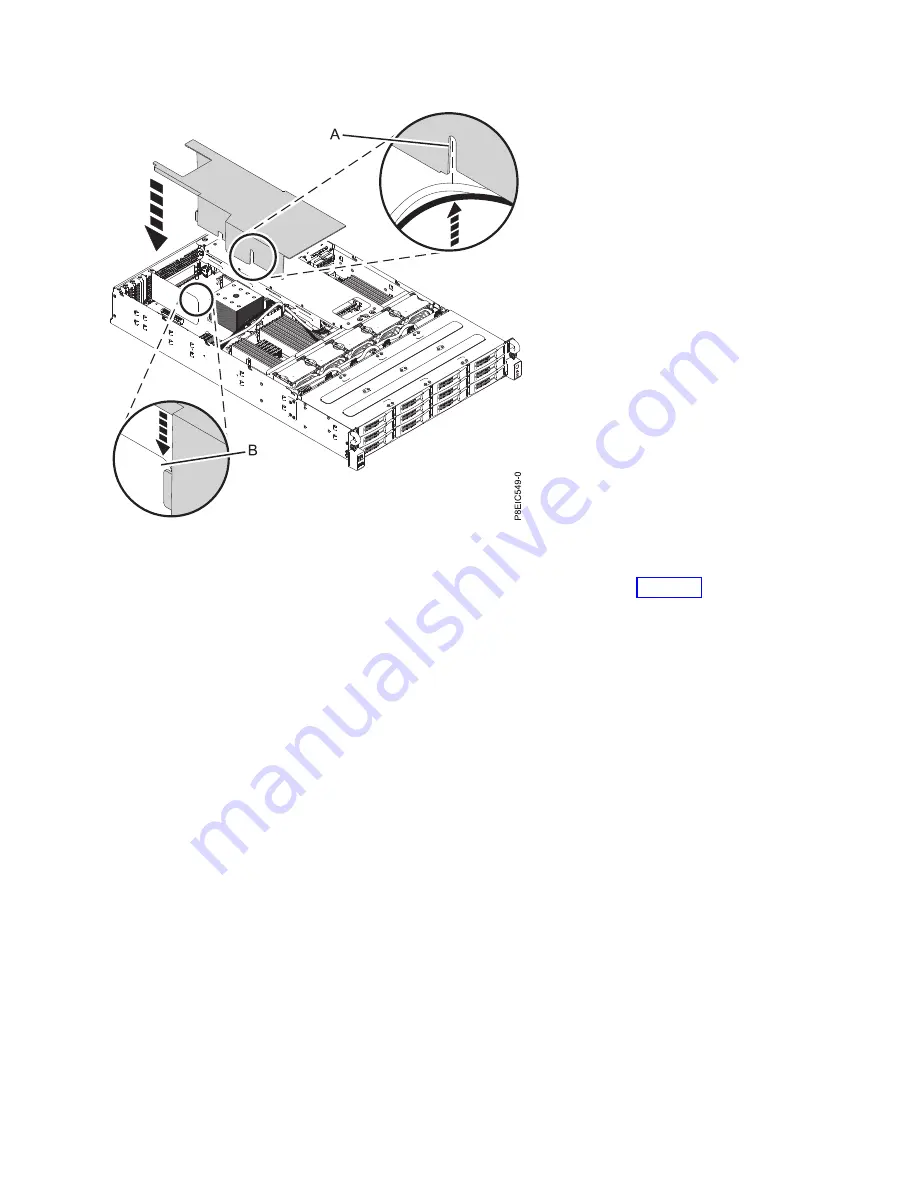
2.
Align the air divider (B) into the air divider slot in the baffle, as shown in Figure 50.
3.
Carefully press the baffle fully into the system.
Figure 50. Replacing the processor baffle. Route the drive signal cable and drive power cable through (A); align the air
divider at (B).
Installing and configuring the system
71
Summary of Contents for Power Systems S812LC 8348-21C
Page 2: ......
Page 6: ...iv Installing the System and Ordered Parts for the 8348 21C...
Page 16: ...xiv Installing the System and Ordered Parts for the 8348 21C...
Page 76: ...or or 1 2 3 4 or 1 2 3 4 or 60 Installing the System and Ordered Parts for the 8348 21C...
Page 88: ...72 Installing the System and Ordered Parts for the 8348 21C...
Page 108: ...92 Installing the System and Ordered Parts for the 8348 21C...
Page 109: ......
Page 110: ...IBM Printed in USA...