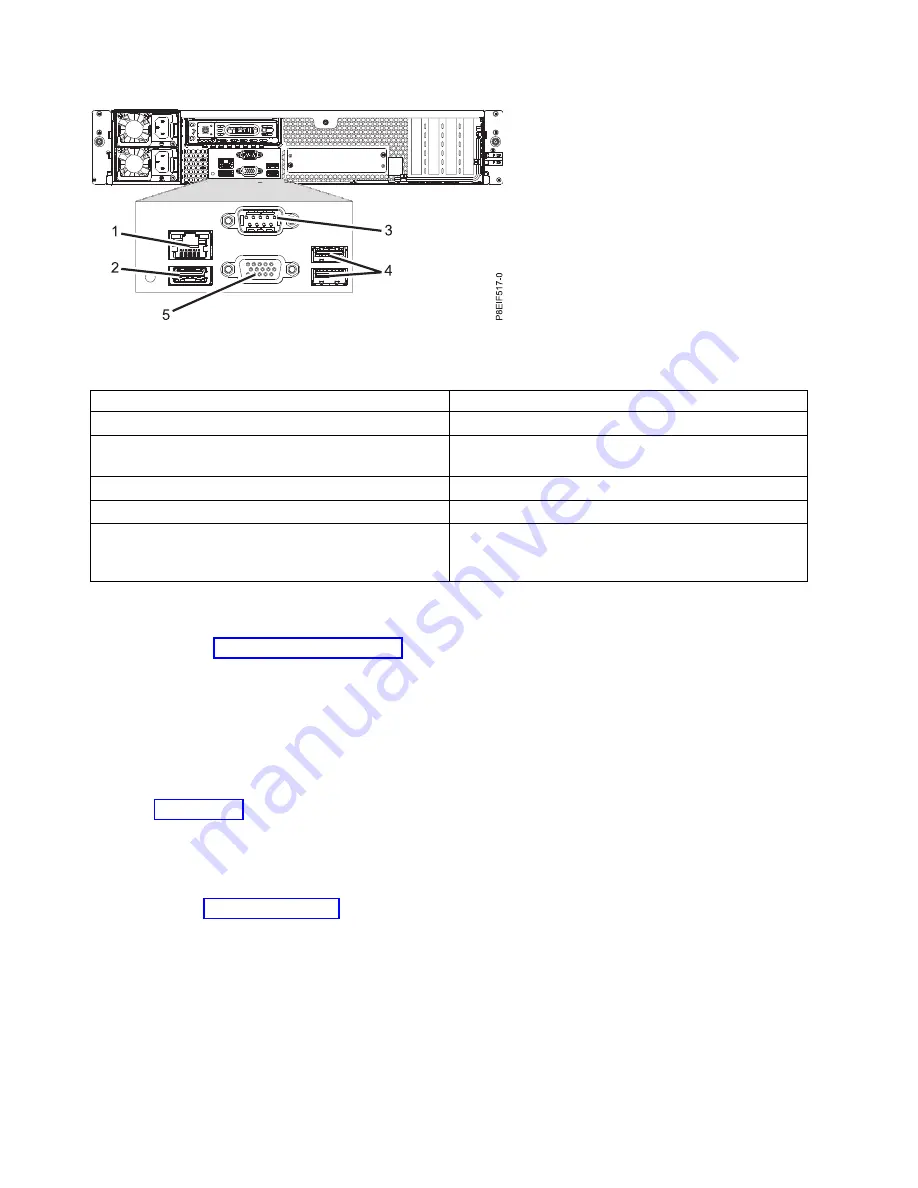
Table 1. Input and output ports
Identifier
Description
1
Ethernet
2
USB 1.1 Baseboard management controller (BMC) - not
enabled
3
Serial Intelligent Platform Management Interface (IPMI)
4
USB 3.0 used for keyboard and mouse
5
Video Graphics Array (VGA) used for monitor. Only the
1024 x 768 at 60 Hz VGA setting is supported. Only up
to a 3-meter cable is supported.
c.
Plug the system power cords and the power cords for any other attached devices into the
alternating current (ac) power source.
2.
Continue with “Completing server setup.”
Completing server setup
Learn how to complete server setup.
Procedure
1.
Connect your server to a VGA terminal and keyboard or a console. Only the 1024 x 768 at 60 Hz VGA
setting is supported. Only up to a 3-meter cable is supported.
2.
Go to Getting fixes(http://www.ibm.com/support/knowledgecenter/POWER8/p8ei8/
p8ei8_fixes_kickoff.htm) and update the system firmware with the most recent level of firmware.
3.
You can receive important technical information and updates for specific IBM Support tools and
resources by subscribing to receive updates. To subscribe to receive updates, complete the following
steps:
a.
Go to the IBM Support Portal.
b.
Log in by using your IBM ID and password and click Sign in.
c.
Click Support notifications.
d.
Click Browse for a product.
e.
Select Power > Firmware, find your machine type and model and click Subscribe.
f.
Exit the Browse for a product screen.
g.
Click Delivery preferences to set email preferences and click Submit.
h.
Click Edit to select the types of documentation updates that you want to receive and click Submit.
Figure 8. Rear view of the system with ports displayed
10
Installing the System and Ordered Parts for the 8348-21C
Summary of Contents for Power Systems S812LC 8348-21C
Page 2: ......
Page 6: ...iv Installing the System and Ordered Parts for the 8348 21C...
Page 16: ...xiv Installing the System and Ordered Parts for the 8348 21C...
Page 76: ...or or 1 2 3 4 or 1 2 3 4 or 60 Installing the System and Ordered Parts for the 8348 21C...
Page 88: ...72 Installing the System and Ordered Parts for the 8348 21C...
Page 108: ...92 Installing the System and Ordered Parts for the 8348 21C...
Page 109: ......
Page 110: ...IBM Printed in USA...
















































