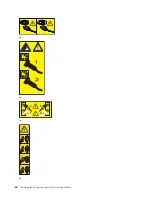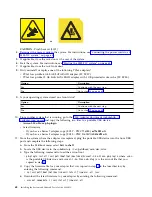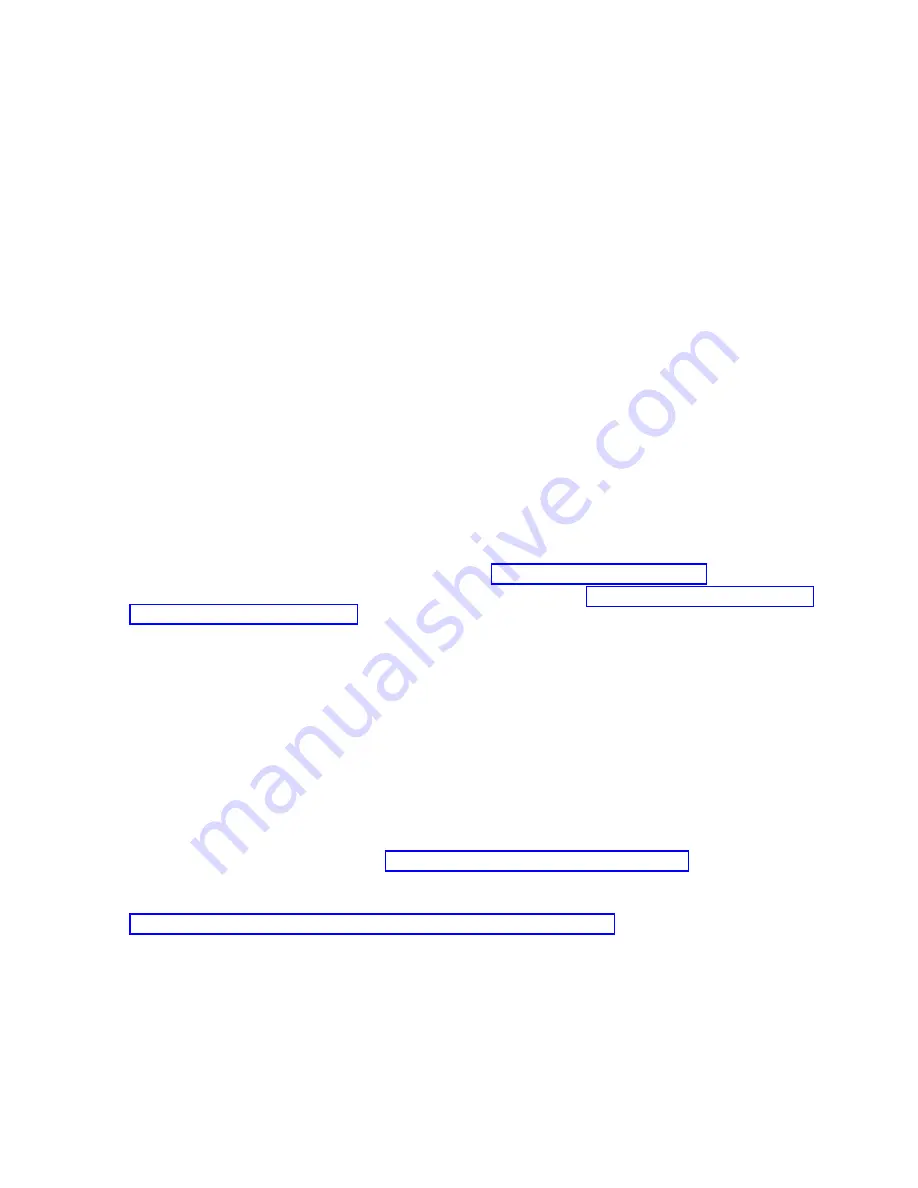
v
You can use the
ipmitool
command to activate the blue identify LEDs.
For in-band networks, run the following chassis identify command:
ipmitool -I <interface> chassis identify <interval>
Where:
interface
The interface you are using to connect to the system. For example:
usb
.m
interval
The time to turn on the identify LED, in seconds. The default value is 15. This means that the
LED is on for 15 seconds and then it turns off. A value of zero (0) turns off the LED. A value of
force
turns on the LED and leaves it on until turned off.
To run the command remotely over the LAN, run the following chassis identify command:
ipmitool -I lanplus -H <hostname> -U <username> -P <password> chassis identify <interval>
Preparing the system to remove and replace internal parts in the
8348-21C
Learn how to prepare the IBM Power System S812LC (8348-21C) system to remove and replace internal
parts.
About this task
The front disks can be removed and replaced when the system is running and the system power is on.
Procedure
1.
Complete the prerequisite tasks. For instructions, see “Before you begin” on page 54.
2.
Identify the system that you need to work on. For instructions, see “Identifying the 8348-21C system
that needs servicing” on page 58.
3.
If applicable, open the rack front door.
4.
Attach the electrostatic discharge (ESD) wrist strap.
Attention:
v
Attach an electrostatic discharge (ESD) wrist strap to an unpainted metal surface of your hardware
to prevent the electrostatic discharge from damaging your hardware.
v
When using an ESD wrist strap, follow all electrical safety procedures. An ESD wrist strap is used
for static control. It does not increase or decrease your risk of receiving electric shock when using
or working on electrical equipment.
v
If you do not have an ESD wrist strap, just prior to removing the product from ESD packaging and
installing or replacing hardware, touch an unpainted metal surface of the system for a minimum of
5 seconds.
5.
Stop the system. For instructions, see “Stopping the 8348-21C system” on page 63.
6.
If applicable, open the rack door at the rear of the system.
7.
Disconnect the power source from the system by unplugging the system. For instructions, see
“Disconnecting the power cords from an 8348-21C system” on page 64.
Note:
The system might be equipped with redundant power supply. Before you continue with this
procedure, ensure that all power to your system is disconnected.
(L003)
Installing and configuring the system
59
Summary of Contents for Power Systems S812LC 8348-21C
Page 2: ......
Page 6: ...iv Installing the System and Ordered Parts for the 8348 21C...
Page 16: ...xiv Installing the System and Ordered Parts for the 8348 21C...
Page 76: ...or or 1 2 3 4 or 1 2 3 4 or 60 Installing the System and Ordered Parts for the 8348 21C...
Page 88: ...72 Installing the System and Ordered Parts for the 8348 21C...
Page 108: ...92 Installing the System and Ordered Parts for the 8348 21C...
Page 109: ......
Page 110: ...IBM Printed in USA...