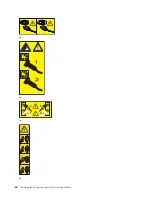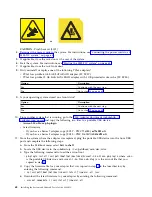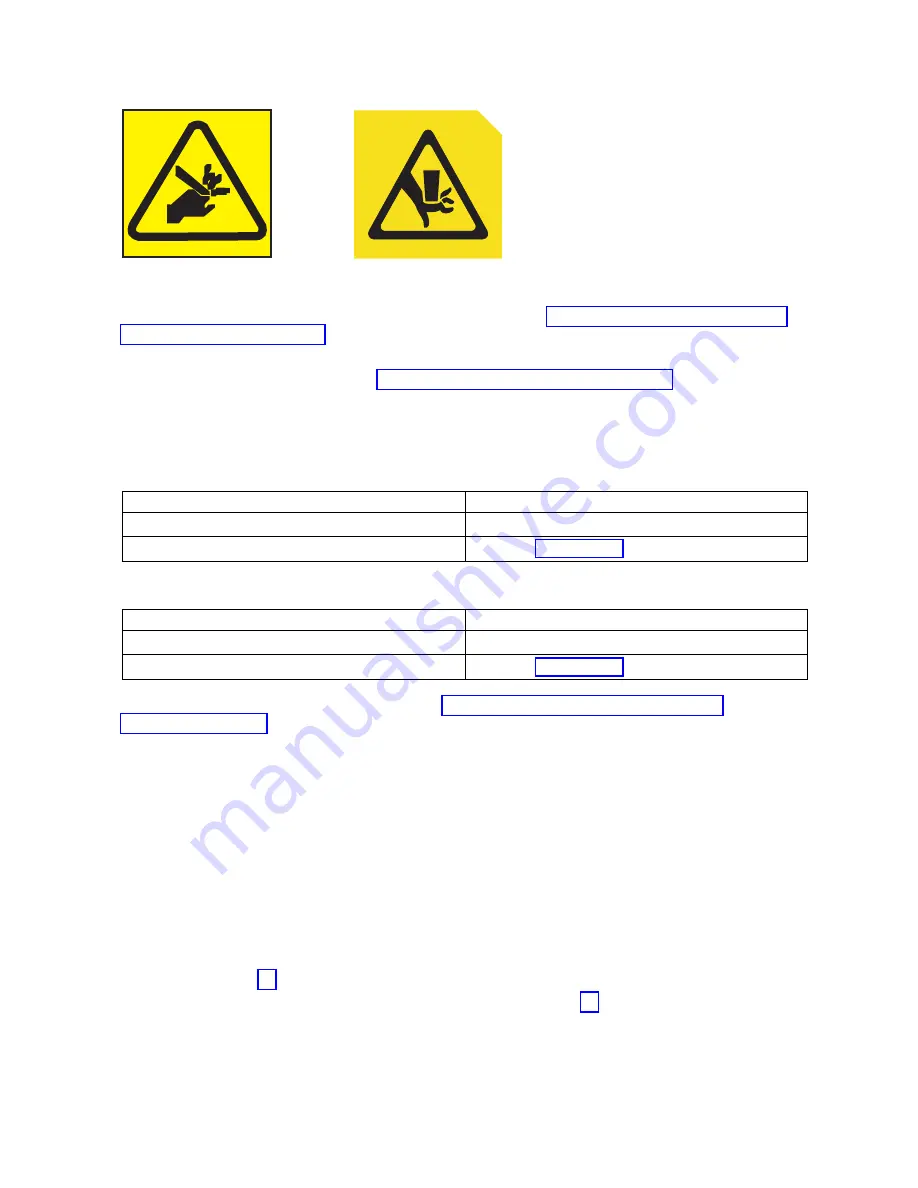
or
CAUTION:
Pinch hazard. (L012)
4.
Reconnect the power cords to the system. For instructions, see “Connecting the power cords to an
8348-21C system” on page 64.
5.
If applicable, close the rack door at the rear of the system.
6.
Start the system. For instructions, see “Starting the 8348-21C system” on page 63.
7.
If applicable, close the rack front door.
8.
Did you install or replace one of the following PCIe3 adapters?
v
PCIe3 low profile 6 Gb SAS/SATA RAID adapter (FC EC3Y)
v
PCIe3 low profile 12 Gb SAS/SATA RAID adapter with 1 GB protected write cache (FC EC3S)
Option
Description
Yes
Continue with the next step.
No
Go to step 14 on page 63.
9.
Is your operating system stored on a front drive?
Option
Description
Yes
Continue with the next step.
No
Go to step 12 on page 63.
10.
From another system that is running, go to the PMC Adaptec downloads websitehttp://
i.adaptec.com/power and copy the following two files to a portable USB device:
v
Arcconf-1.0
n-21nnn.pb-plugin
v
Latest firmware
– If you have a Series 7 adapter copy (EC3Y - PMC 71605E) as716E01.ufi.
– If you have a Series 8 adapter copy (EC3S - PMC 81605Z) AS816Z01.ufi.
11.
From the system where the adapter was replaced, plug the portable USB device into the front USB
port and complete the following steps:
a.
From the Petitboot menu select Exit to shell.
b.
Locate the USB device in the subdirectory /var/petitboot/mnt/dev/sdnn.
c.
Type the following command to load the arcconf tool:
v
pb-plugin install /var/petitboot/mnt/dev/sdnn/Arcconf-1.0n-21nnn.pb-plugin
where sdnn
is the portable USB device, and
Arcconf-1.0n-21nnn.pb-plugin
is the arcconf file that you
copied in step 10.
d.
Copy the firmware file for your adapter that was copied in step 10 to the /var directory by
entering the following command:
v
cp /var/petitboot/mnt/dev/<sdnn>/<latest firmware>.ufi /var
e.
Download the latest firmware to your adapter by entering the following command:
v
arcconf romupdate 1 /var/<latest firmware>.ufi
62
Installing the System and Ordered Parts for the 8348-21C
Summary of Contents for Power Systems S812LC 8348-21C
Page 2: ......
Page 6: ...iv Installing the System and Ordered Parts for the 8348 21C...
Page 16: ...xiv Installing the System and Ordered Parts for the 8348 21C...
Page 76: ...or or 1 2 3 4 or 1 2 3 4 or 60 Installing the System and Ordered Parts for the 8348 21C...
Page 88: ...72 Installing the System and Ordered Parts for the 8348 21C...
Page 108: ...92 Installing the System and Ordered Parts for the 8348 21C...
Page 109: ......
Page 110: ...IBM Printed in USA...