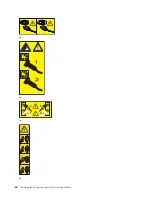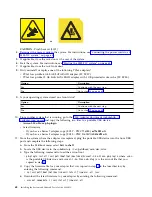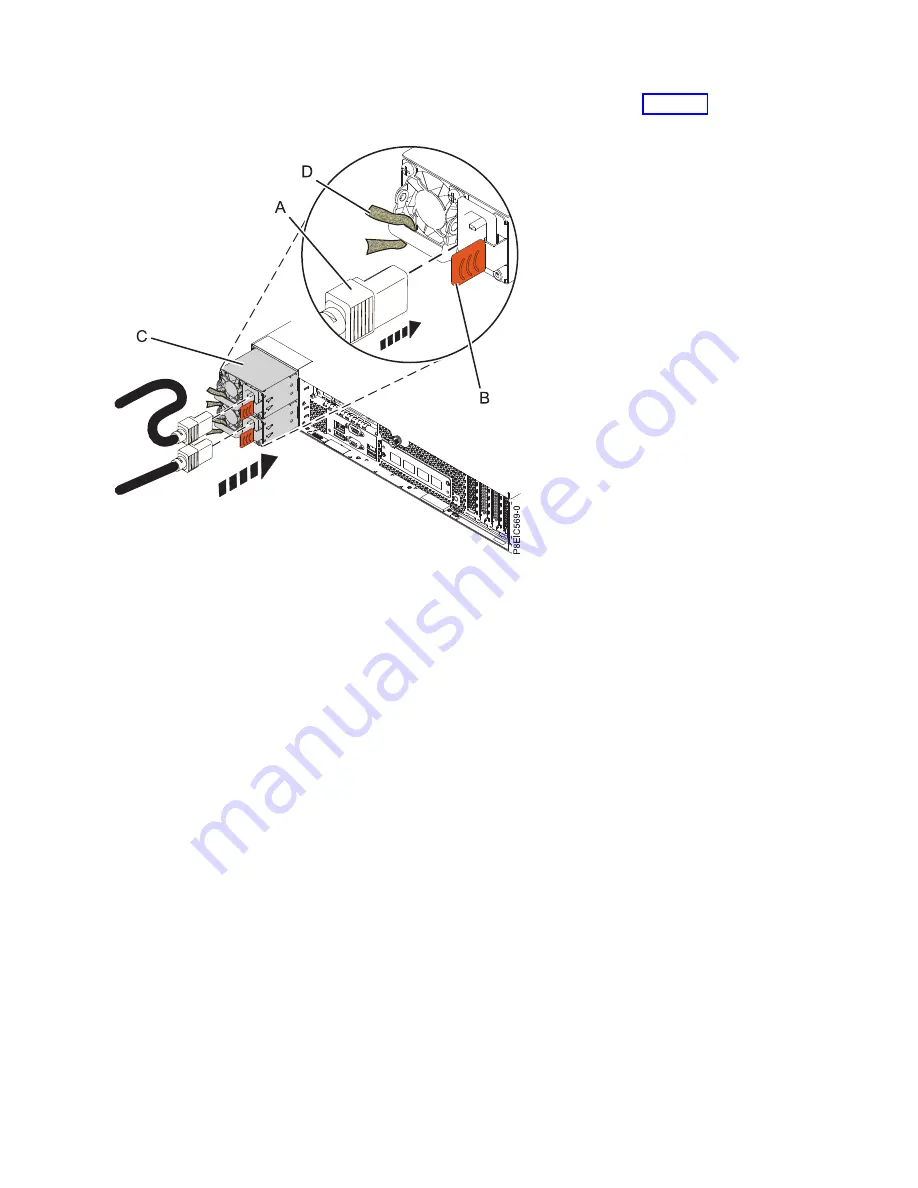
2.
Using your labels, reconnect the power cords to the system unit. See figure Figure 44.
3.
Loop and attach the power cords to the power supply handle.
4.
Close the rack door at the rear of the system.
Placing an 8348-21C system into the service position
Learn how to place an IBM Power System S812LC (8348-21C) system into the service position.
Before you begin
Notes:
v
When you place the system into the service position, ensure that all stability plates are firmly installed
to prevent the rack from toppling. Ensure that only one system unit is in the service position at a time.
v
Ensure that the cables at the rear of the system unit do not catch or bind as you pull the system unit
forward in the rack.
v
When the rails are fully extended, the rail safety latches lock into place. This action prevents the
system from being pulled out too far.
Procedure
1.
Remove the front screws that secure the system to the rack from both sides of the system.
Figure 44. Connecting the power cords to the system
Installing and configuring the system
65
Summary of Contents for Power Systems S812LC 8348-21C
Page 2: ......
Page 6: ...iv Installing the System and Ordered Parts for the 8348 21C...
Page 16: ...xiv Installing the System and Ordered Parts for the 8348 21C...
Page 76: ...or or 1 2 3 4 or 1 2 3 4 or 60 Installing the System and Ordered Parts for the 8348 21C...
Page 88: ...72 Installing the System and Ordered Parts for the 8348 21C...
Page 108: ...92 Installing the System and Ordered Parts for the 8348 21C...
Page 109: ......
Page 110: ...IBM Printed in USA...