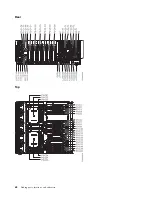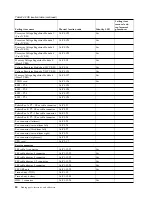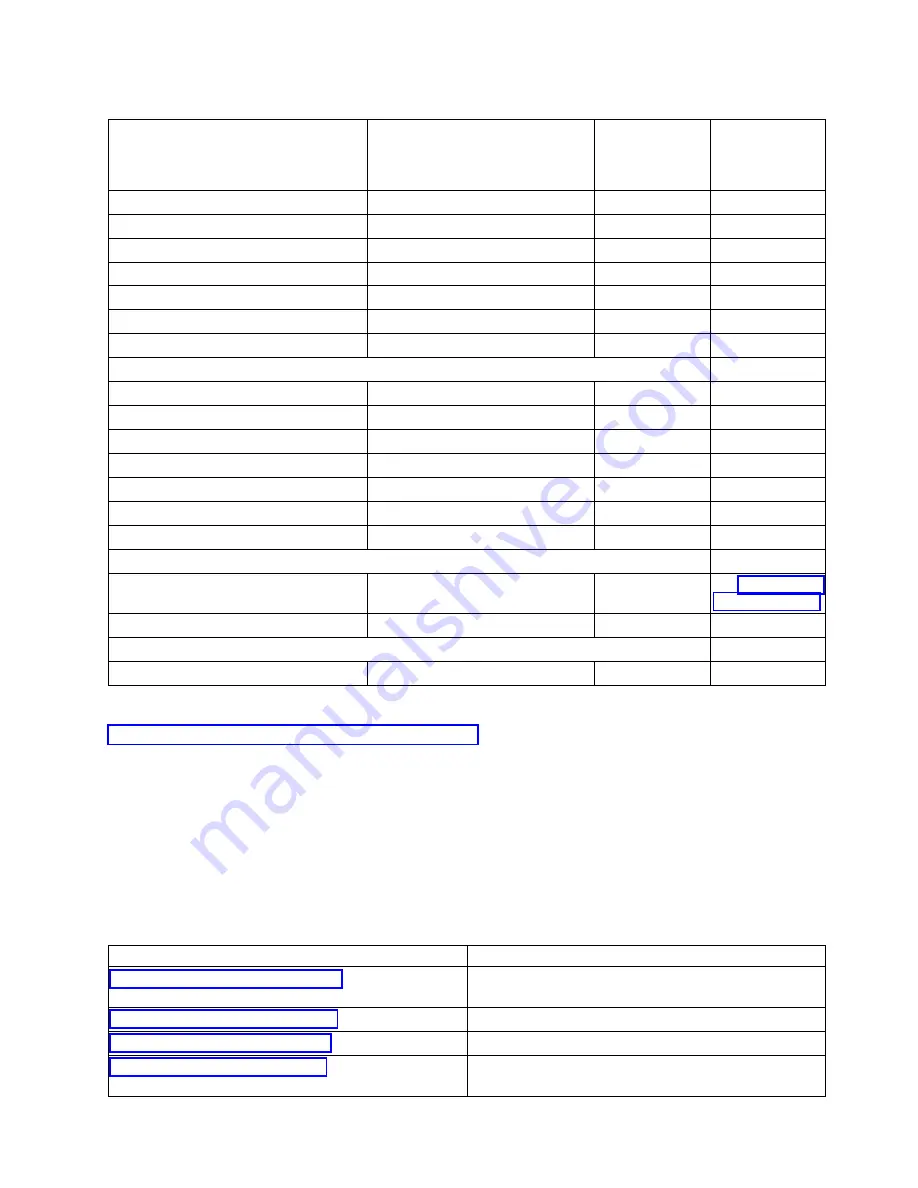
Table 21. FRU location table (continued)
Failing item name
Physical location code
Identify LED
Failing item
removal and
replacement
procedures
Memory module 10
Un-P3-C11
Yes
Memory module 11
Un-P3-C12
Yes
Memory module 12
Un-P3-C13
Yes
Memory module 13
Un-P3-C17
Yes
Memory module 14
Un-P3-C18
Yes
Memory module 15
Un-P3-C19
Yes
Memory module 16
Un-P3-C20
Yes
Device physical locations
Disk drive 1
Un-P2-C9-D1
Yes
Disk drive 2
Un-P2-C9-D2
Yes
Disk drive 3
Un-P2-C9-D3
Yes
Disk drive 4
Un-P2-C9-D4
Yes
Disk drive 5
Un-P2-C9-D5
Yes
Disk drive 6
Un-P2-C9-D6
Yes
Integrated drive electronics (IDE) drive 1 Un-P2-C9-D7
Yes
Control panel
Control panel (bottom media bay)
Un -D1
See Control panel
and signal cables.
Control panel USB port
Un -D1-T1
Server firmware
Server firmware
Un-Y1
Related reference
:
“9117-MMB and 9179-MHB system parts” on page 237
Indexed drawings show system part numbers.
8412-EAD, 9117-MMC, 9117-MMD, 9179-MHC, or 9179-MHD
The information provided in this topic defines specific sections of a location code string. Use this
information to understand the meaning of a location code.
Using location codes
For additional information about reading your location code, use the following table to link to a specific
topic.
Location code topics that might be of interest
Description
“Location code overview” on page 74
Contains background information on the use of location
codes.
“Physical location codes” on page 74
Provides a definition for physical location code.
“Logical location codes” on page 74
Provides a definition for a logical location code.
“Location code format” on page 75
Provides descriptive information of the Un value in the
location code string. For example, U5886.001.
Finding parts, locations, and addresses
73
Summary of Contents for Power Systems Series
Page 1: ...Power Systems Finding parts locations and addresses IBM...
Page 2: ......
Page 3: ...Power Systems Finding parts locations and addresses IBM...
Page 19: ...Figure 1 Rack front view Figure 2 Rack top view Finding parts locations and addresses 7...
Page 60: ...Figure 30 Rack front view Figure 31 Rack top view 48 Finding parts locations and addresses...
Page 70: ...Rear Top 58 Finding parts locations and addresses...
Page 80: ...Rear Top 68 Finding parts locations and addresses...
Page 81: ...Midplane I O card Finding parts locations and addresses 69...
Page 100: ...Figure 39 Node locations 88 Finding parts locations and addresses...
Page 111: ...Figure 44 Memory card locations Finding parts locations and addresses 99...
Page 244: ...Final assembly 232 Finding parts locations and addresses...
Page 253: ...Finding parts locations and addresses 241...
Page 288: ...Cover assembly 276 Finding parts locations and addresses...
Page 324: ...312 Finding parts locations and addresses...
Page 335: ...Notices 323...
Page 336: ...IBM Printed in USA...