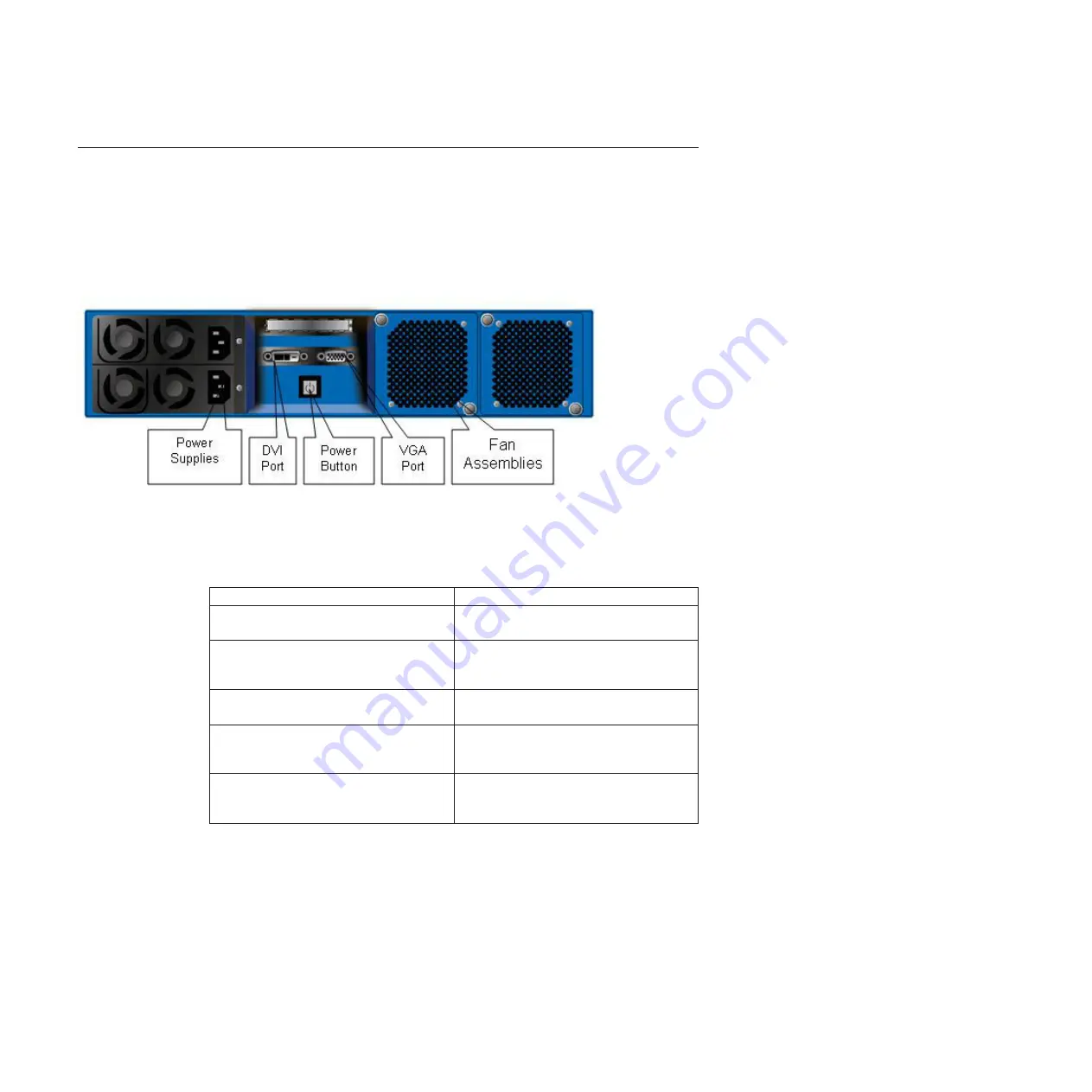
The SiteProtector SP1001 Appliance Back Panel
The SiteProtector SP1001 appliance back panel includes several different features
related to the power source, connections, and internal components.
SP1001 back panel
The following figure shows the SiteProtector SP1001 appliance back panel:
Back panel features
The following table describes the features of the back panel:
Feature
Description
Power supplies
The power supplies provides redundant
power for added reliability.
DVI port
The DVI port lets you connect the
SiteProtector SP1001 appliance to a digital
monitor.
Power button
The power button turns the SiteProtector
SP1001 appliance on and off.
VGA port
The VGA port lets you connect the
SiteProtector SP1001 appliance to an analog
monitor.
Fan assemblies
Fan assemblies maintain an appropriate
temperature for the SiteProtector SP1001
appliance.
Note:
Use the DVI or VGA ports when you perform a procedure that requires a
monitor to be attached, such as restoring the SiteProtector SP1001 appliance to a
supported state on “Restoring Factory Defaults” on page 30.
Figure 2. SP1001 back panel
14
SiteProtector System: SP1001 Hardware Configuration
Summary of Contents for Proventia Management SiteProtector SP1001
Page 2: ......
Page 6: ...iv SiteProtector System SP1001 Hardware Configuration...
Page 8: ...vi SiteProtector System SP1001 Hardware Configuration...
Page 23: ...Korean Class A Compliance Statement Overview xxi...
Page 24: ...xxii SiteProtector System SP1001 Hardware Configuration...
Page 30: ...6 SiteProtector System SP1001 Hardware Configuration...
Page 48: ...24 SiteProtector System SP1001 Hardware Configuration...
Page 56: ...32 SiteProtector System SP1001 Hardware Configuration...
Page 60: ...36 SiteProtector System SP1001 Hardware Configuration...
Page 62: ...38 SiteProtector System SP1001 Hardware Configuration...
Page 63: ......
Page 64: ...Printed in USA...















































