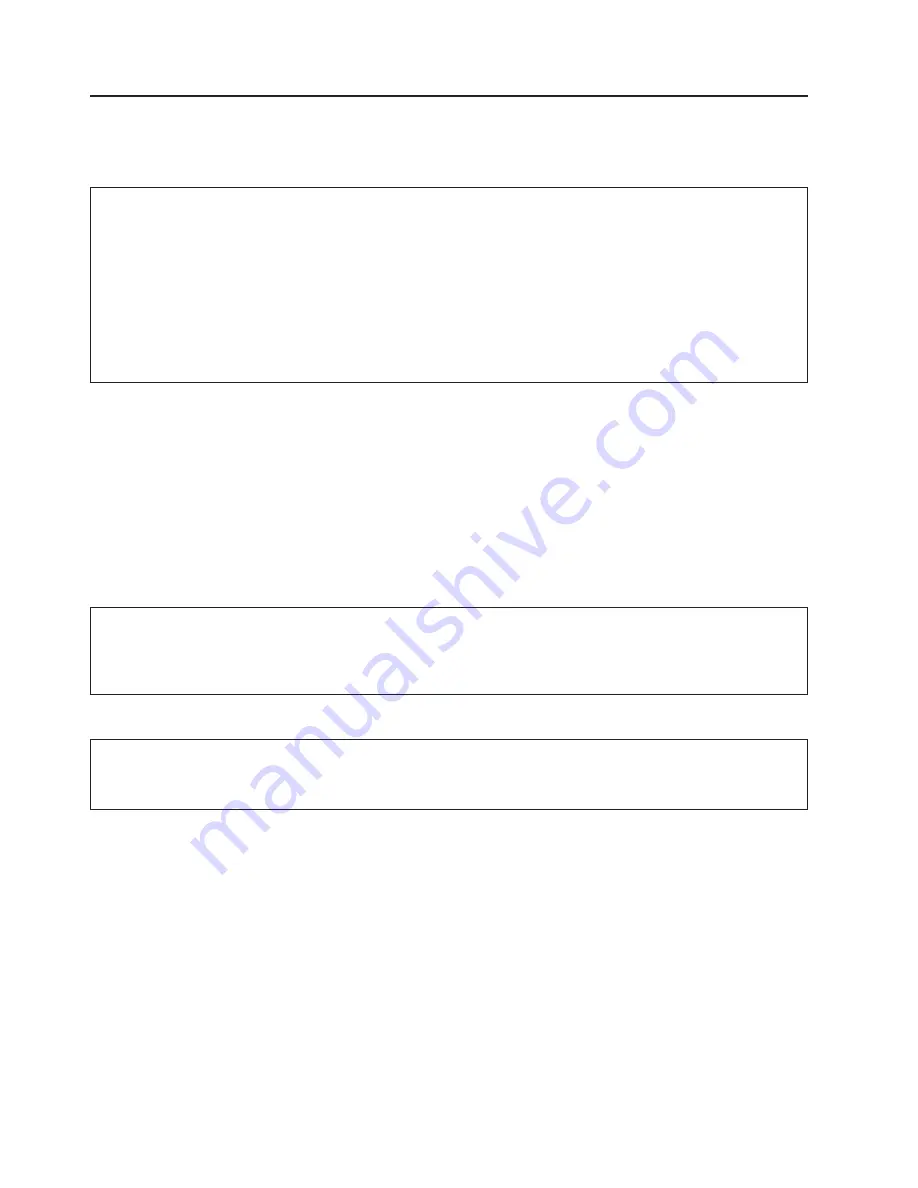
Electrical
and
Mechanical
Safety
The
following
safety
instructions
appear
throughout
this
document:
DANGER
An
electrical
outlet
that
is
not
correctly
wired
could
place
hazardous
voltage
on
metal
parts
of
the
system
or
the
devices
that
attach
to
the
system.
It
is
the
responsibility
of
the
customer
to
ensure
that
the
outlet
is
correctly
wired
and
grounded
to
prevent
an
electrical
shock.
Use
one
hand,
when
possible,
to
connect
or
disconnect
signal
cables
to
prevent
a
possible
shock
from
touching
two
surfaces
with
different
electrical
potentials.
During
an
electrical
storm,
do
not
connect
cables
for
display
stations,
printers,
telephones,
or
station
protectors
for
communications
lines.
D06
CAUTION:
This
unit
weighs
between
32
kg
(70.5
pounds)
and
55
kg
(121.2
pounds).
Three
persons
are
required
to
safely
move
it.
Using
less
than
three
persons
to
move
it
can
result
in
injury.
C05
CAUTION:
This
product
is
equipped
with
a
four-wire
(three-phase
and
ground)
power
cable
for
the
user’s
safety.
Use
this
power
cable
with
a
properly
grounded
electrical
outlet
to
avoid
electrical
shock.
C27
DANGER
This
system
has
redundant
power
supply
capabilities,
meaning
that
it
has
the
ability
to
have
two
power
supplies
running
simultaneously
in
the
same
system
unit.
When
instructed
to
disconnect
the
power
source,
ensure
that
all
power
cables
have
been
unplugged.
D07
DANGER
To
prevent
electrical
shock
hazard,
disconnect
all
power
cables
from
the
electrical
outlet
before
relocating
the
system.
D01
CAUTION:
This
unit
has
more
than
one
power
supply
cord.
Follow
procedures
for
removal
of
power
from
the
system
when
directed.
C28
CAUTION:
Energy
hazard,
remove
power
before
servicing.
C22
CAUTION:
Energy
hazard,
remove
all
jewelry
before
servicing.
C29
viii
Eserver
pSeries
655
Installation
Guide
Summary of Contents for pseries 655
Page 1: ...pSeries 655 Installation Guide SA38 0616 03 ERserver...
Page 2: ......
Page 3: ...pSeries 655 Installation Guide SA38 0616 03 ERserver...
Page 14: ...xii Eserver pSeries 655 Installation Guide...
Page 22: ...6 Eserver pSeries 655 Installation Guide...
Page 54: ...38 Eserver pSeries 655 Installation Guide...
Page 101: ...2 1 1 Top of Cassette 2 Handle Chapter 4 Installation and Removal Procedures 85...
Page 125: ...1 Metal EMC Shield 2 Adapter Bracket Chapter 4 Installation and Removal Procedures 109...
Page 128: ...112 Eserver pSeries 655 Installation Guide...
Page 132: ...116 Eserver pSeries 655 Installation Guide...
Page 156: ...140 Eserver pSeries 655 Installation Guide...
Page 204: ...188 Eserver pSeries 655 Installation Guide...
Page 211: ......
Page 212: ...Part Number 80P3836 Printed in USA February 2004 SA38 0616 03 1P P N 80P3836...











































