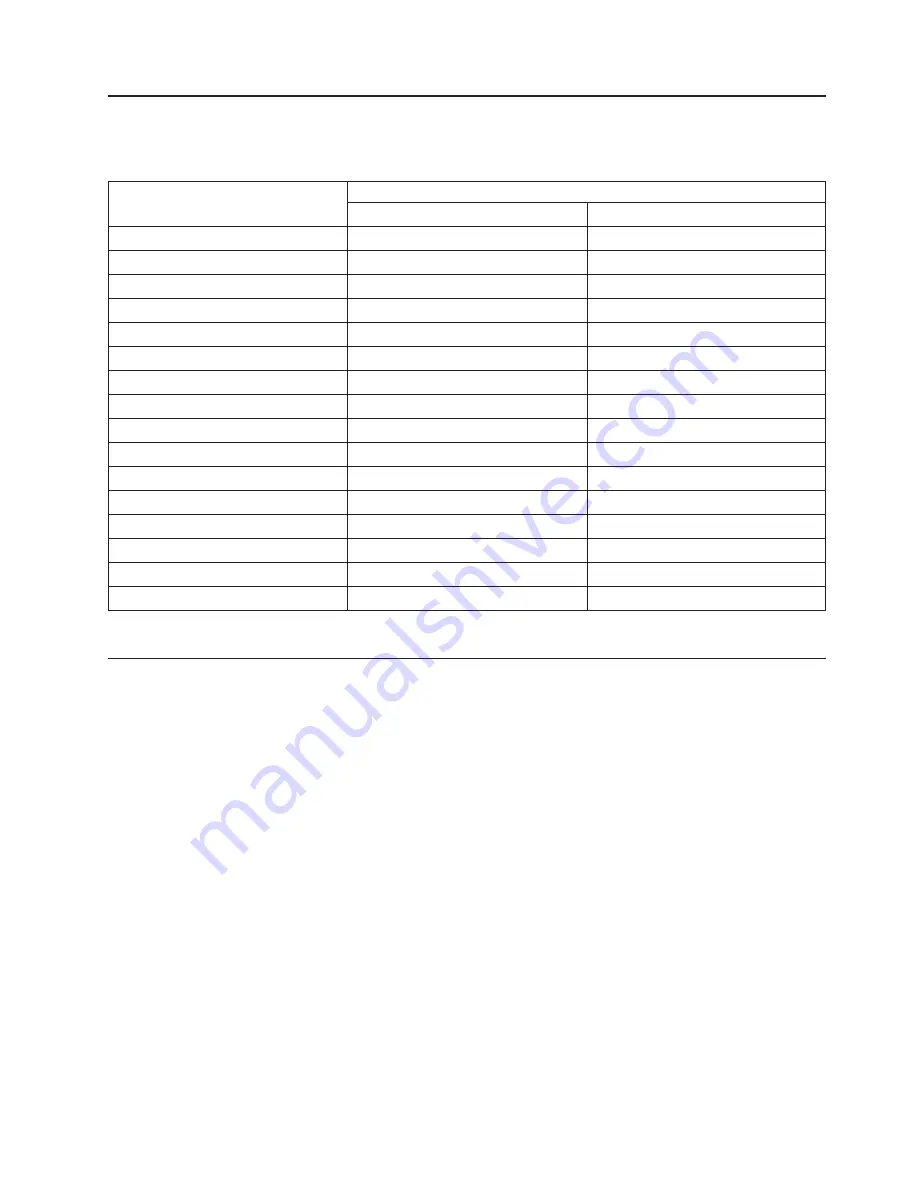
DASD
Devices
Each
processor
subsystem
has
two
2-pack
DASD
bays
located
on
the
front
of
the
chassis.
Use
the
following
table
to
record
the
identification
and
capacity
of
DASD
devices
installed
in
the
subsystem
bays.
Processor
Subsystem
(Serial
Number)
DASD
Device
Bay
1
Bay
2
.
Verify
that
All
Hardware
is
Present
Verify
that
all
hardware
is
present
by
doing
the
following:
v
Run
lsslot
-cpci
to
verify
the
physical
slots
the
adapters
are
plugged
in.
Make
note
of
the
adapter
types
and
positions
the
adapters
are
plugged
in.
v
Run
lsdev
-Cc
adapter
to
verify
that
all
the
adapters
are
in
the
available
state.
If
any
adapters
are
in
defined
state,
contact
your
next
level
of
support.
v
Run
lspv
and
count
the
number
of
hdisks
(hard
disks)
that
appear
in
the
system.
Verify
that
the
number
equals
the
number
of
hard
disks
physically
in
the
system.
Make
note
of
the
hard
disks
and
which
one(s)
contain
rootvg.
v
Run
lsdev
-Cc
disk
to
verify
that
all
the
hard
disks
are
in
the
available
state.
If
any
of
the
hard
disks
are
in
the
defined
state,
contact
your
next
level
of
support.
v
Run
lsattr
-El
mem0
to
verify
the
total
amount
of
memory
recognized
by
the
system.
If
the
total
is
not
the
correct
amount,
contact
your
next
level
of
support.
v
Run
bindprocessor
-q
to
verify
how
many
processors
are
available.
If
the
correct
number
of
processors
is
not
available,
contact
your
next
level
of
support.
Documentation
for
the
AIX
operating
system
is
available
from
the
IBM
Eserver
pSeries
Information
Center
at
http://publib16.boulder.ibm.com/pseries/index.htm.
Select
AIX
documentation
.
The
AIX
Documentation
CD
contains
the
base
set
of
publications
for
the
operating
system,
including
system-management
and
end-user
documentation.
Appendix
E.
System
Records
139
Summary of Contents for pseries 655
Page 1: ...pSeries 655 Installation Guide SA38 0616 03 ERserver...
Page 2: ......
Page 3: ...pSeries 655 Installation Guide SA38 0616 03 ERserver...
Page 14: ...xii Eserver pSeries 655 Installation Guide...
Page 22: ...6 Eserver pSeries 655 Installation Guide...
Page 54: ...38 Eserver pSeries 655 Installation Guide...
Page 101: ...2 1 1 Top of Cassette 2 Handle Chapter 4 Installation and Removal Procedures 85...
Page 125: ...1 Metal EMC Shield 2 Adapter Bracket Chapter 4 Installation and Removal Procedures 109...
Page 128: ...112 Eserver pSeries 655 Installation Guide...
Page 132: ...116 Eserver pSeries 655 Installation Guide...
Page 156: ...140 Eserver pSeries 655 Installation Guide...
Page 204: ...188 Eserver pSeries 655 Installation Guide...
Page 211: ......
Page 212: ...Part Number 80P3836 Printed in USA February 2004 SA38 0616 03 1P P N 80P3836...
















































